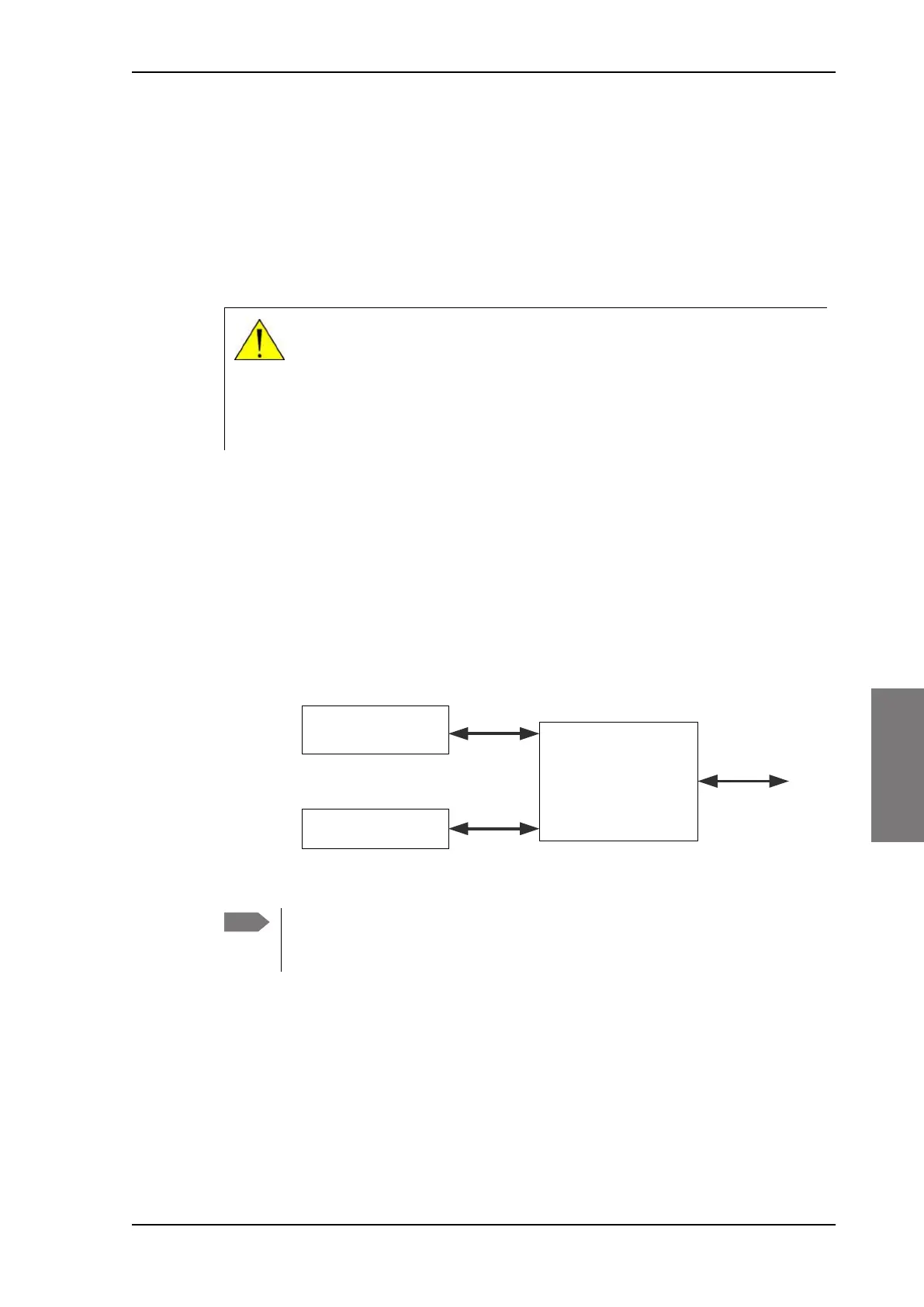To set up the interfaces
98-127093-H Chapter 6: Configuration of the AVIATOR 200/300/350 system 6-19
6666
6.5.3 Configure the LAN interface
Overview
The SBU has 6 LAN connectors plus 1 LAN maintenance connector on the SBU front plate.
The major part of the LAN parameters are set up in the network management pages, which
require an administrator password. For information on these settings, refer to LAN/WLAN
network users on page 6-57.
This page is by default not protected by an admin password. You can limit
access to this page for certain user groups, for further details see Set up user
permissions on page 6-87.
Set up the LAN IP addressing
In the web interface you can set up the IP addressing between the SBU and devices
connected to the SBU. The SBU has a built-in DHCP server which can be used to
dynamically assign IP addresses to devices connected to the SBU.
You can also set up the local IP address used by the connected devices to access the SBU.
The Local IP address is the IP address of the SBU. It is used for accessing the web interface.
The IP address towards the BGAN network is assigned by Inmarsat and visible on the
Dashboard when the connection is active.
Figure 6-16: SBU IP addresses: Local and global IP addresses, default
CAUTION! All connections to the LAN interface may be affected when
you change the settings below. This also includes your own current
connection.
Note
No router option: If the SBU does not have the router option and works in
single-user mode, only one device can be connected to it. This device cannot have
a static IP address, it must use the DHCP server of the SBU.
6%8
'HYLFH
'HYLFH
DVVLJQHGE\WKH
WHUPLQDO'+&3
DVVLJQHGE\WKH
WHUPLQDO'+&3
/RFDO,3
DGGUHVVRI
6%8
*OREDO,3
DGGUHVVRI
6%8
$VVLJQHG
E\%*$1
QHWZRUN
SB-Lite.book Page 19 Tuesday, September 5, 2017 1:38 PM
