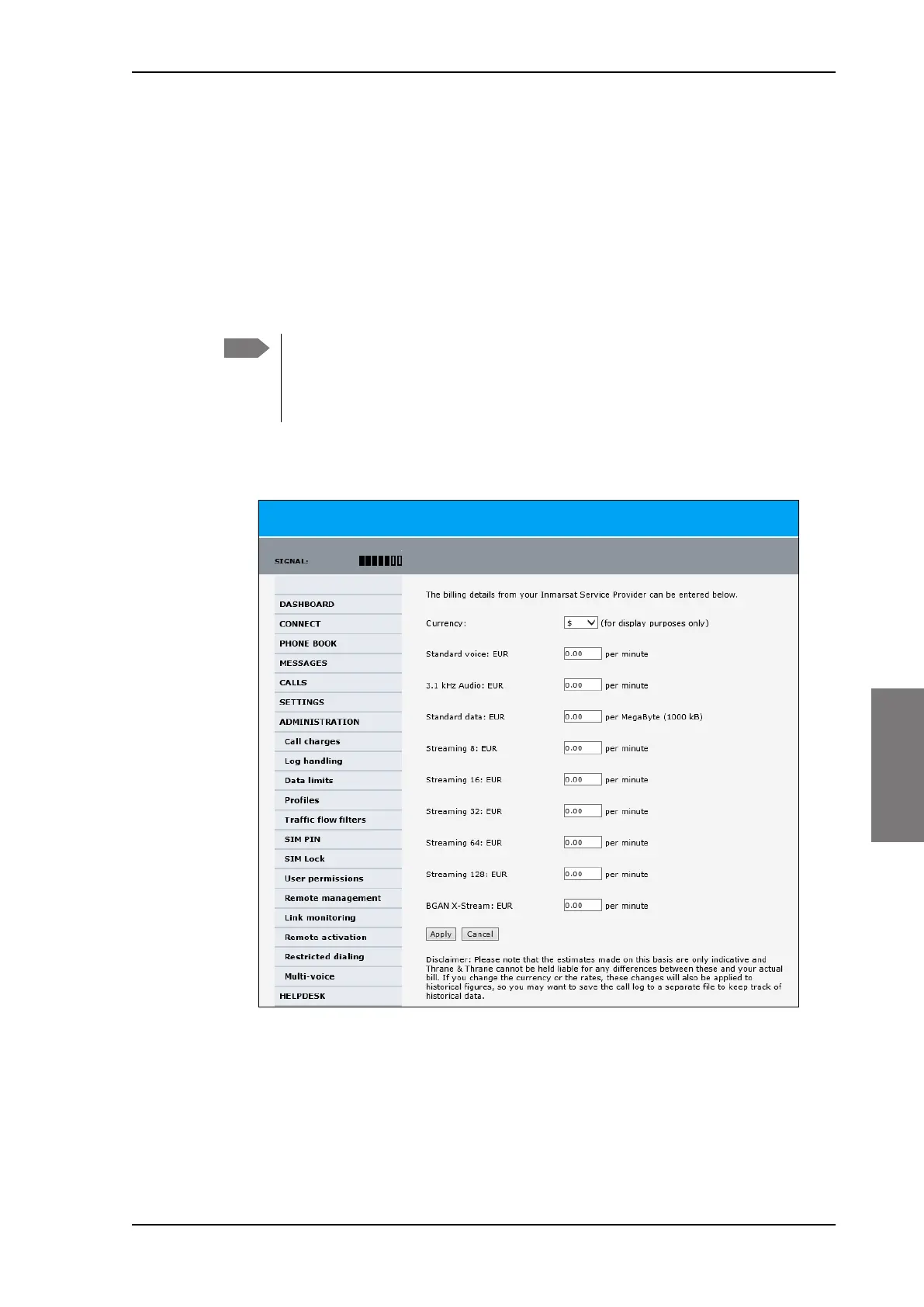Administration
98-127093-H Chapter 6: Configuration of the AVIATOR 200/300/350 system 6-77
6666
6.7.4 Call charges
In this section you can enter the call charges so you at all times can see the current charges
for the services used. Consult the documentation from your service provider for the
subscribed services, then enter these tariffs in the web interface. The system automatically
calculates the charges for your calls and data sessions. The entered tariffs are used for
estimating the charges for calls and data sessions. The estimated charge is listed for each
call or data session in the call log. For further information, see the AVIATOR 200/300/350
user manual.
To enter the call tariffs, do as follows:
1. From the left navigation pane, select ADMINISTRA
TION > Call Charges.
Figure 6-60: Web interface: Administration, Call Charges
2. Select the currency from the Currency drop-down list.
3. Enter the tariff for each of the services.
4. Click Apply.
Note
Thrane & Thrane does not take responsibility for the correctness of the estimated
charges. This calculation is only a rough estimate of the charge, based on the tariff
entered by the user. Also, the Airtime Provider may have different methods of
calculating the charge.
SB-Lite.book Page 77 Tuesday, September 5, 2017 1:38 PM
