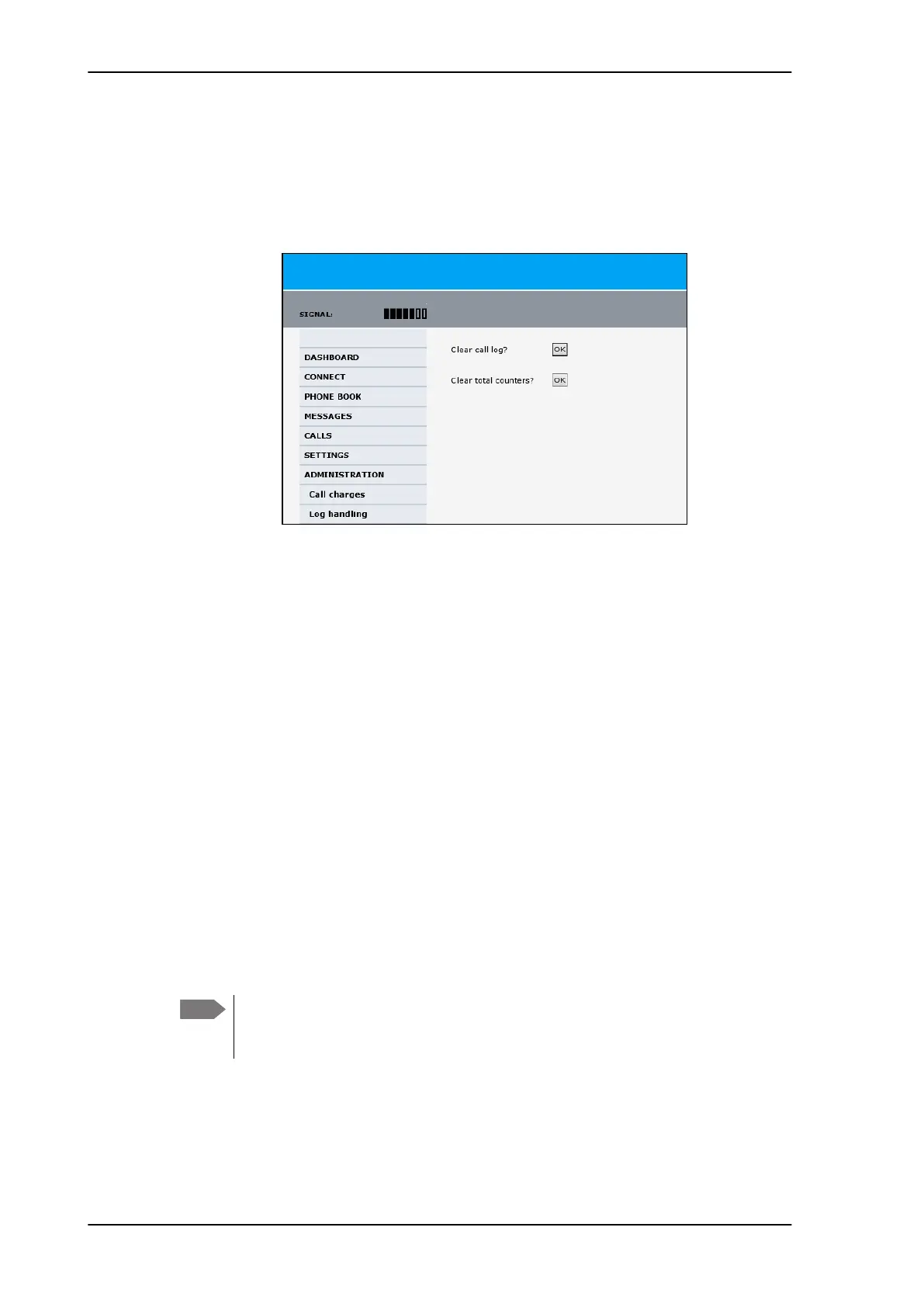Administration
6-78 Chapter 6: Configuration of the AVIATOR 200/300/350 system 98-127093-H
6.7.5 Log handling
To clear the logs of the SBU and/or reset the counters for the time connected, do as
follows:
1. From the left navigation pane in the ADMINISTRA
TION page, select Log Handling.
Figure 6-61: Web interface: Administration, Log Handling
2. To clear the Call log, click OK next to Clear call log?.
3. To clear the total counters, click OK next to Clear total counters?.
This will reset the Time connected counters on the Calls page.
6.7.6 Data limits
You can set a limit for the use of data services that can be downloaded over the
AVIATOR 200/300/350 system. You either specify a maximum number of MB for the
standard data connection, and/or a time interval from start to end for a streaming
connection.
For a detailed description how to access the SBU from a remote location see the
AVIATOR 200/300/350 user manual.
6.7.7 To use profiles
The profiles are used in the network user groups. You select one or several profiles when
setting up a network user group. You need an administrator password to define profiles and
traffic flow filters.
Together with traffic flow filters the profiles are used as a tool to manage the traffic flow.
If you have selected more than one profile (one primary and one or more
secondary profiles) for an interface, you must define traffic flow filter(s) before
you can establish a valid connection.
Note
SB-Lite.book Page 78 Tuesday, September 5, 2017 1:38 PM
