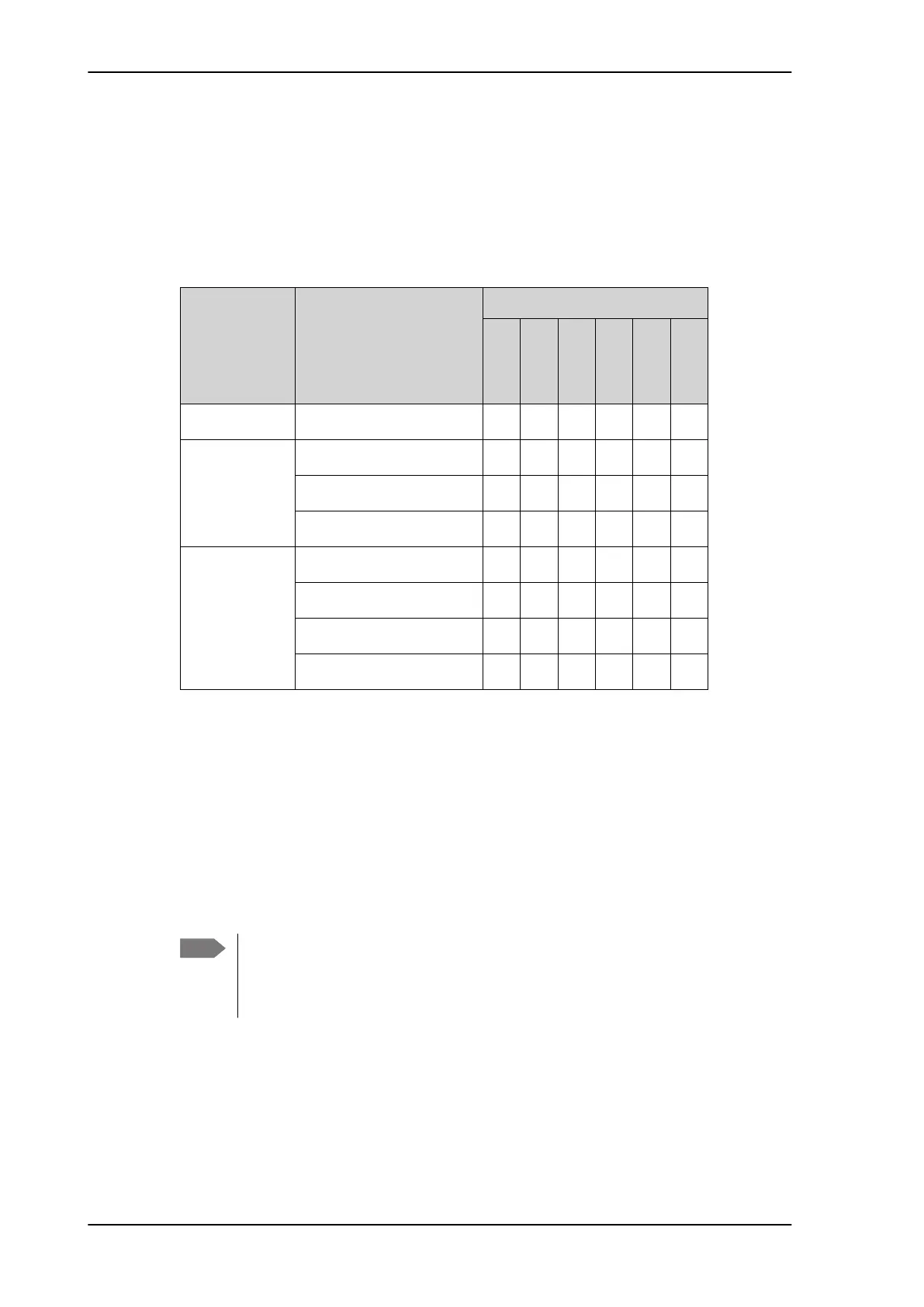To set up the interfaces
6-44 Chapter 6: Configuration of the AVIATOR 200/300/350 system 98-127093-H
6.5.13 Set up the navigational input
Before you can configure the navigational input you must select the system type.
The AVIATOR 200/300/350 supports input from several sources to retrieve navigational
information, depending on the installed satcom antenna type. The following table gives an
overview of the supported navigational input sources for the different satcom antenna
types.
Table 6-3: Navigational input for system types and satcom antennas
System type Satcom antenna type
Navigational input
IRS
AHRS+GPS
NRS
NPI
GNSS
GPS only
AVIATOR 200 TT-3002A LGA/LGA-3000 X X X X
AVIATOR 300 TT-5006A IGA X X X
IGA-5001 X X
AMT-3800 X X
AVIATOR 350
a
a. AVIATOR 350 can also be used with TT-5006 IGA or IGA 5001, then the system
is an AVIATOR 300.
HGA-6000/HGA-6500 X X
HGA-7000/HGA-7001 X X
AMT-50/700/3800 X X
CMA-2102/CMA-2102SB X X
For further information on supported navigational systems see About satcom antenna
steering for IGA and HGA (AVIATOR 300 and AVIATOR 350) on page 5-4.
When using IRS, AHRS, NPI or GNSS, ARINC 429 Speed can individually be set to high or
low speed on the primary and secondary input, depending on your configuration. For
redundancy reasons the system supports a secondary source, in case the primary source
fails.
To set up the navigational input, do as follows:
1. Connect to the Maintenance connector on the front panel of the SBU and enter the
web interf
ace (default address: http://192.168.0.1)
Note
If you use IRS, AHRS, NPI or GNSS, make sure that you configure the primary and
secondary IRS or AHRS to the correct speed in your configuration. This is essential
to provide the necessary navigation data needed for the correct positioning of the
antenna.
SB-Lite.book Page 44 Tuesday, September 5, 2017 1:38 PM
