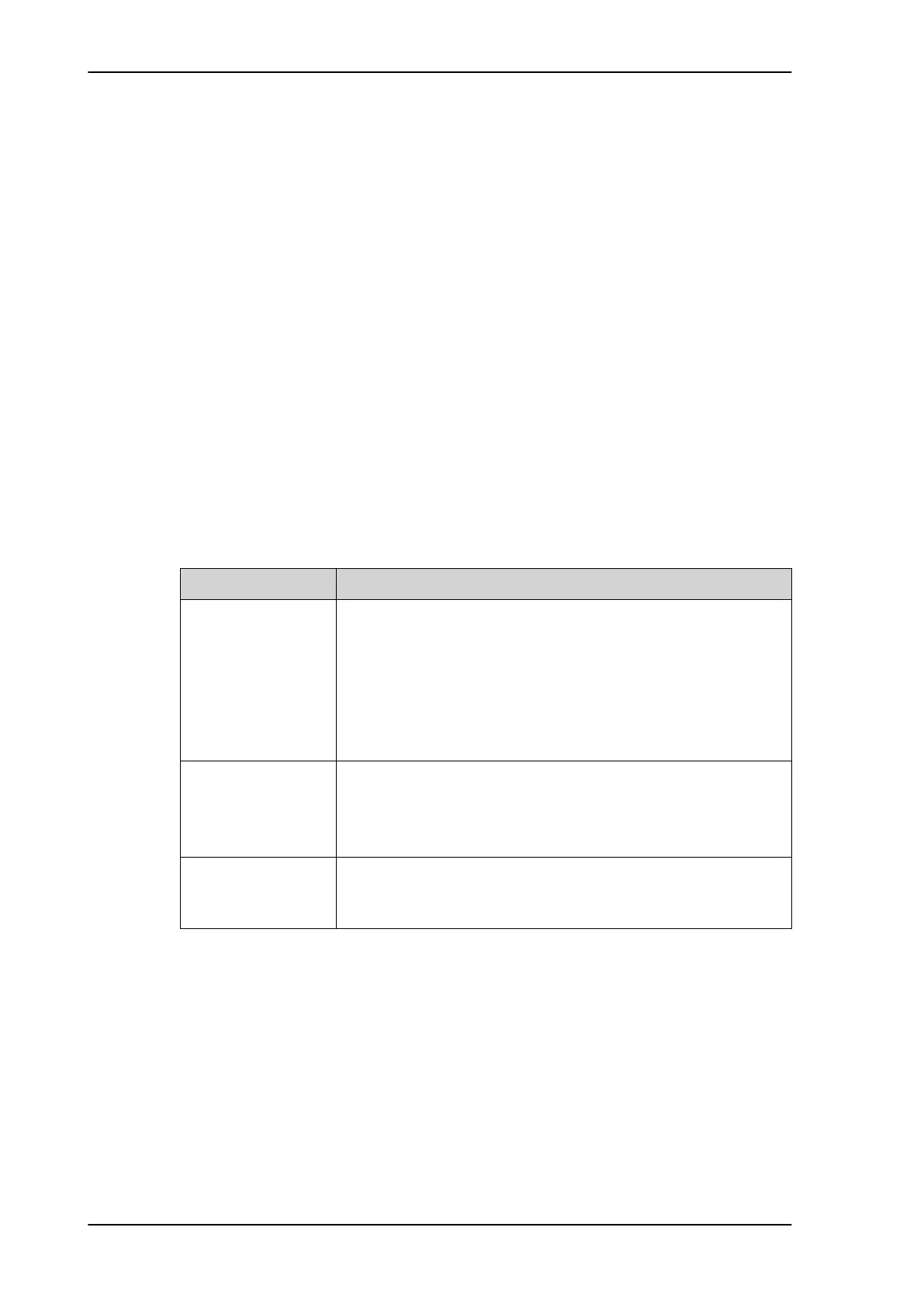Troubleshooting
7-18 Chapter 7: Maintenance and troubleshooting 98-127093-H
7.5.6 Initial troubleshooting
This section describes an initial check of the primary functions of the
AVIATOR
200/300/350 system.
Means available for troubleshooting
The following means are available for troubleshooting:
• LEDs. Generally, if a fault occurs without any obvious reason, it is always recommended
to observe the LEDs. For information on the LEDs, refer to
Status signalling on page 7-
11.
• Web interface. For troubleshooting errors in the SBU, you may connect to the front
LAN interface on the SBU and use the web interface to inspect any alarm messages.
For information on the web interface refer to Tool for setup and use: Built-in web
interface on page 6-6.
• Diagnostic report. You can generate a diagnostic report that can be used for
troubleshooting errors in the AVIATOR
200/300/350 system. To generate the diagnostic
report, access the web interface and select HELPDESK. then click Generate report.
Save the report on your PC.
• Enclose the diagnostic report and the service log when requesting support.
Problem What to do
No connection to the
SBU maintenance
connector
Depending on the options in your system you might experience
limitations when using an Ethernet interface of the
AVIATOR 200/300/350. For systems without the built-in router
option enabled, i.e. the basic version or the version with Wireless
option, note the following limitation:
• To use the SBU Maintenance connector disconnect or switch
off any PC connected to another LAN interface of the SBU.
No GPS signal:
Interference from
satcom antenna on
GPS antenna
If the existing GPS antenna on board the aircraft does not provide
sufficient filtering of the satcom antenna signal to provide a
usable GPS signal, you must replace the existing GPS antenna with
a GPS antenna that has a satcom filter.
Registration for voice
or data not possible
In case the system cannot register properly for voice or data
service, check with your Service provider that the SIM card in the
Configuration module of the SBU is not blocked.
Table 7-5: Initial troubleshooting
SB-Lite.book Page 18 Tuesday, September 5, 2017 1:38 PM
