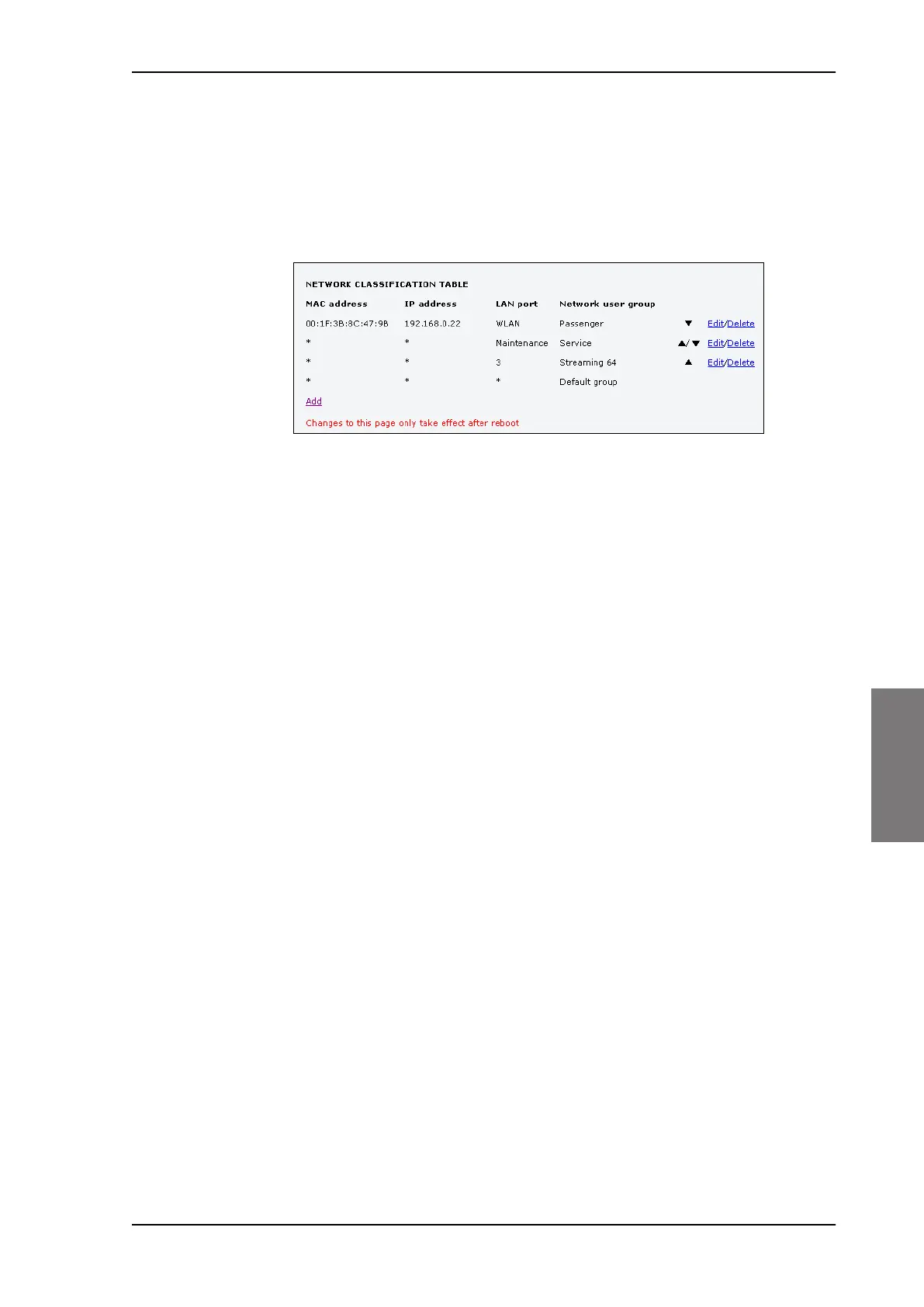LAN/WLAN network users
98-127093-H Chapter 6: Configuration of the AVIATOR 200/300/350 system 6-65
6666
Change the priority in the network classification table
Connections are evaluated in the order they are listed. The first entry (and only the first
entry) that matches the properties of the connected device is applied, meaning that the
connection will be using the settings of the network user group assigned to that entry.
To change the priority of an entry, click the up or down arrow next to the entry.
Figure 6-48: Web interface: Settings, LAN, Network classification table, change priority
The Default network user group is always last, so it is only used if none of the other entries
match the properties of the connected device.
Remove an entry in the network classification table
In the network classification table, click Delete next to the entry you want to delete.
6.6.5 Definitions for network terms
Header compression
The header of a data packet contains control information belonging to that specific packet.
The information in the header can take up a considerable amount of bandwidth. In order to
use the bandwidth more efficiently, you can enable Header Compression, meaning the
header information is compressed, leaving some of the information out. With disabled
header compression the full header ist transmitted with each data packet. This takes up
bandwidth and means a more reliable data transmission with less data loss.
You can select whether or not to use Header Compression for your data transmission.
• Header Compression enabled: More efficient use of the bandwidth av
ailable,
recommended typically for Internet, e-mail, ftp applications etc.
• Header Compression disabled: More reliable data transmission. Recommended f
or
time-critical applications like VoIP and streaming applications, as well as other
applications where packet loss is to be minimized.
If there are problems with packet loss you might want to disable header compression and
see whether the header compression is the reason for the packet loss.
SB-Lite.book Page 65 Tuesday, September 5, 2017 1:38 PM
