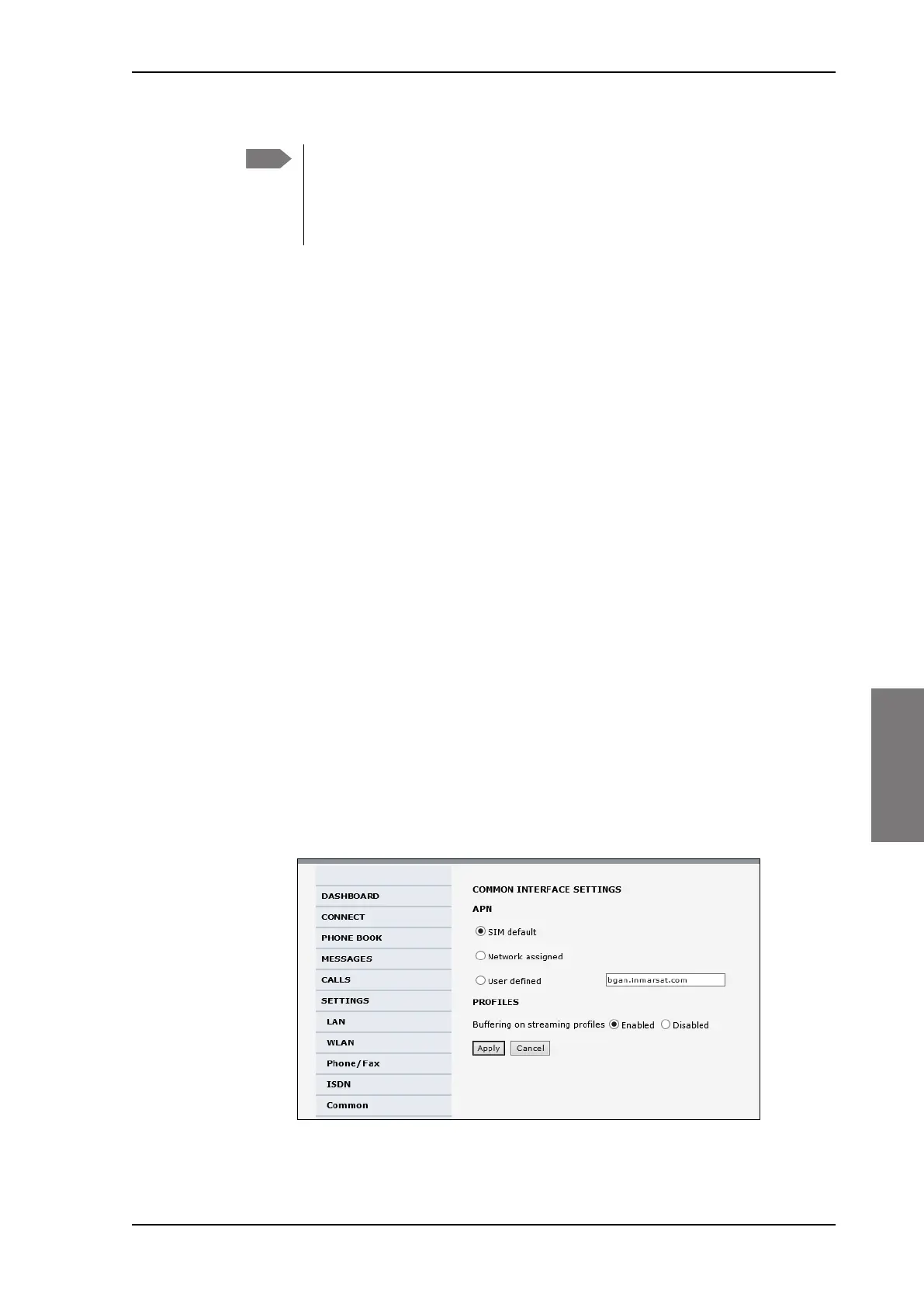To set up the interfaces
98-127093-H Chapter 6: Configuration of the AVIATOR 200/300/350 system 6-27
6666
5. If you hear an echo in your handset and the handset does not have its own echo
canceller, enable the Audio echo canceller.
6. Click Apply.
6.5.7 Set the common interface settings
The settings under COMMON are common for all interfaces. Note, however, that in order to
use the common Access Point Name for an interface, you must select Common for the
APN setting when setting up the network user group.
Definition of Access Point Name (APN)
The APN is used by the network user to establish a connection to the required external
network. This means that the SBU must know the APN in order to be able to connect to the
external network. APNs are provided from the Airtime Provider. They may also be defined
on the SIM card.
The common APN
The common APN setting is defined here and can be selected for each network user group.
If you are using the same APN for many network user groups, it is easier to define it once,
and then simply select it for the relevant network user groups. Also, if you change the
common APN at a later stage, it is automatically updated for all network user groups where
the Common setting is selected.
To set up the common interface settings
To set up the Common interface settings do as follows:
1. Select SETTINGS > Common.
Figure 6-22: Web interface: Settings, Common
Note
You can override the call type setting for outgoing calls by dialing one of the
following prefixes before the number:
• 1* (force the call to Standard)
• 2* (force the call to 3.1 kHz Audio)
SB-Lite.book Page 27 Tuesday, September 5, 2017 1:38 PM
