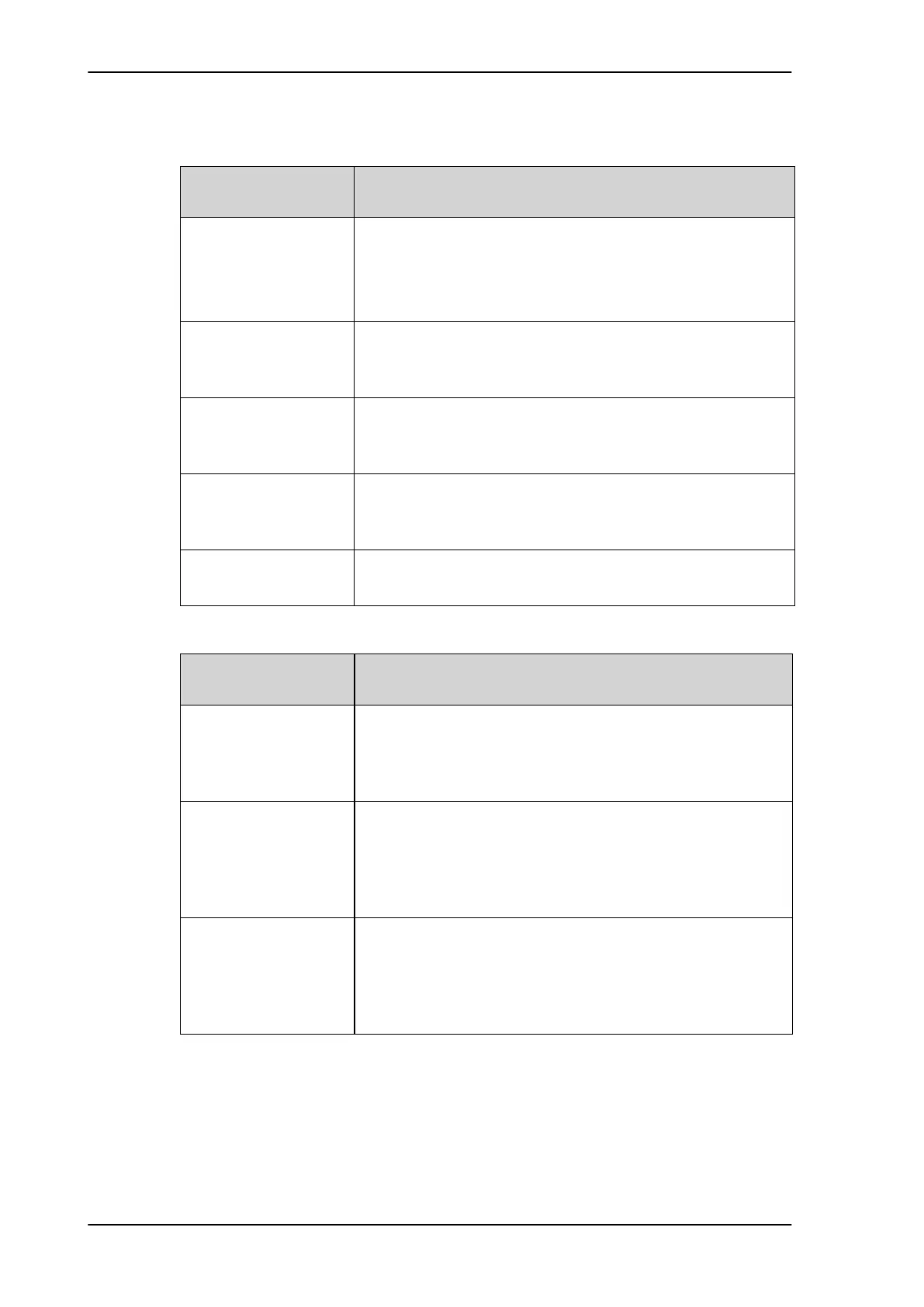To set up the interfaces
6-50 Chapter 6: Configuration of the AVIATOR 200/300/350 system 98-127093-H
Error messages during magnetometer calibration
Error messages at failing
START procedure
How to proceed
Failure due to missing
GPS satellite fix.
Wait some time to get a GPS fix, check that there is free line of
sight to GPS satellites, i.e. the plane must be outside the hangar.
Check on the page DASHBOARD whether the field GPS
position shows a valid value.
Could not obtain the
matrix of Earth’s
magnetic field.
Restart the system. If the error persists, contact your Cobham
SATCOM partner’s support hotline or Cobham SATCOM e-
support.
Failure due to memory
exhaustion.
Restart the system. If the error persists, contact your Cobham
SATCOM partner’s support hotline or Cobham SATCOM e-
support.
Could not
communicate with
antenna.
Check the satcom antenna and cables to the satcom antenna.
Unknown start error. Restart the system. If the error persists, contact your Thrane &
Thrane partner’s support hotline or Thrane & Thrane e-support.
Table 6-5: Magnetometer calibration: Error messages at failing Start procedure
Error messages at failing
STOP procedure
How to proceed
Calibration stopped
outside allowed time
interval (min. 3 minutes,
max. 10 minutes).
Rerun the calibration within the allowed time interval.
Calibration
convergence error,
possibly due to the
aircraft being rotated
less than 360 degrees.
Rerun the calibration within the allowed time interval.
Unknown calibration
error.
Rerun the calibration. Try to follow the instructions how to
perform the 360° turn more carefully. If this does not help,
restart the system. If the error persists, contact your Cobham
SATCOM partner’s support hotline or Cobham SATCOM e-
support.
Table 6-6: Magnetometer calibration: Error messages at failing Stop procedure
SB-Lite.book Page 50 Tuesday, September 5, 2017 1:38 PM
