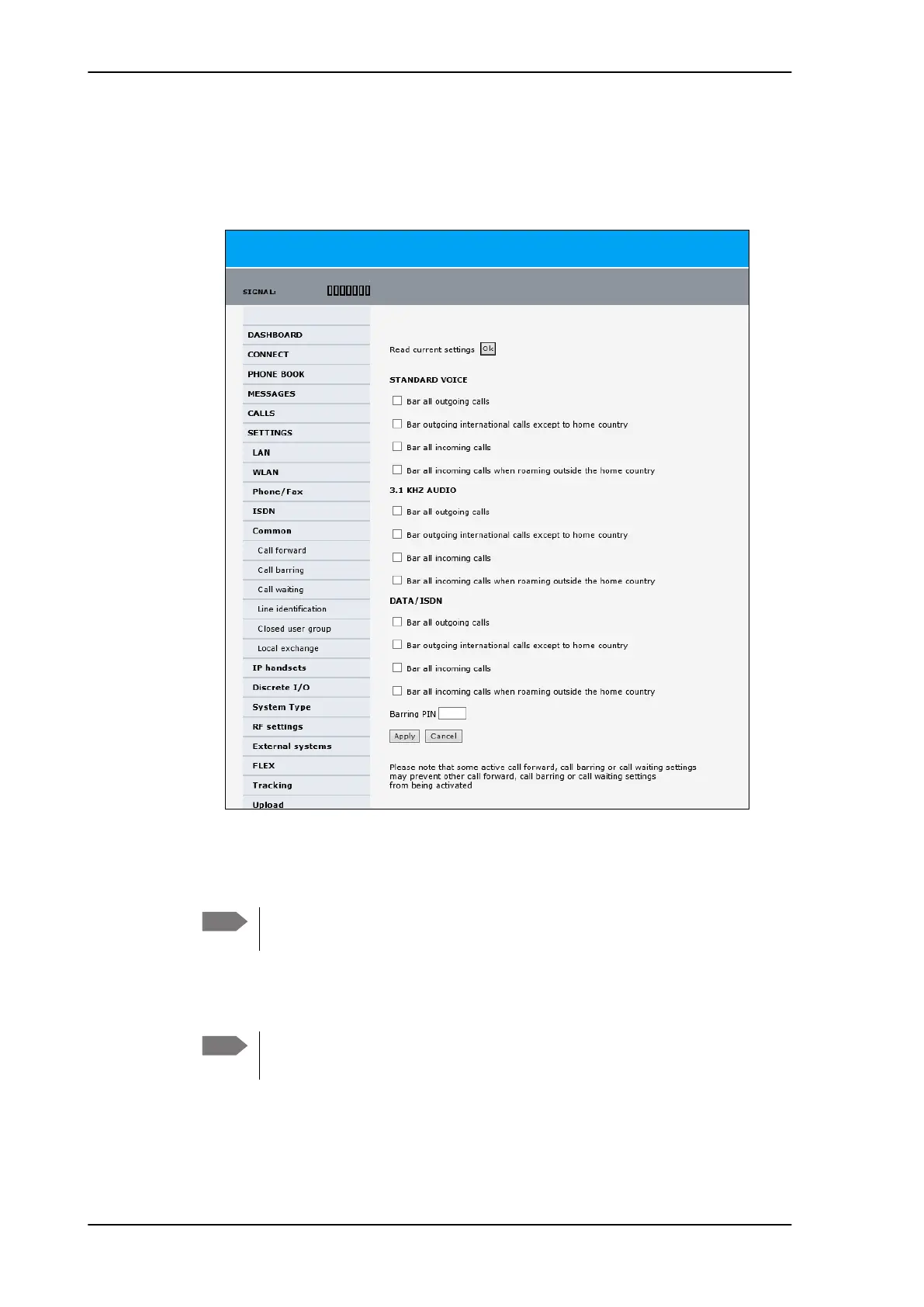To set up the interfaces
6-30 Chapter 6: Configuration of the AVIATOR 200/300/350 system 98-127093-H
Call barring
Do as follows to bar incoming and/or outgoing calls to and from the SBU:
1. Select SETTINGS > Common > Call barring from the left navigation pane.
Figure 6-24: Web interface: Settings, Common, Call barring
2. Click OK next to Read current settings. A message saying Operation in progress,
please wait. is displayed.
Allow sufficient time for the system to read the current settings over the
satellite connection.
3. For each call type, select which calls should be barred.
4. In the Barring PIN field, type in a PIN for your call barring setup.
5. Click Apply.
Note
Note
This is not the SIM PIN entered at startup, but a network PIN. Contact your
airtime provider for a Barring PIN.
SB-Lite.book Page 30 Tuesday, September 5, 2017 1:38 PM
