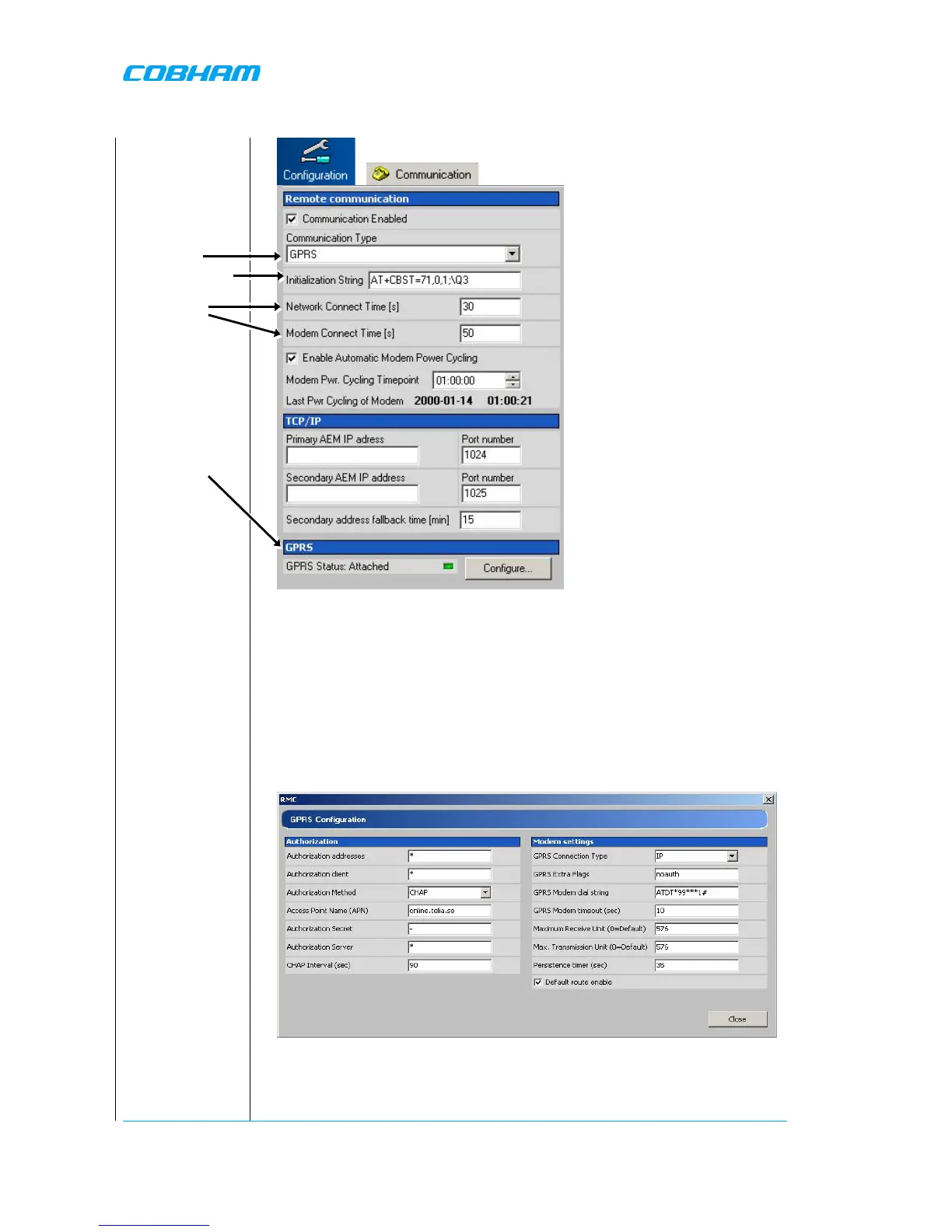OPTICAL MASTER UNIT MARK I
PRODUCT DESCRIPTION AND USER’S MANUAL
Cobham Wireless – Coverage Date: 4-Jan-18 www.cobham.com/wireless
Document number:A1829300UM Rev. 3.1
Page | 32
3.10.2.2 Modem Configuration, using GPRS
Select
“Configuration” and
“Communication”
• Select GPRS
• Set the modem initialization string. This string differs between networks.
Primary recommendation is AT+CBST=71,0,1;\Q3
• Click “Enable Automatic Modem Power Cycling” for the modem to be
power cycled once every 24 hours. Set the time at which the modem
should be tested. This function ensures that the repeater always is
logged in to the network.
• Click on Configure…
Each parameter is described in
Common Commands and Attributes
, section
14 GPRS Configurations.
Set the Access Point Name. It needs to be defined by the telecom operator
