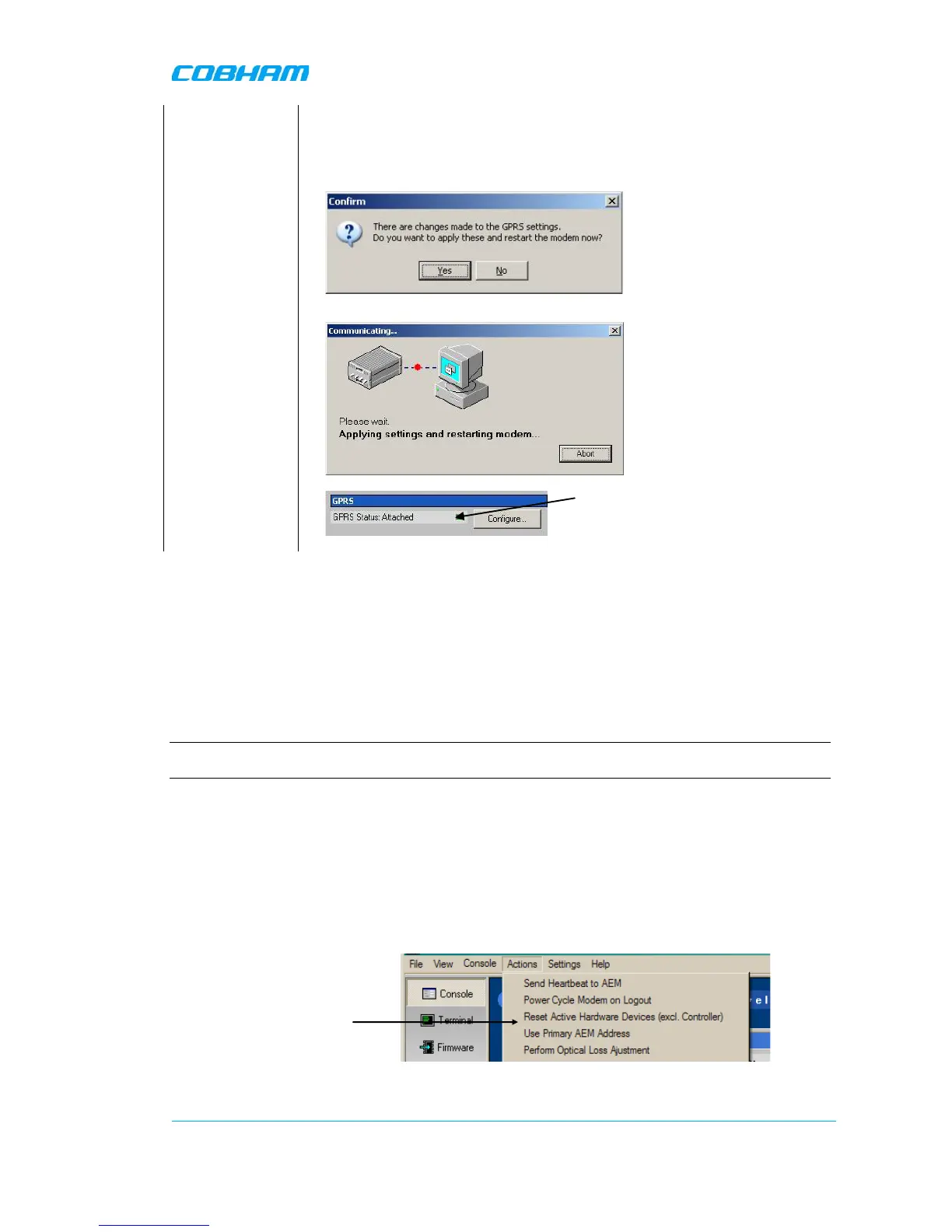OPTICAL MASTER UNIT MARK I
PRODUCT DESCRIPTION AND USER’S MANUAL
Cobham Wireless – Coverage Date: 4-Jan-18 www.cobham.com/wireless
Document number:A1829300UM Rev. 3.1
Page | 33
depending on access type: 576 for GSM, 1476 for EDGE and 1500 for
WCDMA.
Click on Close, and then on “Yes”.
Wait for the modem to restart. This can take a few minutes.
When the modem settings are ready the LED turn green.
3.10.2.3 AEM Addresses
The Control Module can be configured with two different addresses (telephone numbers) to which
alarms and reports are delivered. In case the repeater cannot deliver alarms and reports to the
primary address, the next call will be made to the secondary address.
A fallback functionality is available, which means that the Control Module falls back to the primary
address after a configurable number of minutes. If this interval is set to 0, the fallback will not be
performed. A user can always force the Control Module to fall back to the primary address.
NOTE: When the repeater is integrated to the Axell Element Manager system, these addresses are set by the
AEM, why they need not be configured during site installation.
3.10.2.4 Modem Verification
When the remote configuration has been set up the communication can be verified using the modem
feature of the RMC and dialling the data number. The remote communication is verified as soon as a
successful remote login to the repeater has been performed.
However, as a first step, it is recommended to verify that the modem is initialized correctly. After
configuring the modem using the RMC, make sure to initiate a power cycling of the modem. This is
done from the RMC menu.
Click on the drop-down menu
Actions, choose Power Cycle
Modem on Logout
