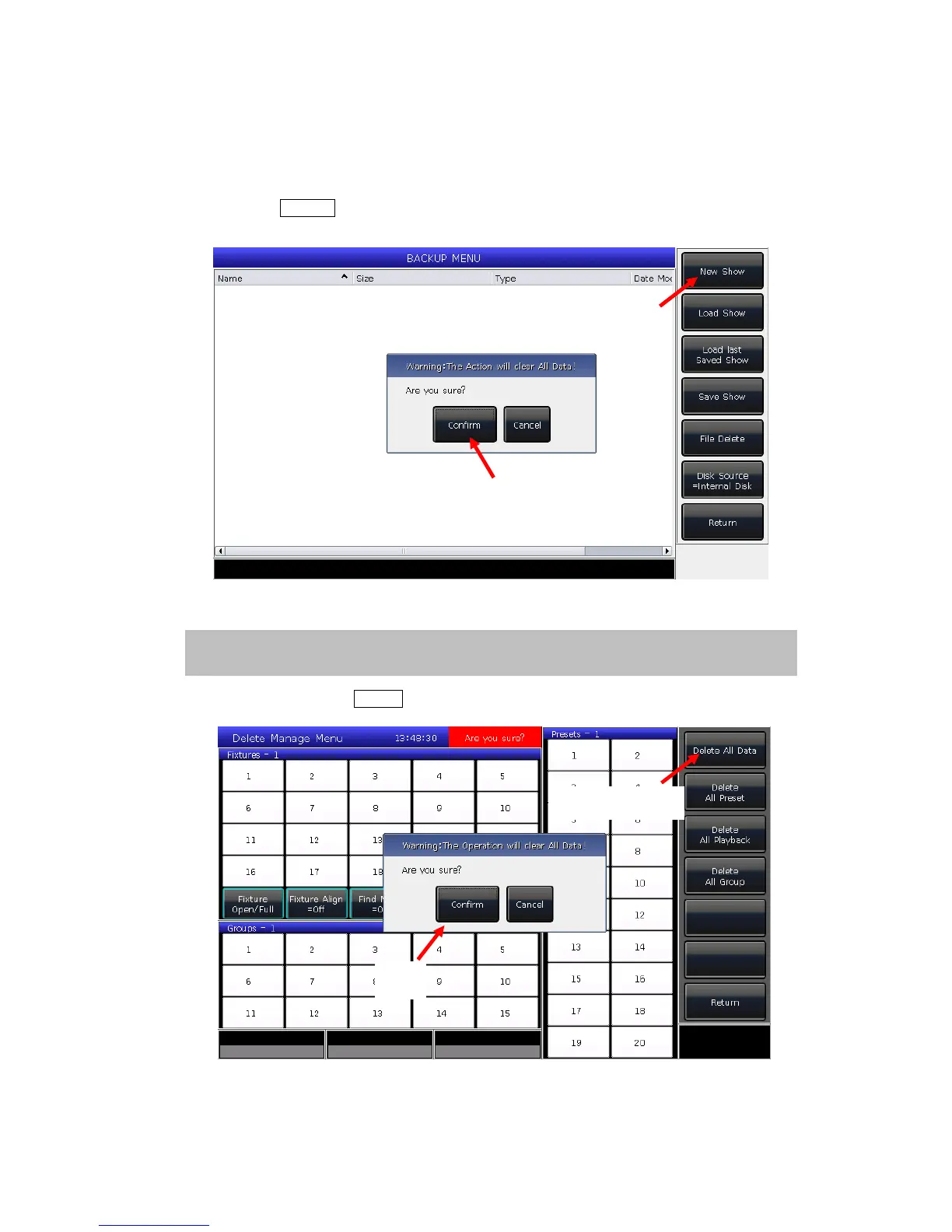MINI_1000_en.pdf http://www.codelight.com
6
1.3. Clear All Data
We strongly recommend you to clear all data on the new console, so that you can avoid
the unpredictable errors when programming.
1> Press Backup to entry “BACKUP MENU”;
2> Press [New Show];
3> Press [Confirm] will clear all data and return to “LIVE SHOW” automatic.
Note: All data created by users will be deleted (including the patched fixtures,
presets and playbacks). But the system libraries and user libraries will be saved.
Users can also press Delete and press [Delete All Data] twice to clear all data.
①
②
①Press Twice
②