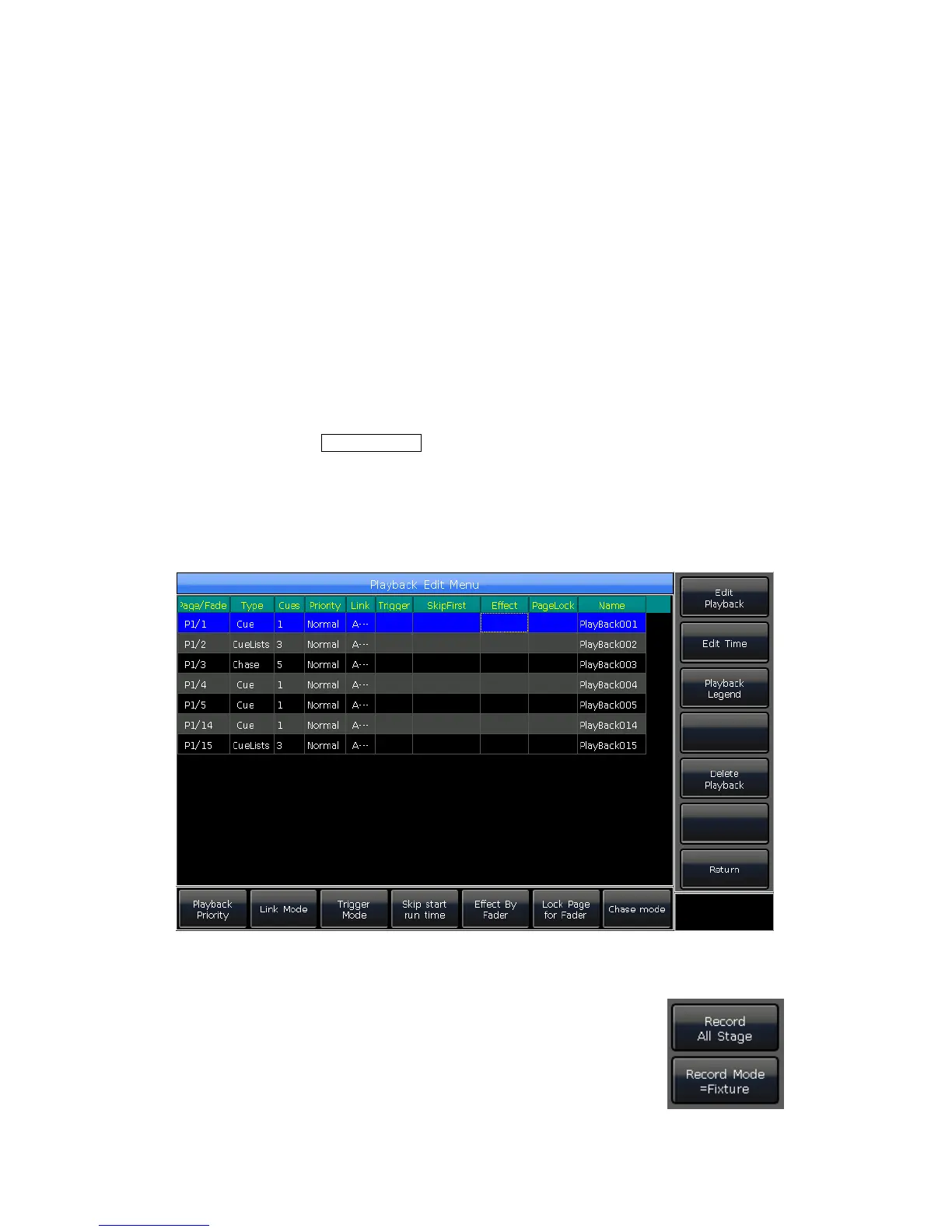MINI_1000_en.pdf http://www.codelight.com
26
6. Playback
We will introduce how to save and edit Playbacks in this chapter.
6.1. Playbacks and Playback Pages
Playbacks on MINI 1000 have two modes: Cue and Cue-lists. At the meanwhile, Cue-lists
divide into 2 modes, Cue-lists and Cue-lists.
MINI 1000 has 40 playback pages which have 15 playback faders for programming, thus
totally 600 playbacks can be saved. Each playback fader can save as a Cue or Cue-lists. It
allows users to run 15 Playbacks at the same time in this section.
6.2. Playback Edit Menu
Users can press Edit Playback to entry “Playback Edit Menu” to find out those saved
playbacks details from the list.
The number of Playback display in “PX/Y”. “PX” means the page number of the playback;
while “Y” means which fader is.
Besides, you can find functions of playback type, total steps, priority level, link mode,
fader effect and so on from the menu.
6.3. Cue Playback
6.3.1. Save mode of cue
Record All Stage ----- All fixtures in stage will be saved
whatever they are being selected or not.
Record Mode = Fixture ----- All attributes of selecting fixtures
will be saved.
