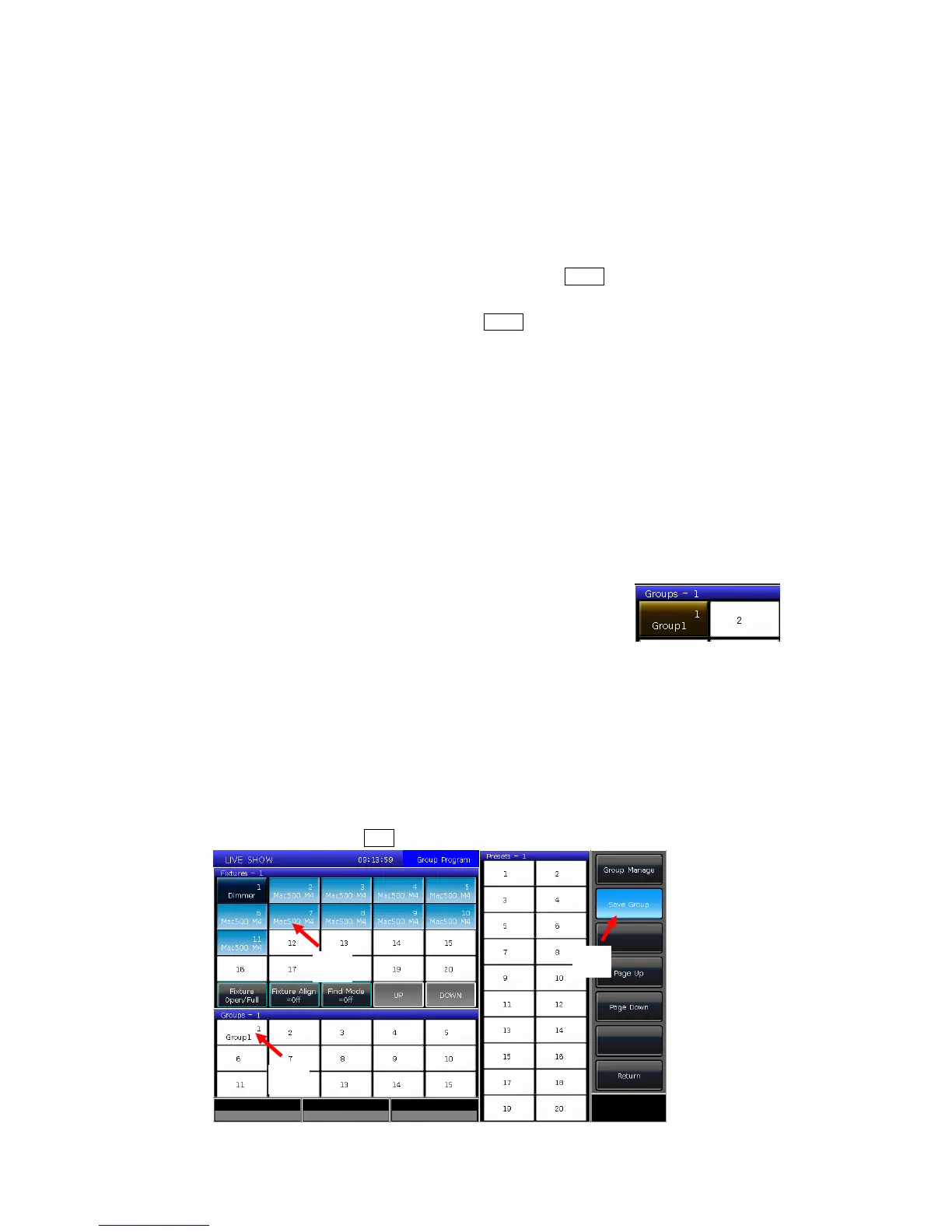MINI_1000_en.pdf http://www.codelight.com
16
Expand M2 ----- Fixtures align base on the middle fixtures with much align in the
middle;
Left ----- Fixtures align base on the leftmost fixtures;
Right ----- Fixtures align base on the rightmost fixtures.
5. Set the fan effect by the Wheel A, B or C.
3.2.7. Clear Options
After finished operated on the fixtures, you can press Clear to clear manual operation. It
can clear the upload preset or manual operation when running playbacks.
When using clear operation, you can hold Clear and select the options on touch screen to
change different modes;
1. [Clear All Fixtures] ----- all manual operations will be cleared;
2. [Clear Selected Fixtures] ----- Manual operations of the selecting fixtures will be
cleared.
3. [Clear All Presets] ----- clear all manually added presets and keep the fixtures
selected;
4. [Clear All Effects] ----- clear all manually added effects and keep the fixtures
selected.
3.3. Groups
One or more fixtures can be grouped for quick selection.
The group soft-key will turn brown when it is saved. The group
number and name will be shown on the relevant soft-key.
3.3.1. How to Create a group
1> Press [Group] on “LIVE SHOW”;
2> Press [Save Group];
3> Select the fixtures;
4> Select a soft-key on ‘Groups’ section. If there was a group in the soft-key, it will
remind whether you want to overwrite or not;
5> If you want to create or edit more groups, you can repeat from steps 3> to 4>;
6> Press [Return] or Exit to quit.
①
②