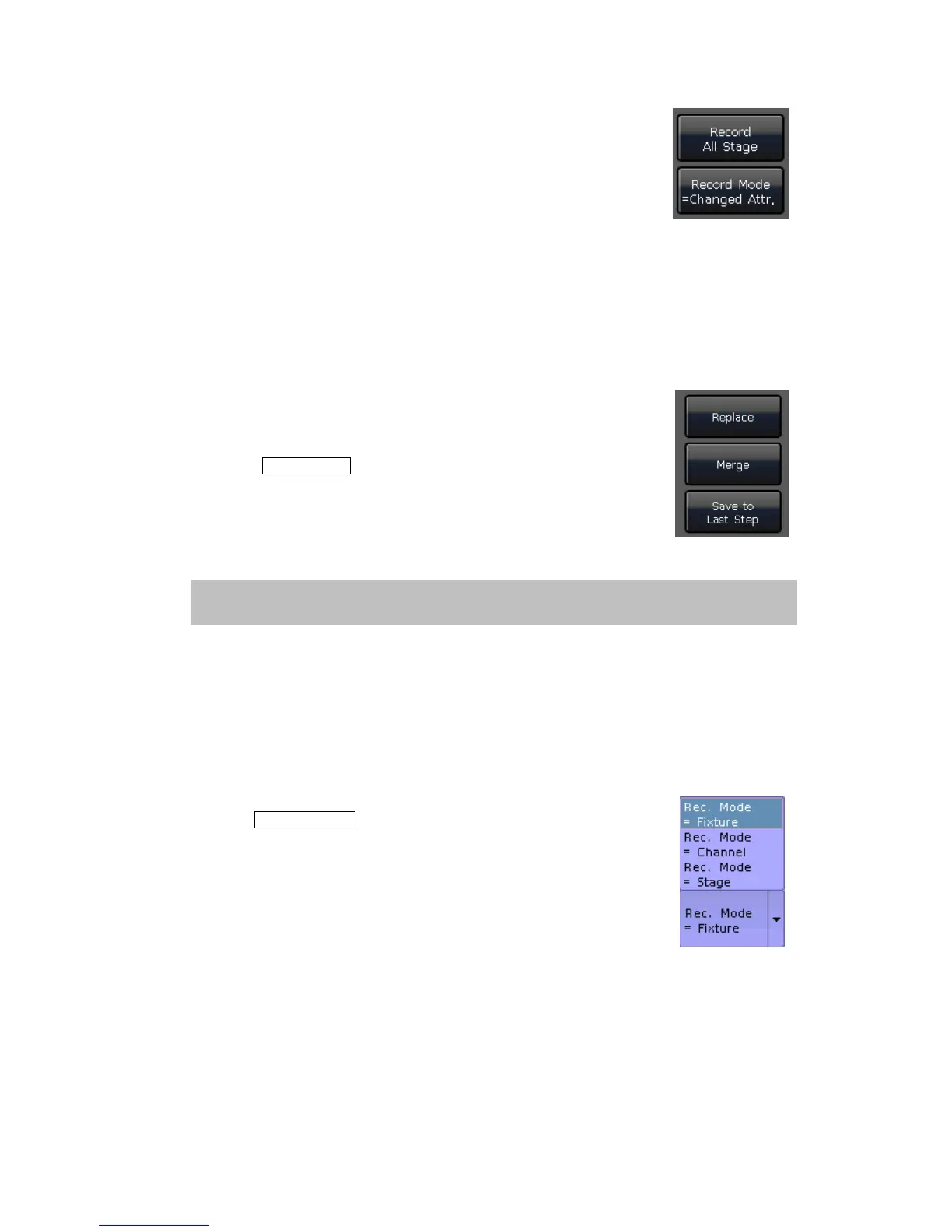MINI_1000_en.pdf http://www.codelight.com
27
Record Mode = Changed Attr. ----- Only the changed attributes
of selecting fixtures will be saved. This function makes cues in
different attributes can be run synchronously.
6.3.2. Run mode of Cue
Mode=Time --- Enable both HTP and LTP times. If the times are set to 0,value of HTP
channel depends on fader position.
Mode=Fader --- Disable any times. Values of HTP and LTP channels depend on fader
position.
6.3.3. Save Cue
① Select the fixtures;
② Adjust the attributes to create a Scene or an effect;
③ Press Save to Cue in “LIVE SHOW”;
④ Select record mode and run mode you want, select [Playback
type=Cue];
⑤ Press a key upon playback fader to record.
Note: If the fader had been programmed, users will have options “Replace”,
“Merge” or “Save to Last Step” as needed.
6.4. Cue-lists playback
The Cue-lists playback has two modes, Cue-lists and Chase. Cue-lists is allowed to set
different times for each steps while Cue-lists has the same time for every steps.
6.4.1. Create a Cue-lists playback
① Press Edit Playback in “LIVE SHOW”;
② Press a key upon playback fader;
③ Select the fixtures;
④ Set a scene by attribute keys and wheels;
⑤ The record mode defaults in ‘Fixture’. Press [Rec. Mode] if you want
to record by other mode;
Rec. Mode = Fixture ----- all attributes of fixtures will be saved.
Rec. Mode = Channel ----- only the changed attributes of fixtures will be saved. This
function makes fixtures in different attributes can be run synchronously.
Rec. Mode = Stage ----- all fixtures in stage will be saved whatever they are
selecting.
