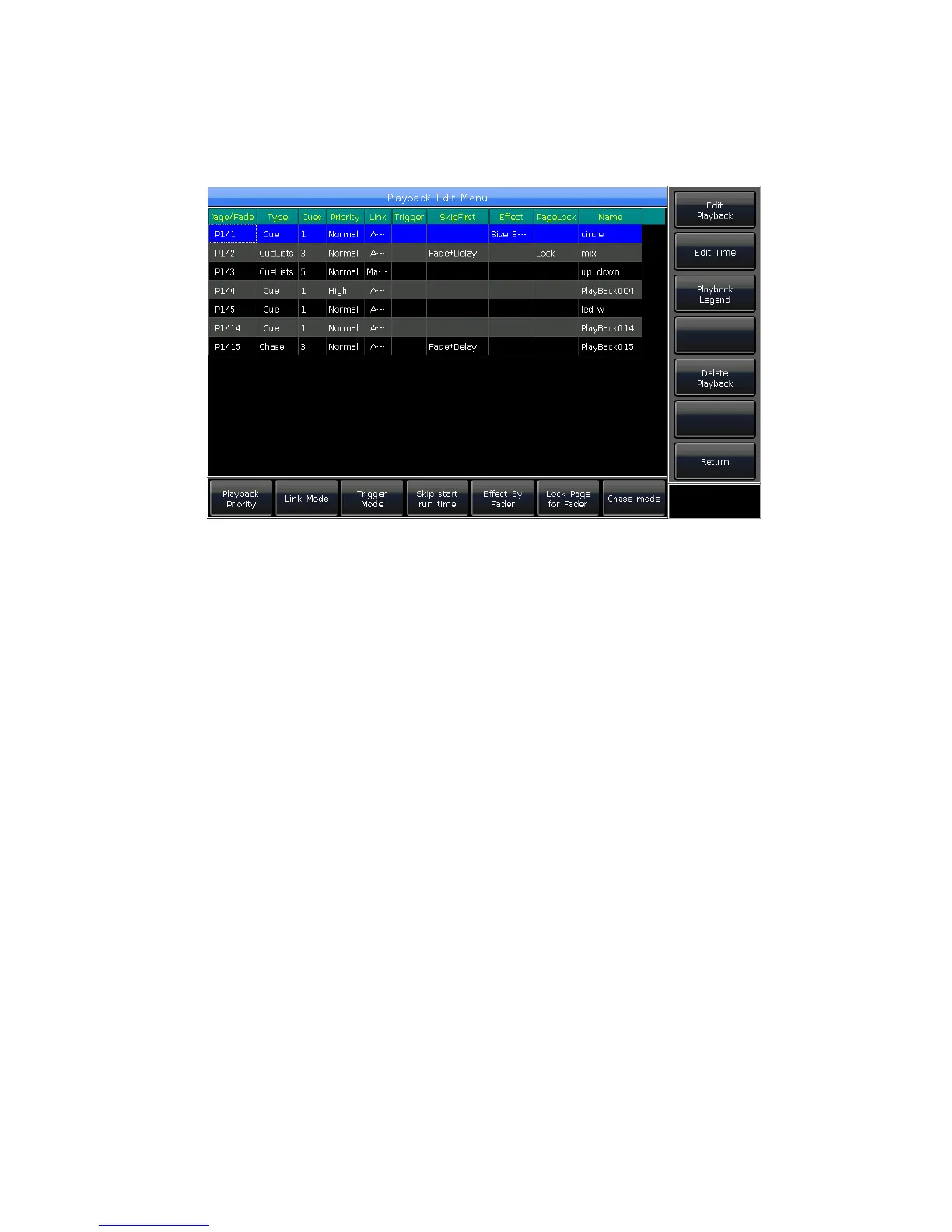MINI_1000_en.pdf http://www.codelight.com
36
6.7. Senior setting of Playbacks
There are many options for users to edit playback parameters for each playback in
“Playback Edit Menu”.
6.7.1. Playback Priority
[Playback Priority] option allows users to set the running priority level of different
playbacks. The option can be set into options such as very low, low, normal, high and very
high. Each new playback is defaulted in normal.
The function is very useful for performing. When some of fixtures are running in a
playback, run a new playback with the same fixtures will change the old one if the new one is
in the same or higher priority. However, if the priority of new playback is lower than the first
one, the first playback will not be changed.
6.7.2. Set Link Mode for Cue-lists
Press soft-key [Link Mode] can switch the cue-lists link mode between auto, manual or
inside.
6.7.3. Music Trigger Function
[Trigger Mode] option allows users to run the cue-lists follow the bass rhythm.
6.7.4. Playback start time
If you ever set the running time on the cue-lists, the time may affect the first step at the
beginning. For example, if you had set the delay in or fade in time, the fixtures will use the
times to move from the last position to the first step, and then start to run the cue-lists each
time.
You can skip the time by press option [Skip start run time] into ‘Fade’, ‘Delay’ or
‘Fade+Delay’.
