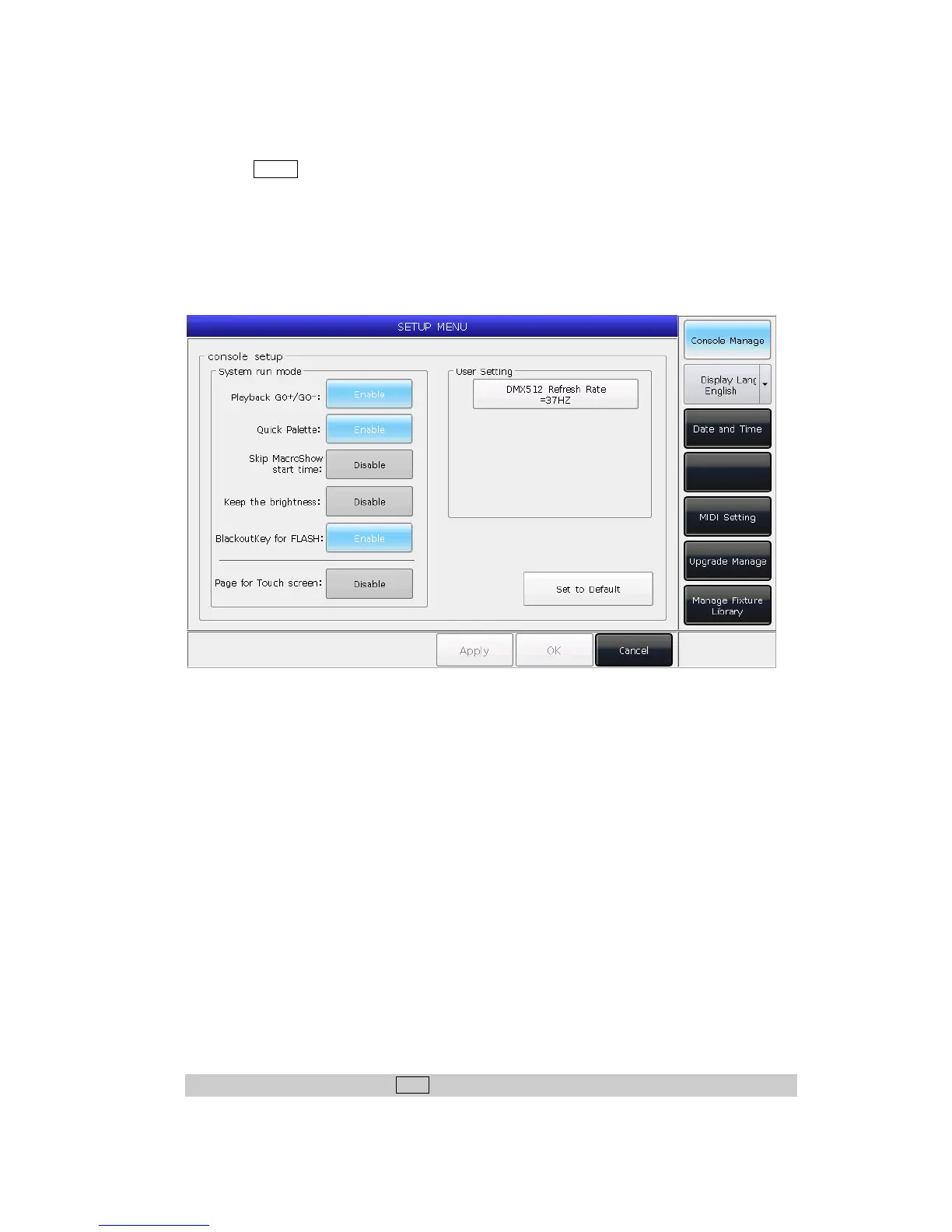MINI_1000_en.pdf http://www.codelight.com
48
8. Setup the Console
Press Setup, users can entry the “SETUP MENU”.
8.1. User options
8.1.1. Console Manage
You can setup the run mode by pressing [Console Manage]:
Playback GO+/GO- --- The option defaults in [Enable]. When Cue-lists link mode is
set as manual or ‘Link=Off’, the key under playback fader can be used as GOTO function (Go+
or Go- depends on the direction setting of cue-lists).
If the option is in [Disable], if the playback fader is not fully output, the keys under the
faders can be used as intensity flash output.
Quick Palette --- The option defaults in [Enable]. Users can recall presets even though
without select fixtures.
If the option is in [Disable], you have to select the fixtures before recalling presets. If
you do not select any, the presets can not be recalled.
Skip Macro Show start time --- The option defaults in [Disable]. It is used for macro
show which recorded with internal clock. When the option is in [Enable], the beginning time
slot will be canceled.
Keep the brightness --- The option defaults in [Disable]. The group of fixtures will be
switched light up one by one from function of ‘Seriatim light up fixtures’. If the option is in
[Enable], the fixtures will keep on after lighted up.
After finished you may use Find key to select all fixtures again.