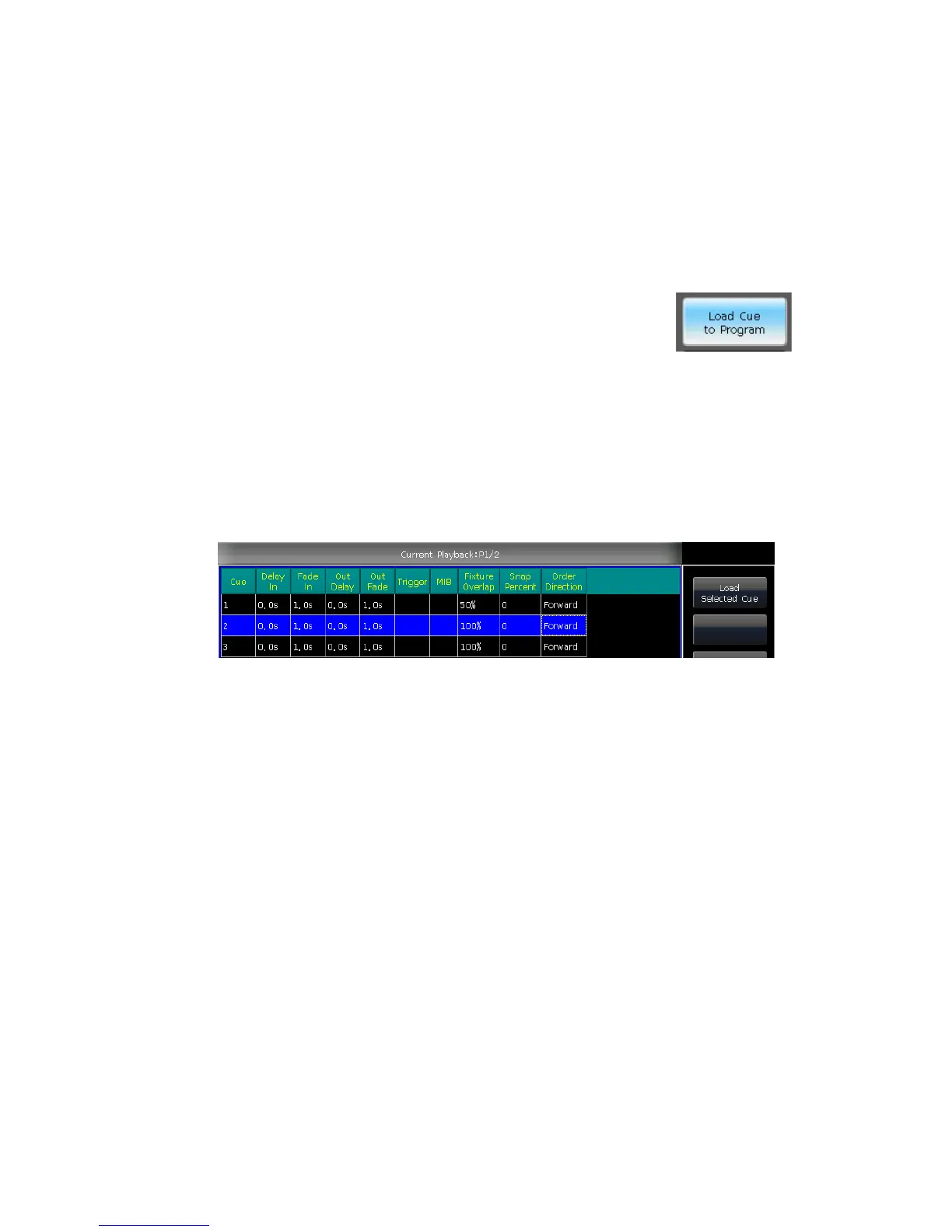MINI_1000_en.pdf http://www.codelight.com
38
6.9. Playback Parameters
In “LIVE SHOW”, users can also edit the playback by option [Playback Parameters].
6.9.1. Reload a Cue
The console allows users to reload the attributes values of fixtures from one of the whole
cues.
Users may load in the needed attributes values from one of the cues
by option [Load Cue to Program] after selected [Playback
Parameters].
At this time, you may find all indicators of attribute keys are on. You may press the
attribute keys to cancel selected, so that the non-selected attributes will not be loaded in.
Users can select the playback needs to be reloaded.
If there is a cue playback, the fixtures include in the cue will be selected automatic.
If there is a cue-lists playback, you may select one of the cues from the cue-lists and
select [Load Selected Cue]. It will return to “LIVE SHOW” and fixtures include in the cue
will be selected automatic.