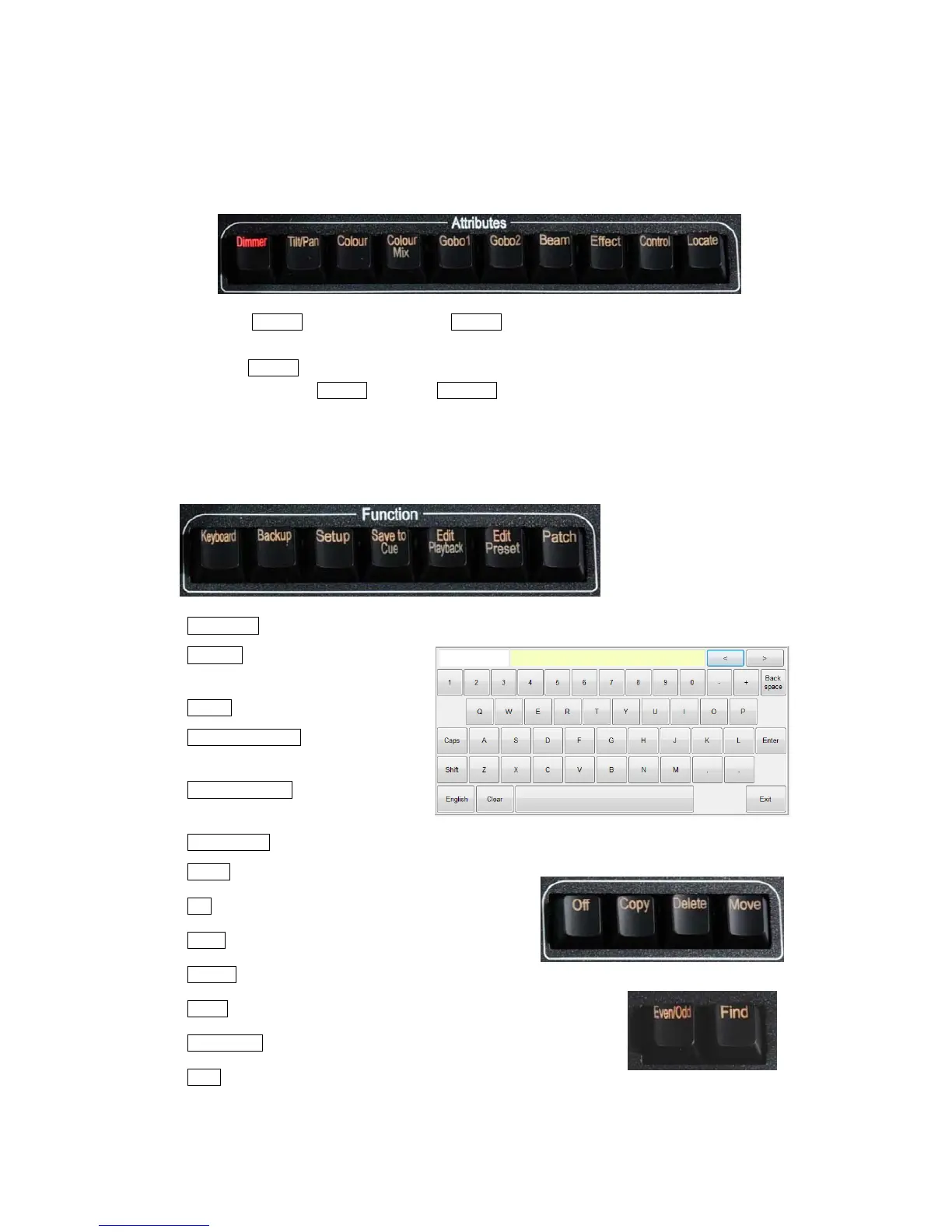MINI_1000_en.pdf http://www.codelight.com
3
1.1.5. Attribute keys
There are 9 attribute and 1 Locate keys in this area. Press the same attribute key can turn
to page 2 which display other channels. Each page can display 3 channels at most. Users can
control fixtures by using the different attribute keys with corresponding Wheels A, B and C.
Press Locate twice rapidly, or press Locate once and select [Locate Fixture] to turn on
all selecting fixtures and set all channels to default value, such as set Pan and Tilt to 128.
Hold Locate, and press attribute key can set those channels to locate value.
Example: hold Locate and press Dimmer can set Dimmer and Shutter channels to their
locate value but without changing other channels. Then fixtures will lamp on in the last
position.
1.1.6. Function Keys
Keyboard —Master1500 offers users a soft-keyboard to input character;
Backup — Backup programs and
data;
Setup — Setup the console;
Save to Cue — Save Cue
playbacks;
Edit Playback — Create or edit
Cue-lists playbacks;
Edit Preset — Create or edit presets;
Patch — Patch fixtures.
Off — off function;
Copy — copy function;
Delete — delete function;
Move — move function;
Even/Odd — even/odd selection mode for fixtures;
Find — select all fixtures in sequence in find fixture mode.
Some of functions on the keys will be introduced in their relevant chapters.