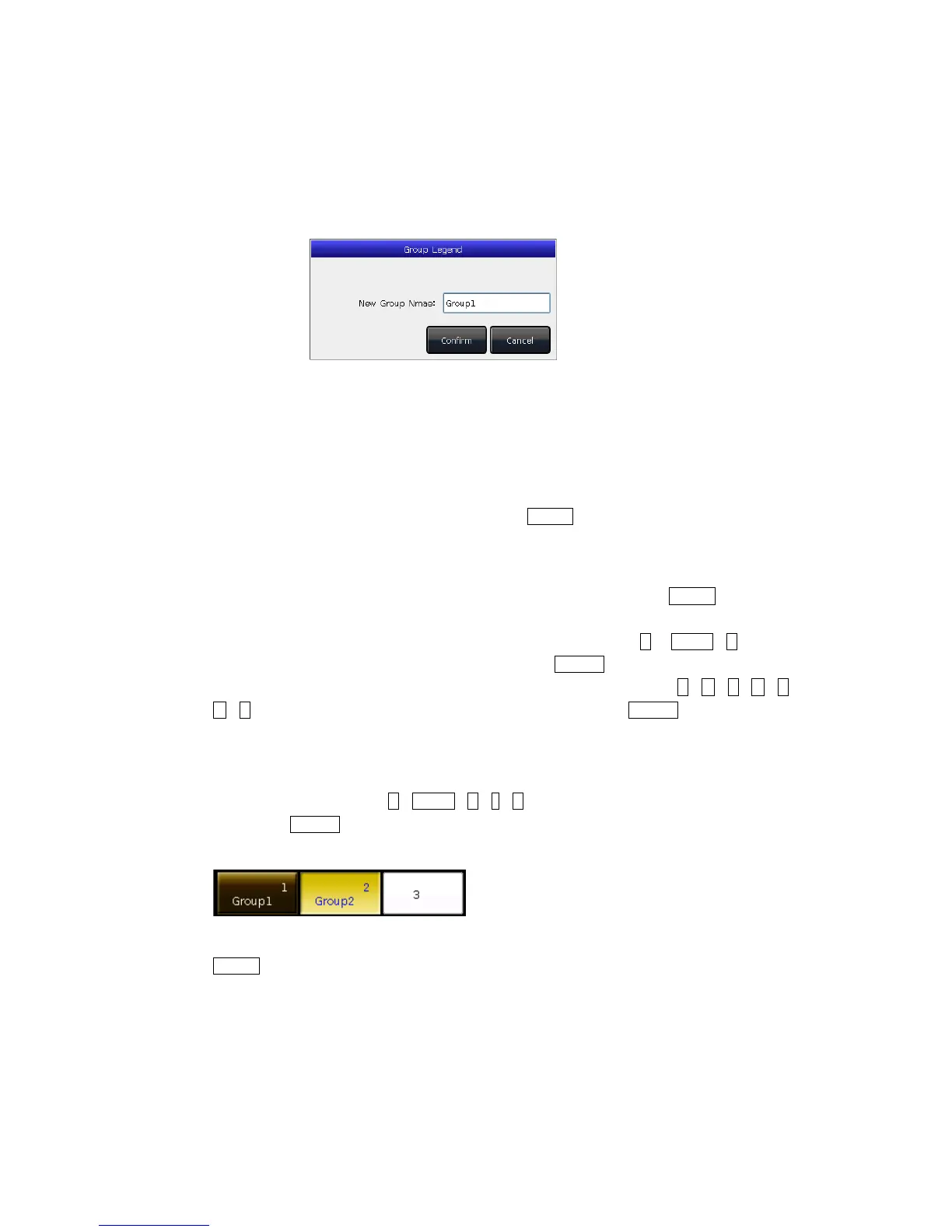MINI_1000_en.pdf http://www.codelight.com
18
④ Repeat steps and until finis②③ hed setting;
⑤ Press key [Exit] and confirm to save the fixture order.
5) You may rename the group by [Attribute Setup] or [Delete Group] by the right
options.
(You can also rename the group by [Legend Manage] in “LIVE SHOW”)
3.3.3. Select groups
MINI 1000 offers several ways for users to select the groups:
1> Touch Screen --- users can select the groups on the touch screen directly.
2> Selection keys --- when the indicator led is on Group of “Select” area. If you need to
select a sequence groups, you can hold the first key and then press the last one, a serial
of groups will be selected after released.
3> Numeric select --- on the “LIVE SHOW”, when the indicator led is on Group of “Select”
area,input the number can select those groups. For example:
If you want to select groups 2 to 5, you can press keys orderly as 2, THRU,5. The top
right of touch screen will display ‘2~5’. Then press ENTER will select those groups;
If you want to select groups of 2,4,6,8, you can press keys orderly as 2,+,4,+,6,
+,8.The touch screen will display ‘2+4+6+8'. Then press ENTER will select those
groups;
If you want to select a serial of groups but without any in it, such as select 1,2,4,5, you
can press keys orderly as 1,THRU,5,-,3. The touch screen will display ‘1~5-3’,
Then press ENTER will select those groups;
Those groups selecting shown in yellow on touch screen. The indicator LED of the keys in
Group of “Select” section will turn on.