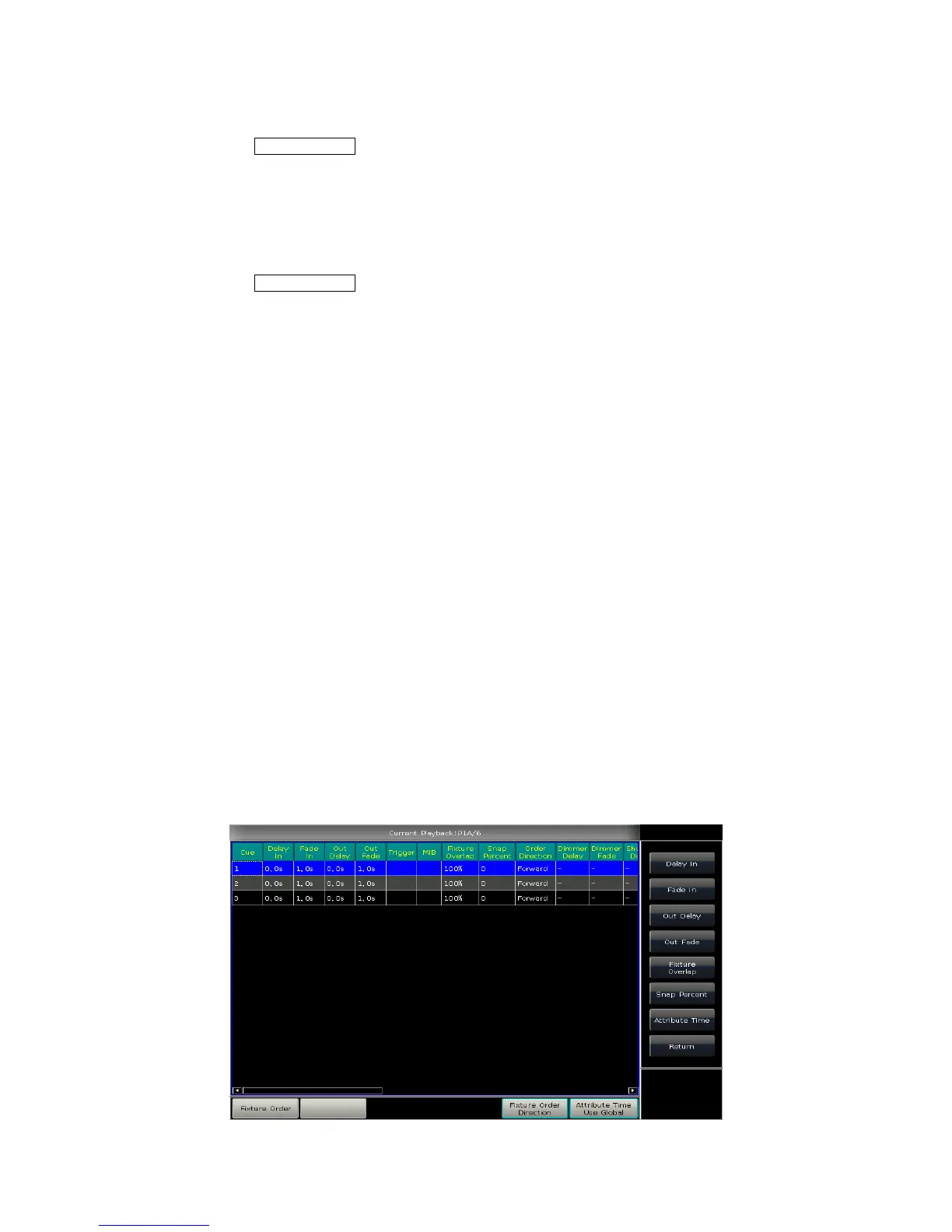MINI_1000_en.pdf http://www.codelight.com
32
6.4.2.6. Delete a Cue-lists step
① Press Edit Playback in “LIVE SHOW”;
② Select a Cue-lists to be edited;
③ Select a step to be deleted;
④ Press [Remove Step];
⑤ Press [Renumber] to realign the number;
⑥ Press Edit Playback to quit.
6.4.2.7. Link Mode of Cue-lists
Users can set the link state of each Cue-lists step. When Link = ON, it means it will go on
running after the end of this step. However, when Link=OFF, the step will stop, until the next
running instruction.
There are 3 link modes for Cue-lists: “Internal”, “Auto” and “Manual”;
Inside ---- Cue-lists steps run by link setting of each steps.
Auto ---- The Cue-lists will keep running automatic no matter the link setting is.
Manual ---- No matter the link setting is, the Cue-lists will pause on each step, until get
the next running instruction.
If Cue-lists mode is in ‘Manual’ or ‘Inside’ with ‘Link=OFF’. The key under playback fader
can be used as GOTO function when playback had faded in. Press it once means to run one
step.
6.5. Time for playback
Each playback has its own running time. There are 4 kinds of global times for each
Cue-lists playback: delay in, fade in, delay out and fade out. At the meanwhile, there are 3
kinds of global times for each Cue playback: delay in, fade in and fade out. Besides, the
playbacks offer individual attribute times and the Snap percentage of instant channels for
your setting.
We may also set fixture order and fixture order direction for each step on this menu.
6.5.1. Set the global times