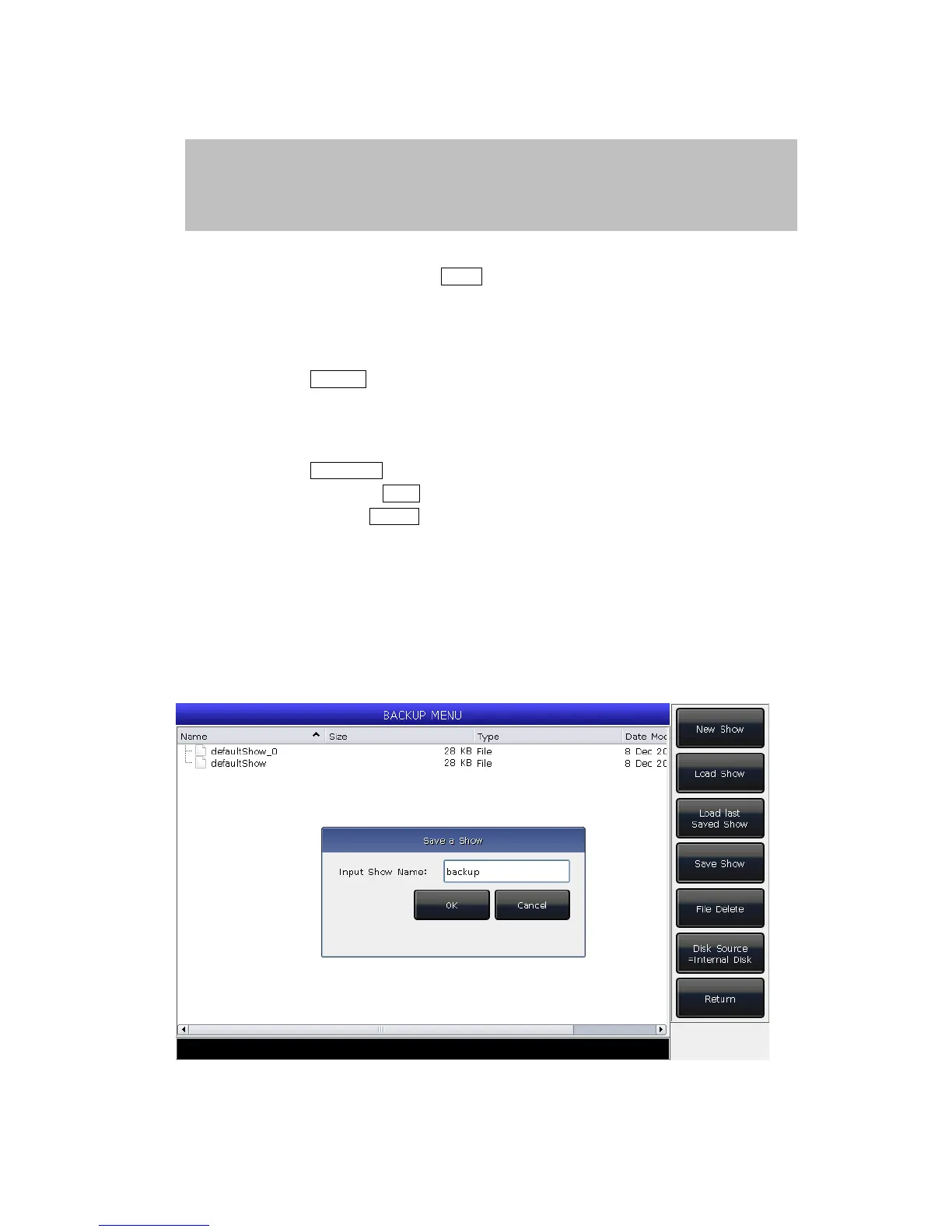MINI_1000_en.pdf http://www.codelight.com
7
1.4. Backup and Load Show
MINI 1000 runs closed to a Windows-based operating system internally, so you
need to backup your show after programmed. You can turn off the console by the
power switch on the rear panel and will not damage the system. But those program
operations without backup will be lost when turned off the console.
The backup show files can be saved into the internal SD card or external USB driver.
You can backup the Show by press Store for a quick save. The show file will be saved into
the internal SD card. By this operation, the files will be saved as “defaultShow” and
“defaultShow_0” by turns.
Users can also define the name of backup file;
1> Press Backup to entry “BACKUP MENU”;
2> If you had inserted a USB driver, press [Disk Source] can switch the directory
path between [Internal Disk] and [USB Disk];
3> Press [Save Show];
4> Press Keyboard to recall the keyboard and [Enter] to input the name;
5> Press [EXIT] or EXIT to quit the keyboard;
6> Press [OK] or ENTER to save.
Whatever you save the backup files into the internal SD card or external USB driver. The
file of ‘defaultshow’ or ‘defaultshow_0’ will be renewed.
We recommend that you backup frequently when programming, so that you will not loose
any programs by accident.
We recommend that you save the backup in the internal SD card as well as USB driver. So
that you can take with the backup files in USB driver, and use them in other MINI 1000.