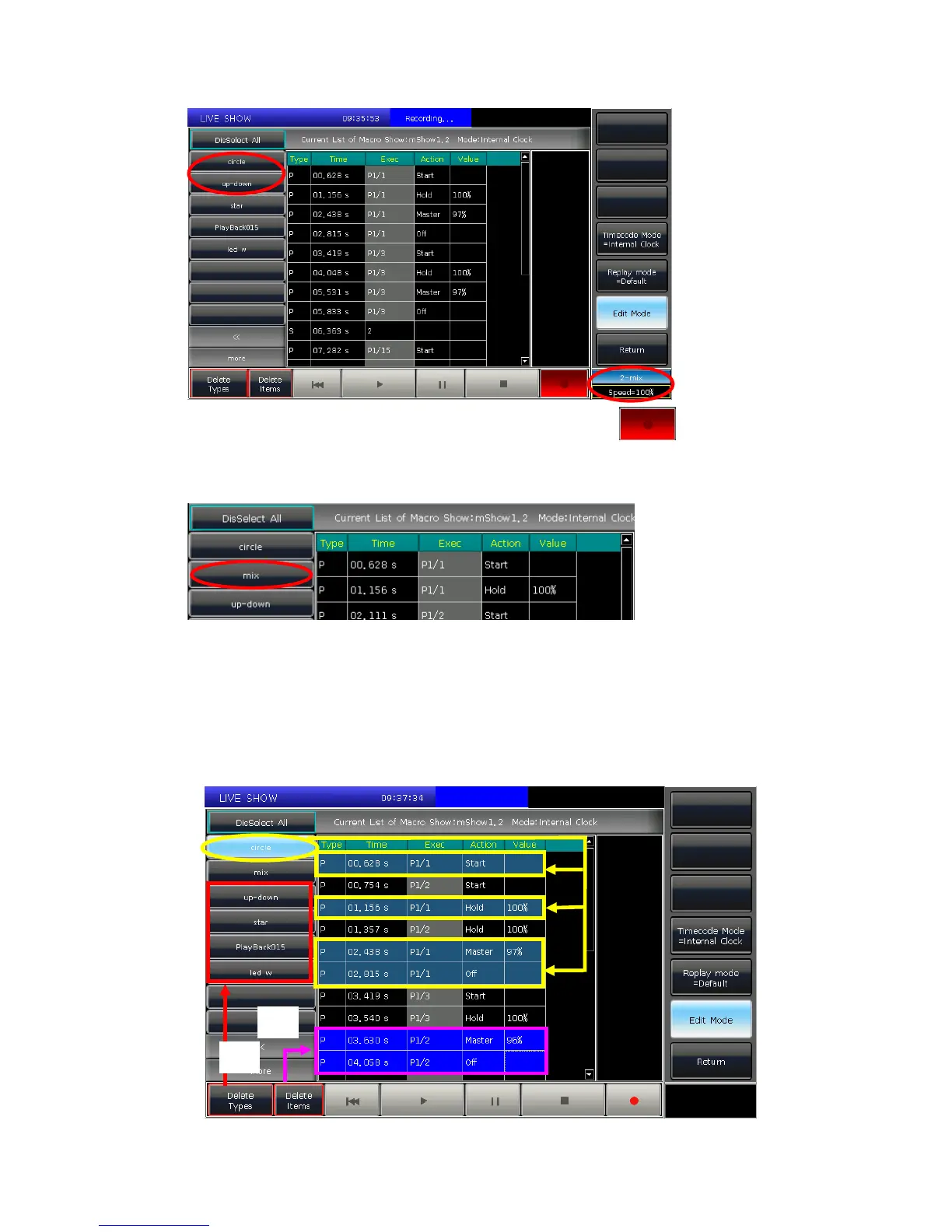MINI_1000_en.pdf http://www.codelight.com
45
④ Fade out all playback or preset and press the record key
again and select
[Merge] on the call out window;
⑤ You will find the new playback or preset is added in and lists on the left bar.
2. Edit macro show details;
① All the operation status of the playback or preset will be listed when you select the names
on the left bar.
② You may delete all the operations from the selecting playback or preset by option
[Delete Types].
③ You may delete some of operations selected by option [Delete Items].
①
③
②