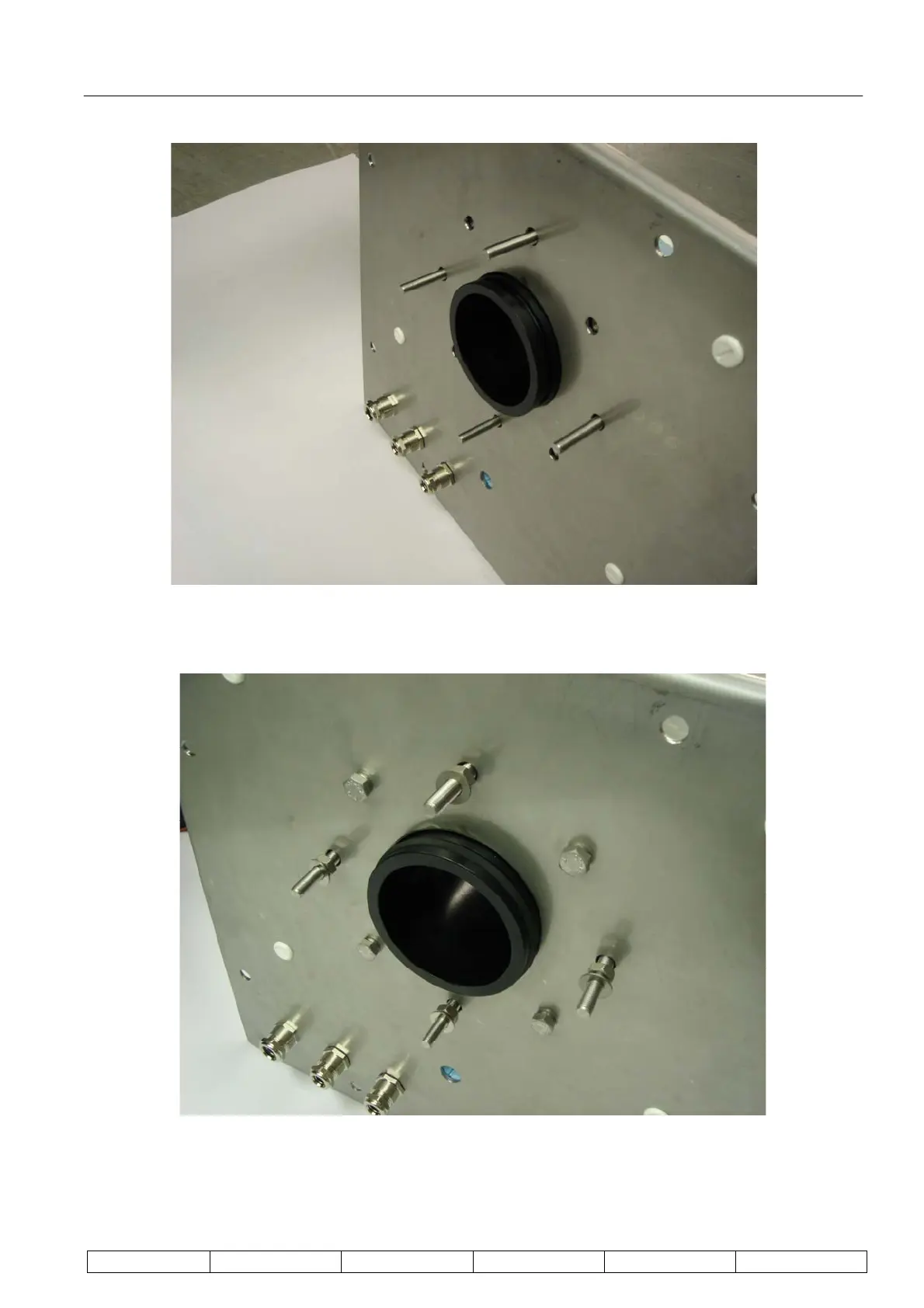Technical Manual Page 19 CODEL
OPS.080 Issue : C Rev. : Date : 16/7/08 Doc. i/d : 0080/6 Ref. : 080040
f) Referring to the illustration below, secure the weather cover front plate to the sensor head mount
using the four M8 x 20 bolts and spring washers. To each of the alignment studs fit an alignment nut
and flat washer and re-fit the sealing ‘O’ ring.
g) Referring to the illustration below, replace the sensor head mount and weather cover front plate
onto the probe ensuring that it is in the same orientation as when it was removed. Secure in place
with the M8 spring/flat washers and M8 x 1 pitch nuts.