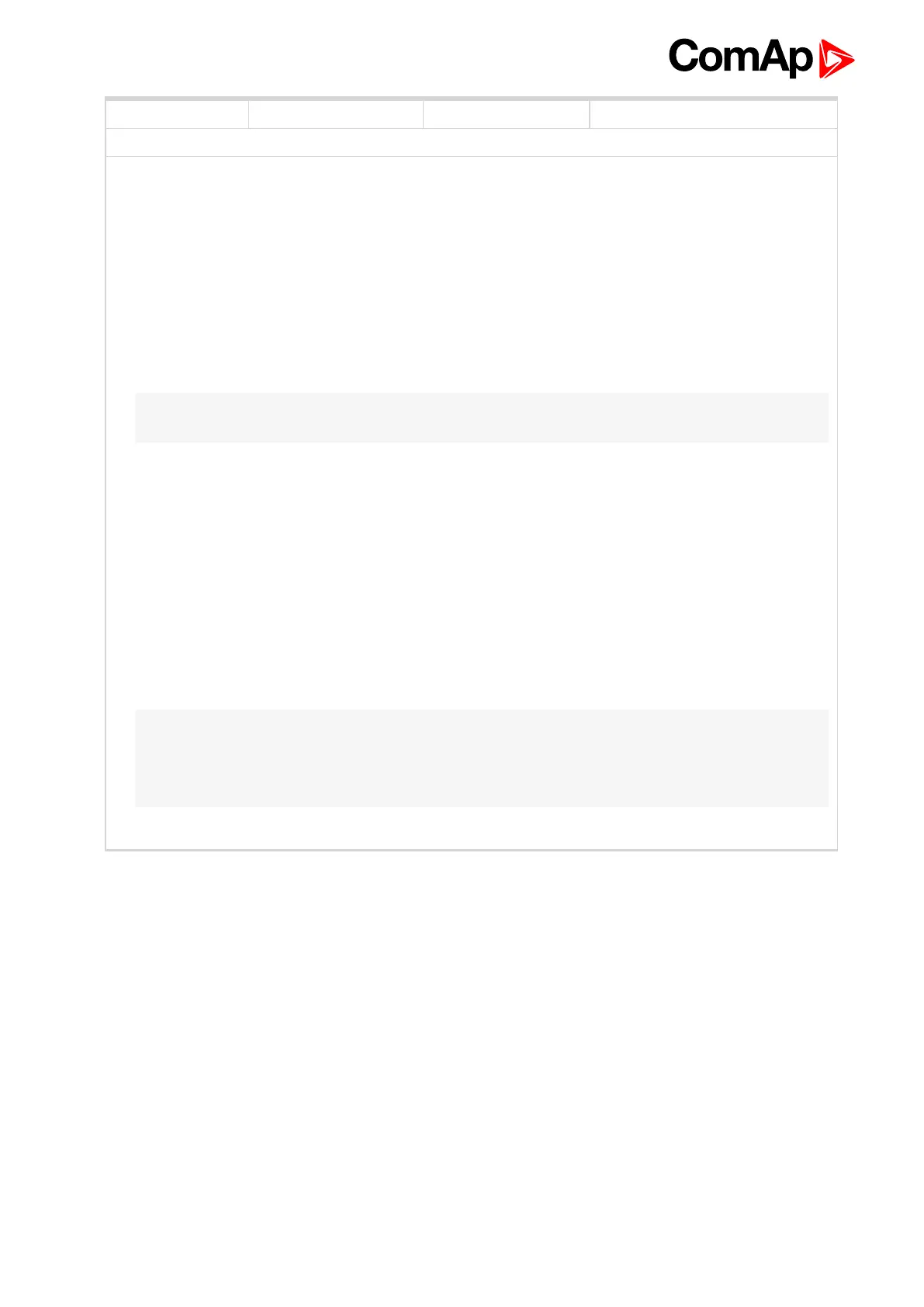ID-FLX Lite & Telecom Global Guide
101
Comm object 12619 Related applications
Description
Adjust the function of front panel button I/O.
Default state Nom/Idle
Nom/Idle
Switches between Nominal and Idle speed request. The function is allowed in MAN mode
only, after reaching the status RUN and the requsted speed set by the setpoint ECU
SpeedAdj. (i.e. not during IDLE speed warm-up run in Starting status).
N/I Init
Switching between Nominal and Idle speed request. After the starting, the speed
according to the setpoint Idle Speed is reached and this status is maintained until the I/0
button is pressed. The function is allowed in MAN mode only and is blocked during
Cooling time.
Note: When NOMINAL/IDLE (PAGE 189) is configured (to a physical binary input), it has priority and the
switching between the nominal and the idle speed by I/0 button is blocked.
Conveyor
Initial condition: Running engine. Press I/0 button activates HORN (PAGE 200). After the
horn signal, the CONVEYOR (PAGE 217) is activated.
RegReqst
Switches between setpoints Request 1 (page 127) and Request 2 (page 128) as
requested value input for regulator.
R RegDis
In AUT mode, switching the I/0 button allows or disable the PI regulation to work. When
the regulation is blocked, the regulator analog output is set according to the constant Reg
Bias (page 127).
CloseLoad
When the engine is in the status READY TO LOAD (PAGE 201), this option switches ON
and OFF the CLOSE LOAD (PAGE 217). When the engine is not in the status Ready to
load (page 201), the button has no influence.
Note: The applications without the information about the speed can not reach the status READY TO
LOAD (PAGE 201) and therefore, the load can not be switched by the I/O button. That’s why, in the case
of settings: Gear teeth (page 95) = 0, RPM source (page 99) = PickUp, no ECU, the condition
sufficient for CLOSE LOAD (PAGE 217) activating by the I/O button is the Running state.
Toggle Switches ON and OFF the TOGGLE (PAGE 217), no other consequences.
6 back to List of setpoints