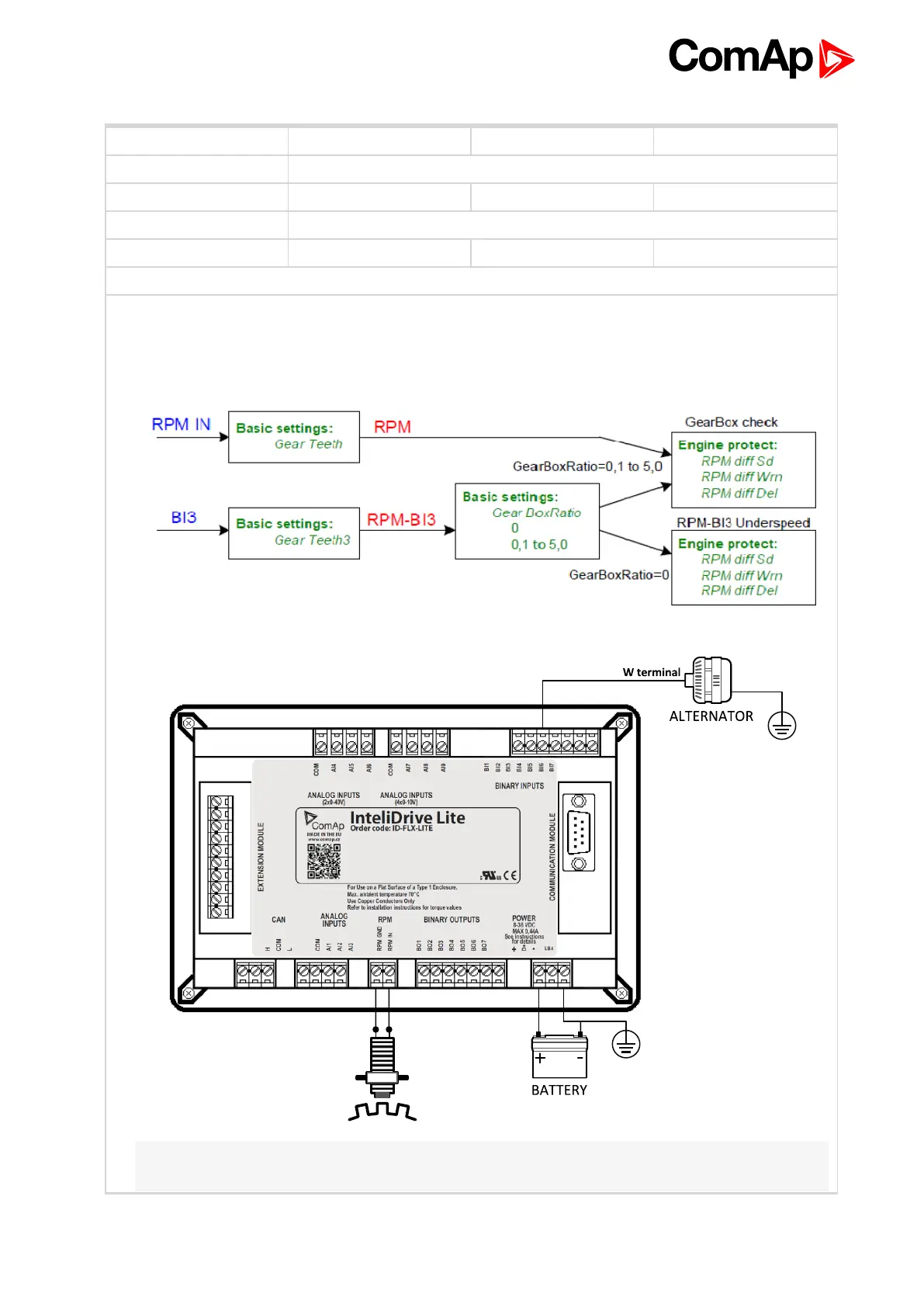ID-FLX Lite & Telecom Global Guide
98
Setpoint group Basic settings Related FW 2.5.0
Range [units] 0 .. 10 [-]
Default value -
Step 1
Comm object 11475 Related applications
Description
The second RPM (RPM-BI3 value) can be measured in limited frequency range 1 to 50Hz on Binary input 3.
The RPM-BI3 value indicates RPM calculated from BI3 frequency and Basic settings: GearTeeth3 setpoint.
The RPM-BI3 value =0 below 1Hz and =### over 50Hz.
Configure BI Type = Not used and change the name according the function for RPM-BI3 measuring.
Note: The RPM-BI3 measuring is switched off when Basic setting: GearTeethBI3 = 0. In this case BI3
operates as standard Binary input.
GearTeethBI3
6 back to List of setpoints