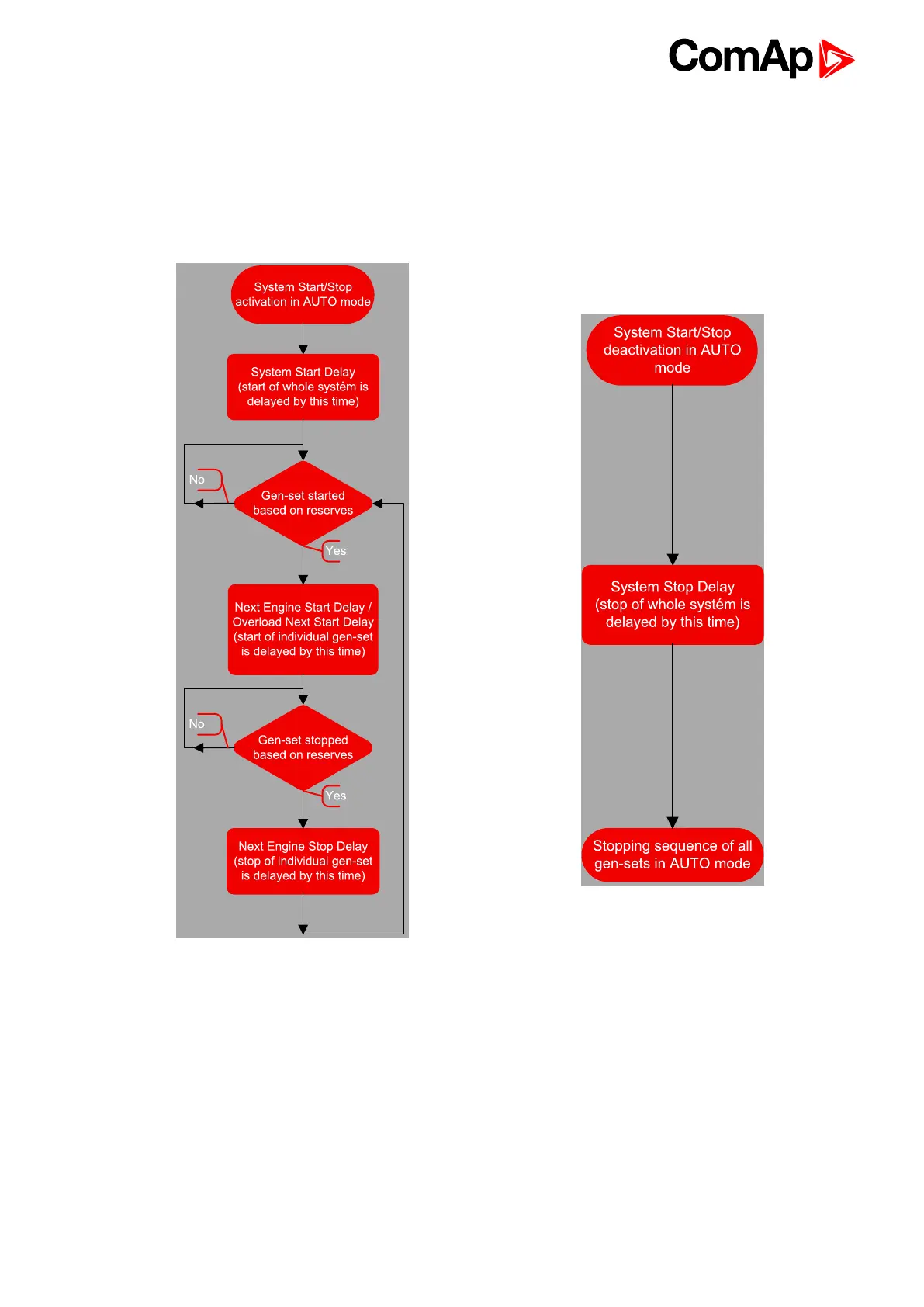InteliMains 210 Global Guide
79
198) is elapsed. Once the gen-set runs the controller evaluates stopping conditions based on load reserves and
priorities. If the reserve is sufficient enough to stop a particular gen-set, it is stopped after delay given by the
setpoint #Next Engine Stop Delay (page 198) is elapsed. All the time the system stop condition – i.e. the Logical
binary inputs REMOTE START/STOP (PAGE 433) deactivated – is evaluated as well. Once the delay given by the
setpoint #System Stop Delay (page 193) has elapsed all gen-sets in AUTO mode are stopped. Following figure
depicts the system activation and deactivation logic.
Setpoint #Overload Next Start Delay (page 199) is used in case that #Overload Next Start Protection (page 199)
is enabled and gen-sets are running at #Overload Next Start Level (page 199) or more of their nominal power.
Load reserve
The power management is based on the load reserve concept. The load reserve is defined as a difference of the
running nominal power of the group within power management and the total load of the system. There are two
ways how to determine the load reserve. The absolute power management allows the system to keep the load
reserve higher or equal to value in kW given by a relevant setpoint. The relative power management assures
that load reserve is kept higher or equal to relative portion in % of the nominal power of group (i.e. running gen-
sets active in power management) given by a relevant set-point. Depending of the situation, load reserves are
calculated differently in two cases:
