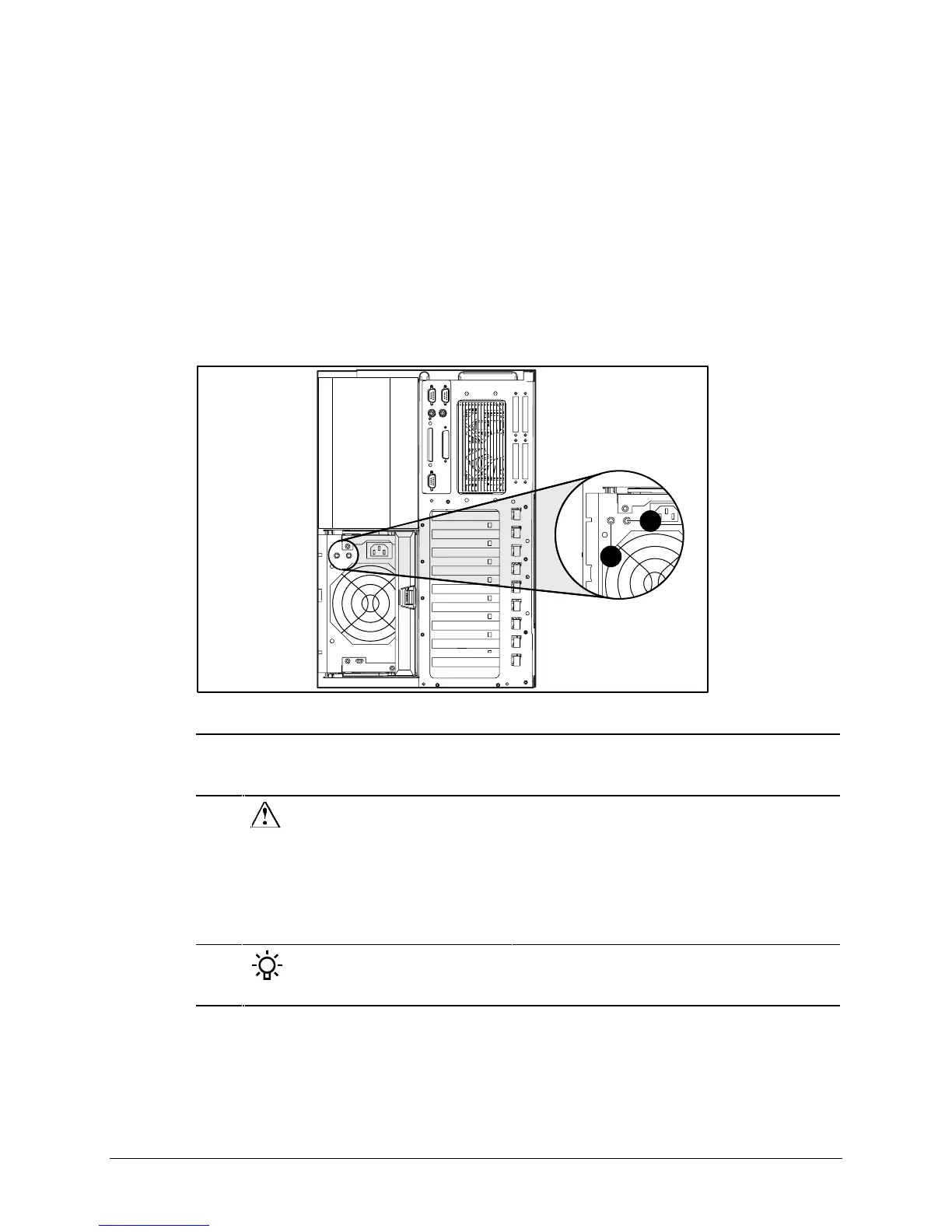4-7
Compaq ProLiant 3000 Servers, for use with Intel 350 MHz or greater processor-based servers only, Maintenance and Service Guide
LEDs
This section contains information concerning all service LEDs located on ProLiant 3000
Servers.
Hot-Plug Power Supply LEDs
Each power supply has a status LED and an AC power LED. Figure 4-9 shows the power supply
LEDs for ProLiant 3000 Servers. Table 4-5 gives the corresponding power supply
LED functions.
1
2
Figure 4-9. Power supply LEDs
Table 4-5
Power Supply LEDs
1
Status Amber
Amber flashing
Green/Amber alternating
Green flashing
Green
Fault detected in this power supply
Failed self-test
Power supply failed to restart after a prolonged fault
Power supply will restart within 20 seconds
No fault detected in this power supply
2
AC
Power
Green
OFF
AC power is connected
No AC power connected
