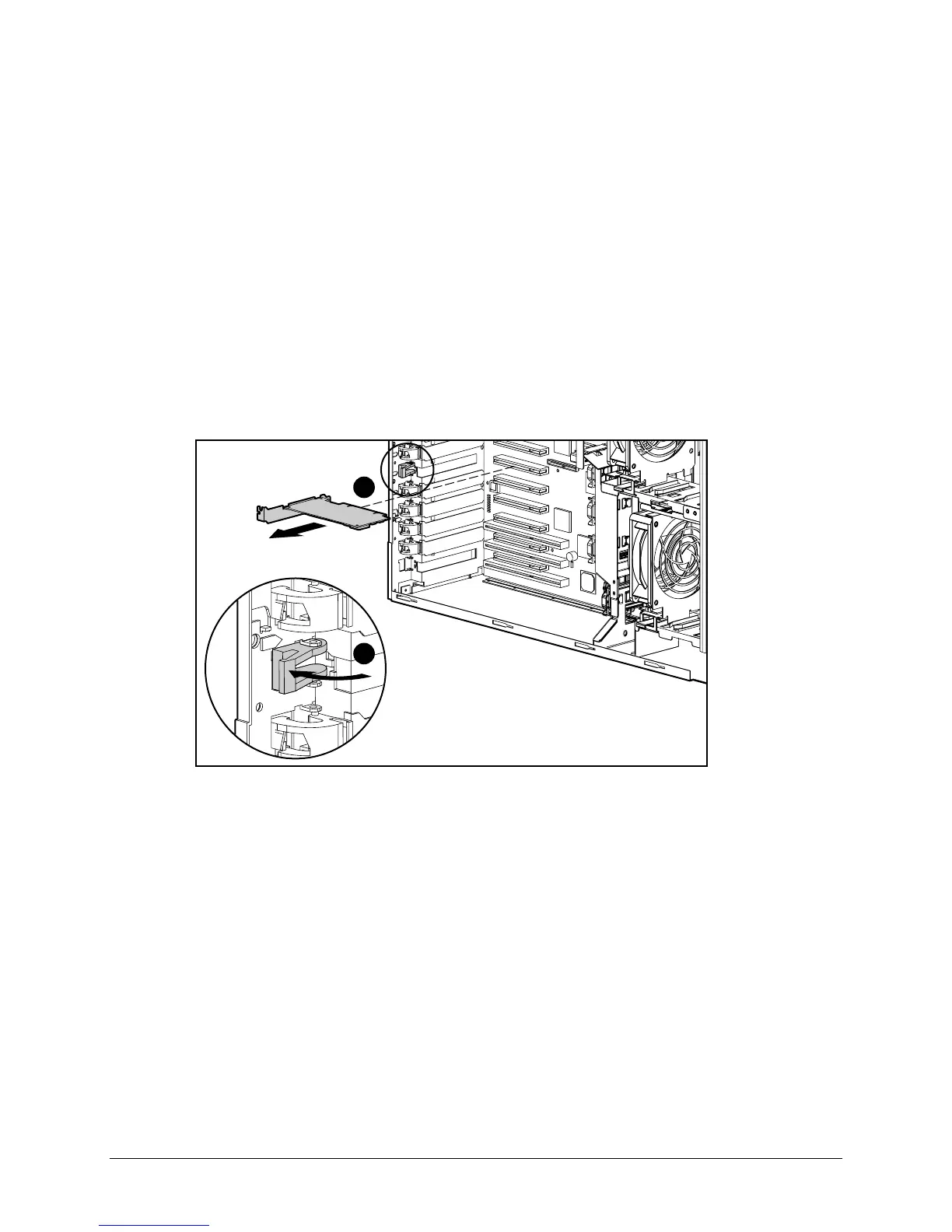2-34 Removal and Replacement Procedures
Netelligent 10/100 TX UTP PCI Controller
The Compaq Netelligent 10/100 TX UTP network controller is removed for replacement or to
access the system I\O board.
To remove a Netelligent 10/100 TX UTP PCI controller:
1. Perform the preparation procedures. See “Preparation Procedures” earlier in this chapter.
2. Remove the side access panel. See “Side Access Panels” earlier in this chapter.
3. Disconnect any external cables from the PCI controller.
4. Open the slot release lever by pressing on its ribbed area
1
.
5. Grasp each end of the PCI controller, then gently remove it without touching other
installed boards
2
.
3
1
2
Figure 2-30. Removing a Netelligent 10/100 TX UTP PCI Controller
Reverse steps 1 through 5 to replace a Netelligent 10/100 TX UTP PCI Controller.