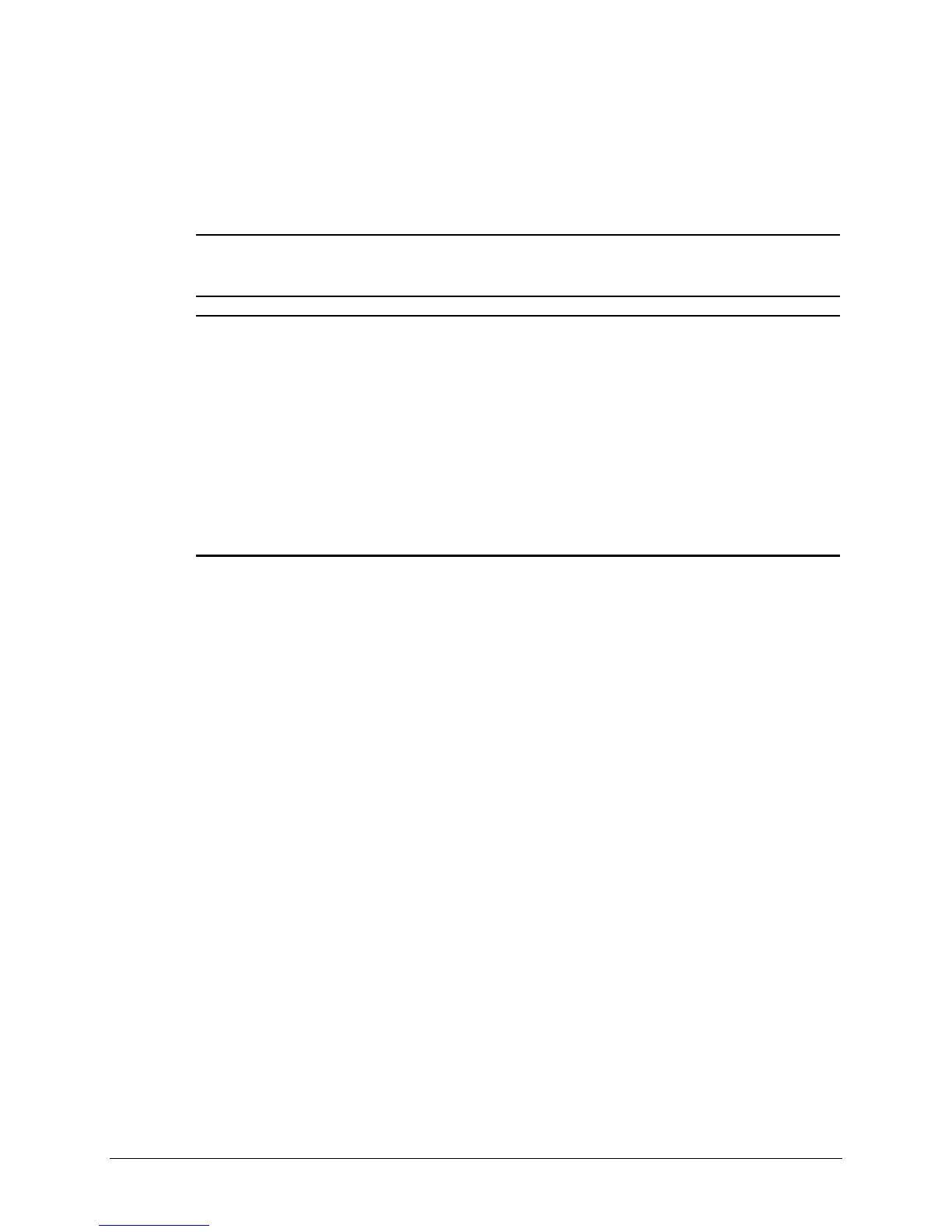3-26 Diagnostic Tools
Tape Drive Test Error Codes
The 1900 series of Diagnostic error codes identifies failures with tape cartridges, tape drives,
tape drive cabling, adapter boards, or the system board assembly.
Table 3-12
Tape Drive Test Error Codes
Error Code Description Recommended Action
1900-xx
1901-xx
1902-xx
1903-xx
1904-xx
1905-xx
1906-xx
Tape ID failed.
Tape servo write failed.
Tape format failed.
Tape drive sensor test failed.
Tape BOT/EOT test failed.
Tape read test failed.
Tape write/read/compare test failed.
1. Replace the tape cartridge and retest.
2. Check and/or replace the signal cable and
retest.
3. Check the switch settings on the adapter
board (if applicable).
4. Replace the tape adapter board (if applicable)
and retest.
5. Replace the tape drive and retest.
6. Replace the system board and retest.