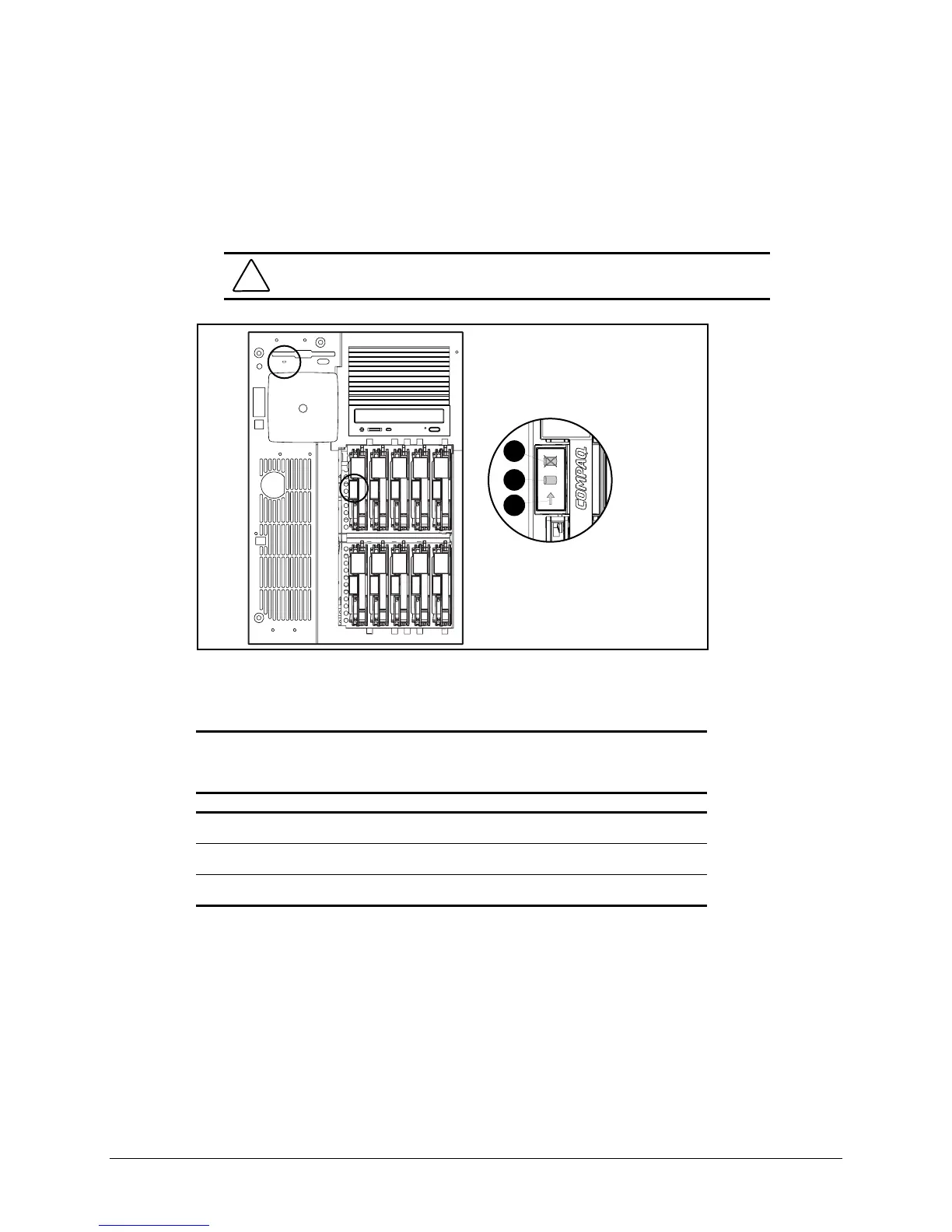4-10 Connectors, Switches, Jumpers, and LEDs
Hot-Plug Hard Drive LEDs
LEDs on each hot-plug hard drive show the operational status of the hard drive. Figure 4-13,
Table 4-6, and Figure 4-14 show the hot-plug hard drive LED locations, functions, and
replacement conditions for ProLiant 3000 Servers.
CAUTION: Replace a hard drive only when the drive LED is amber. Do not
remove a hot-plug drive if the online LED is green.
3
2
1
Figure 4-13. Hot-plug hard drive LED indicators
NOTE: Drive cage may be a different model than illustrated.
Table 4-6
Hot-plug Hard Drive LED Indicators
Indicator Function
1 Drive access
2 Online status
3 Drive failure
