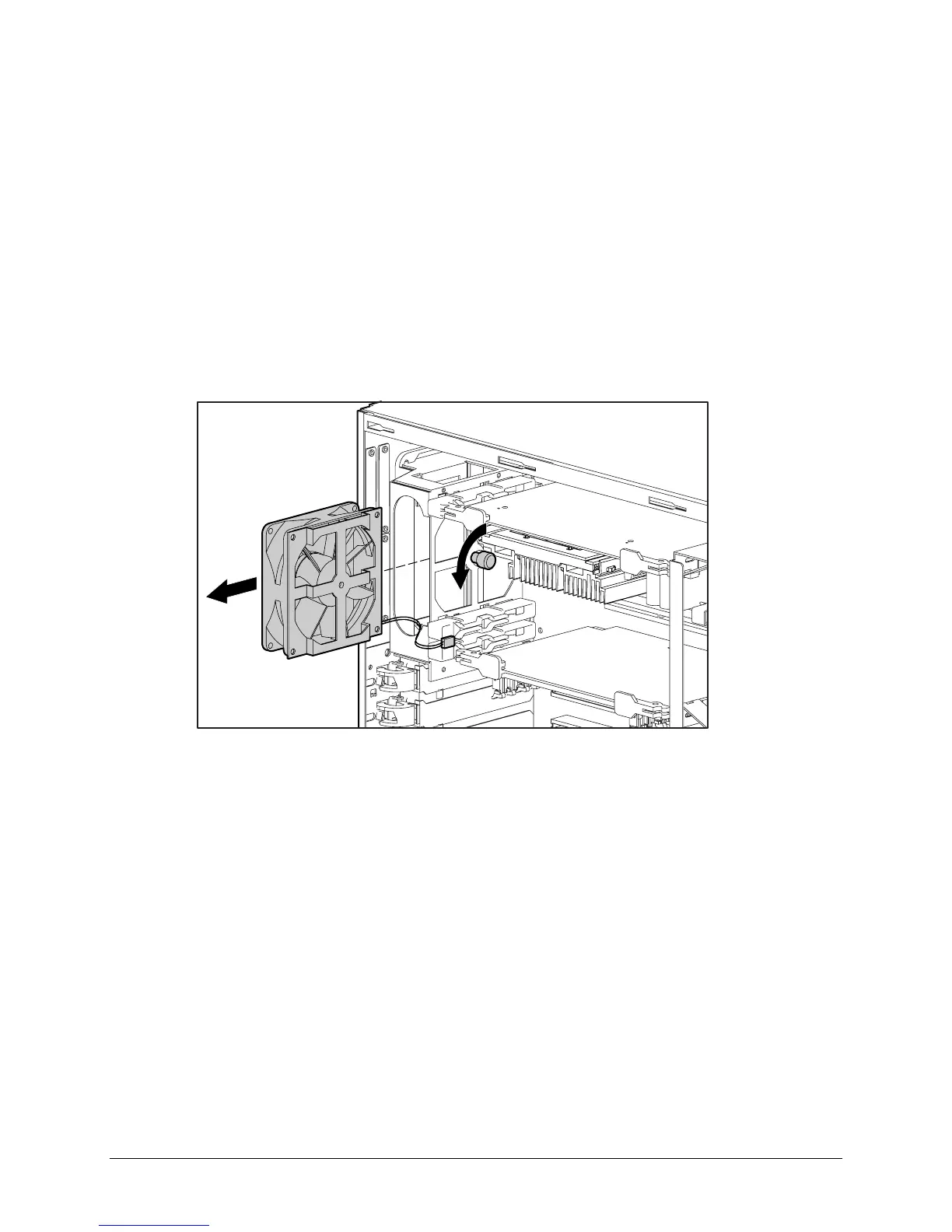2-18 Removal and Replacement Procedures
Rear Fan
Remove the rear fan for replacement or for upgrading to another model fan.
To remove the rear fan:
1. Perform the preparation procedures. See “Preparation Procedures” earlier in this chapter.
2. Remove the side access panel. See “Side Access Panel” earlier in this chapter.
3. Disconnect the rear fan cable from the system I/O board.
4. Loosen the thumbscrew securing the rear fan to the chassis.
5. Pull the rear fan out of the chassis.
Figure 2-14. Removing the rear fan
Reverse steps 1 through 5 to replace the rear fan.