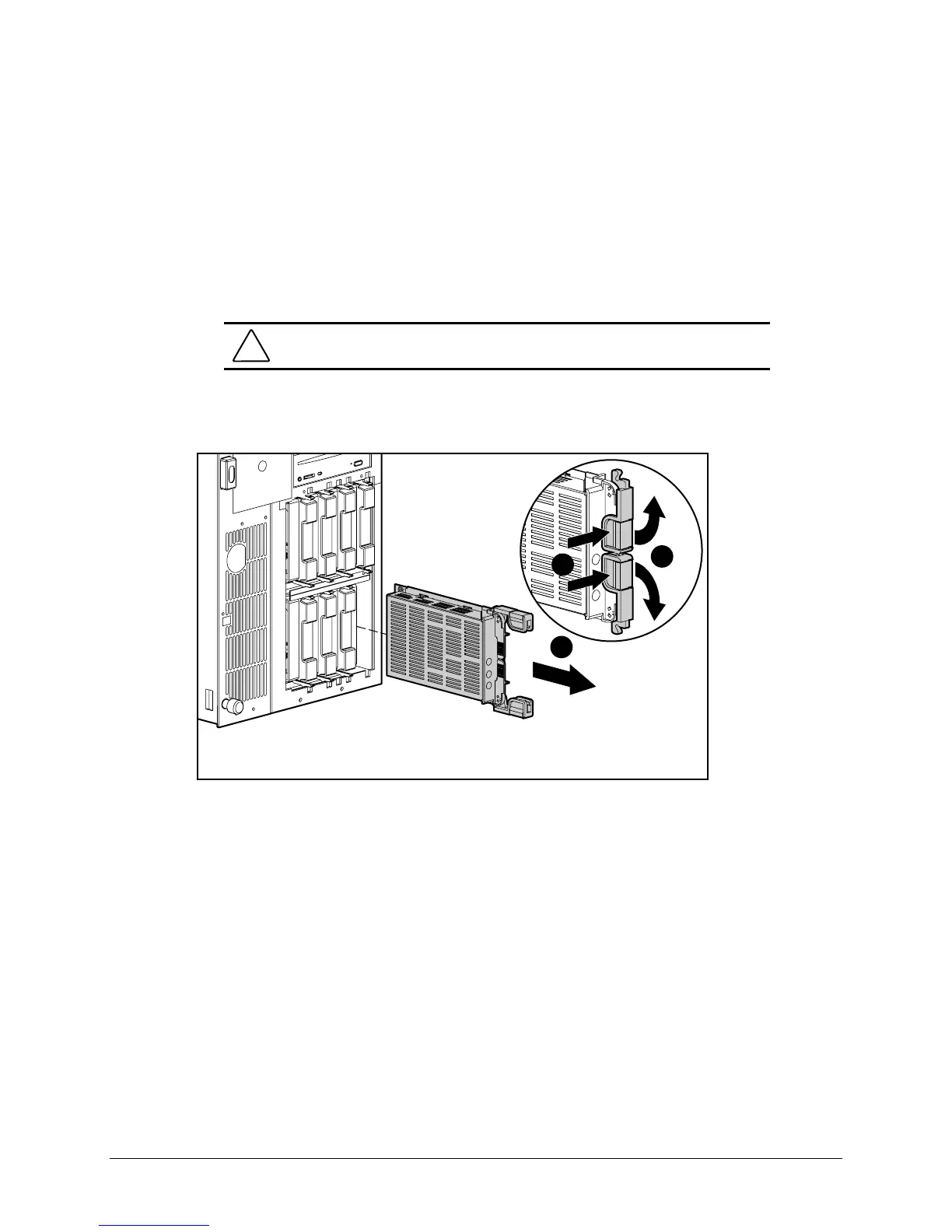2-23
Compaq ProLiant 3000 Servers, for use with Intel 350 MHz or greater processor-based servers only, Maintenance and Service Guide
Hard Drives
Wide-Ultra Hot-Plug Hard Drives
Wide-Ultra hot-plug hard drives are removed for replacement or for upgrade to a larger drive.
To remove a Wide-Ultra hot-plug hard drive:
1. Open the front bezel door (tower model only).
CAUTION: Do not remove a hot-plug drive if any of the online LEDs are green.
2. Press the release tabs
1
and open the locking levers
2
that hold the drive in place.
3. Pull the drive from the cage
3
.
3
1
2
Figure 2-19. Removing a Wide-Ultra hot-plug hard drive
Reverse steps 1 through 3 to replace a Wide-Ultra hot-plug hard drive.