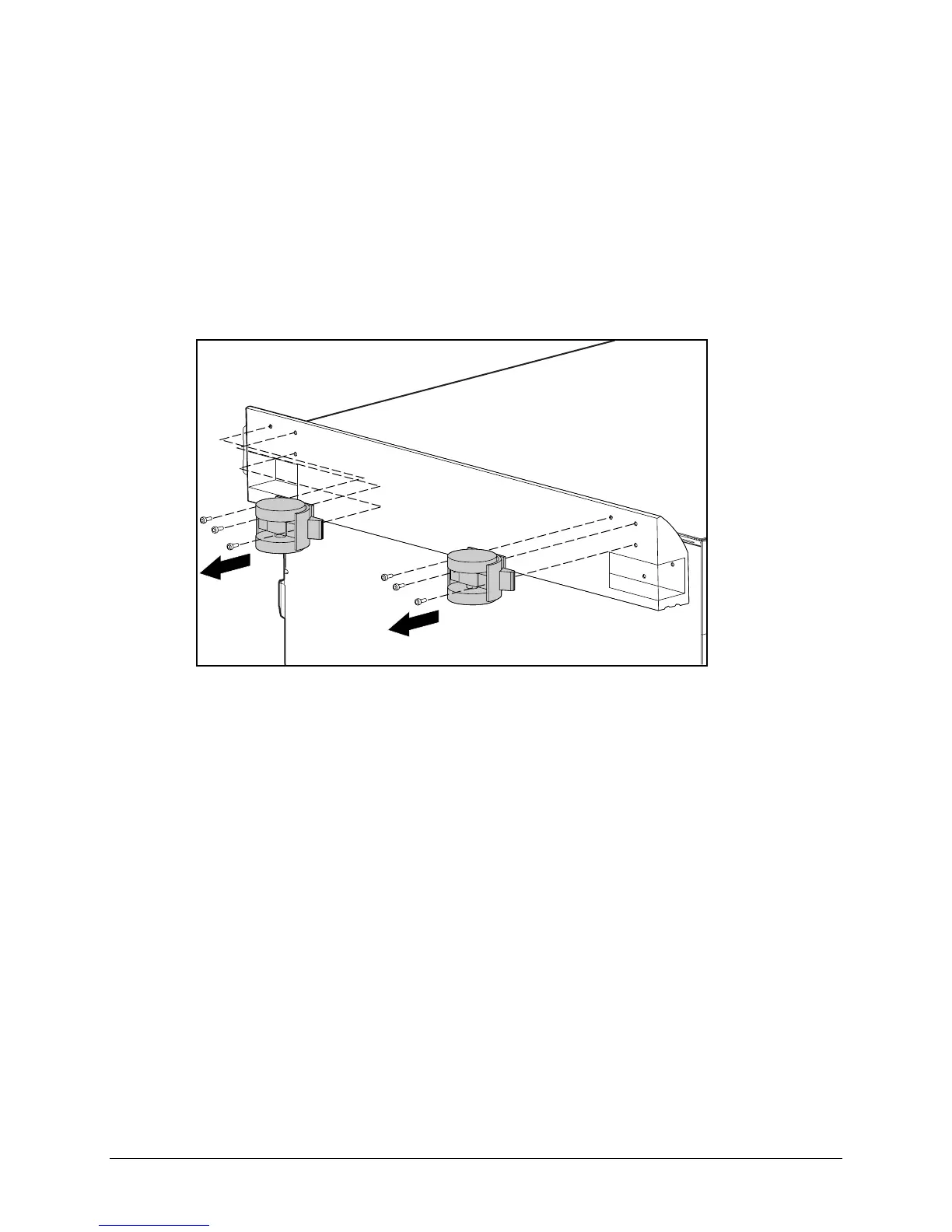2-5
Compaq ProLiant 3000 Servers, for use with Intel 350 MHz or greater processor-based servers only, Maintenance and Service Guide
Locking Casters
To remove the locking casters:
1. Perform the preparation procedures. See “Preparation Procedures” earlier in this chapter.
2. Place the server on its side.
3. Remove the three T-25 screws securing each caster to the caster mounting support.
4. Pull the locking casters away from the server.
Figure 2-1. Removing the locking casters
Reverse steps 1 through 4 to replace the casters.