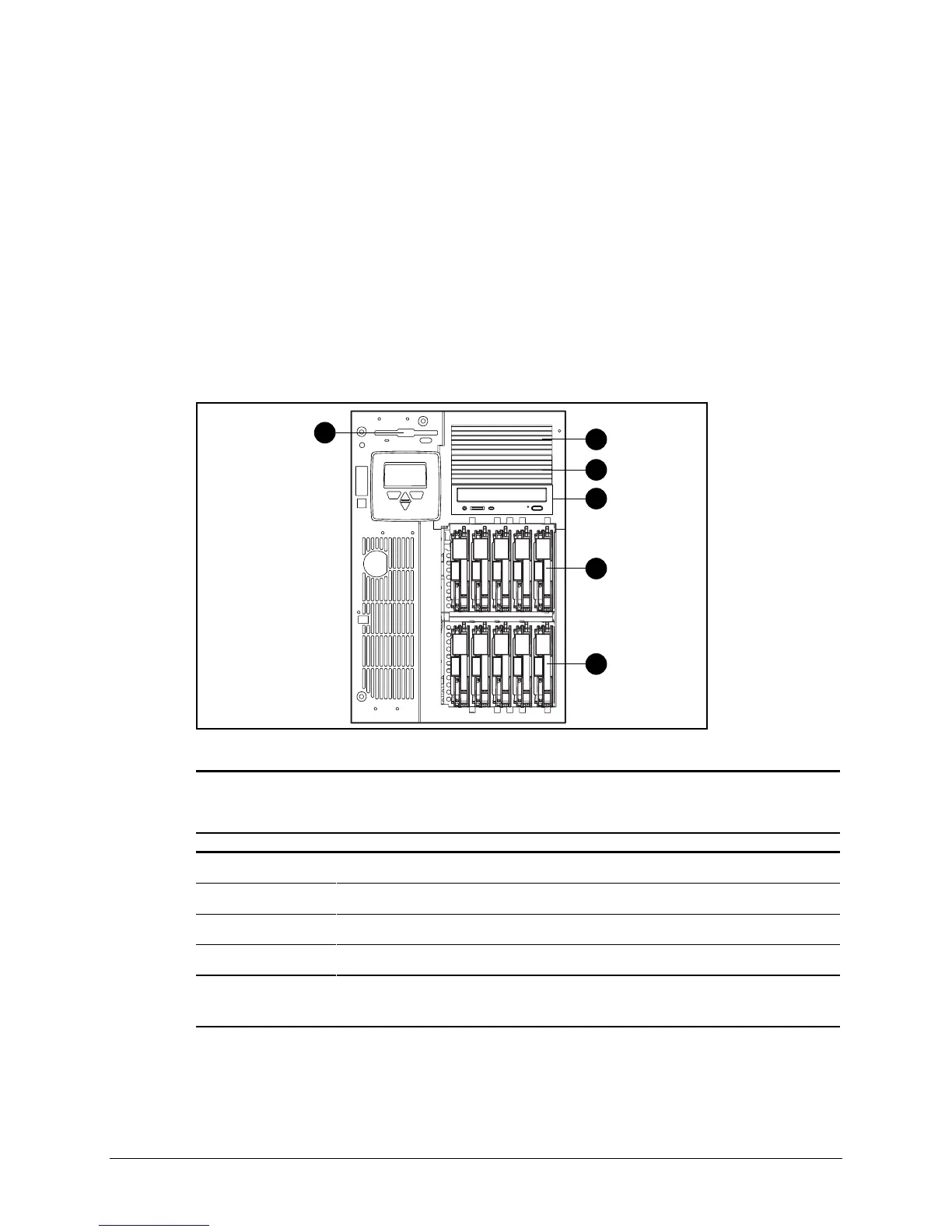2-19
Compaq ProLiant 3000 Servers, for use with Intel 350 MHz or greater processor-based servers only, Maintenance and Service Guide
Removable Media and Mass Storage Devices
Compaq ProLiant 3000 Servers can house up to 12 mass storage devices, including:
■ Preinstalled 3.5-inch 1.44-MB diskette drive and an IDE CD-ROM drive
■ Two half-height drives (removable media area)
■ Wide-Ultra Hot-Plug drive cage with seven drive bays
❏ Simplex or Duplex mode: Seven 1-inch drives, (Wide-Ultra)
■ Ultra2 Hot-Plug drive cage with ten drive bays (Simplex mode)
Figure 2-15 and Table 2-1 show the drive bay locations with the Ultra2 Hot-Plug drive cage.
2
3
4
5
6
1
Figure 2-15. Server drive bay locations and Ultra2 drive identification
Table 2-1
Description of Drive Bays
Drive Position Configuration
1 3.5-inch x 1-inch device (1.44 MB standard diskette drive)
2 5.25-inch x 1.6-inch device (removable media area)
3 5.25-inch x 1.6-inch device (removable media area)
4 Standard IDE CD-ROM
56 Simplex or Duplex Cage: Seven 1-inch hot-plug hard drives (Wide-Ultra drive cage)
Simplex Cage: Ten 1-inch hot-plug hard drives (Ultra2 drive cage and backplane board)