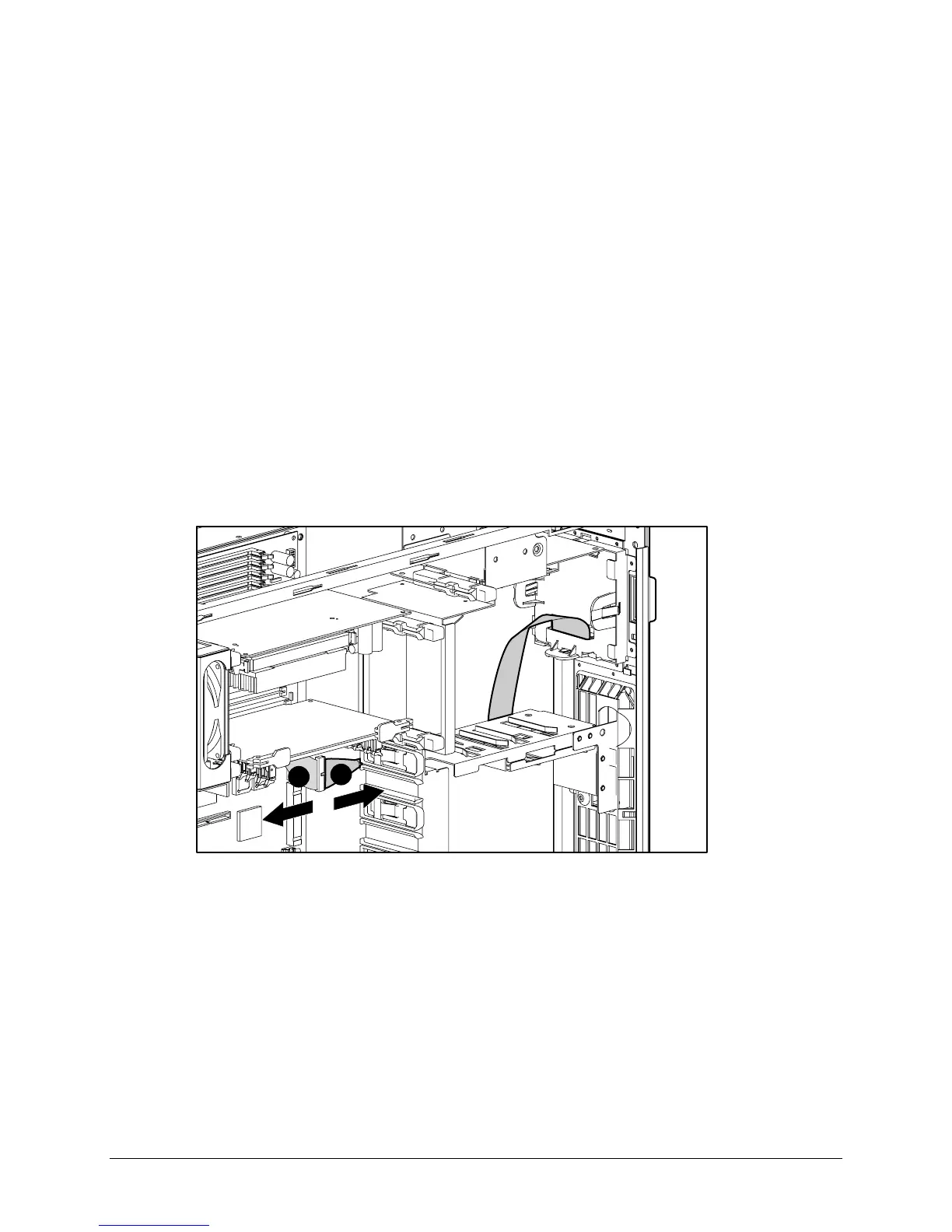2-13
Compaq ProLiant 3000 Servers, for use with Intel 350 MHz or greater processor-based servers only, Maintenance and Service Guide
Integrated Management Display (IMD)
The IMD is removed for replacement only.
NOTE: The IMD is shipped standard in the rack-mount model and as an option in the tower
model. The tower model is shown.
To remove the IMD:
1. Perform the preparation procedures. See “Preparation Procedures” earlier in this chapter.
2. Remove the front bezel door. See “Front Bezel Door” earlier in this chapter
(tower model only).
3. Remove the front fixed bezel. See “Front Fixed Bezel” earlier in this chapter.
4. Remove the front fans. See “Front Fan(s)” later in this chapter.
5. Remove the drive cage assembly. See “Drive Cage Assembly” later in this chapter.
6. Disconnect the IMD cable
1
from the IMD extension cable
2
connected to the system
I/O board.
1
2
Figure 2-9. Disconnecting the IMD cable from the IMD extension cable