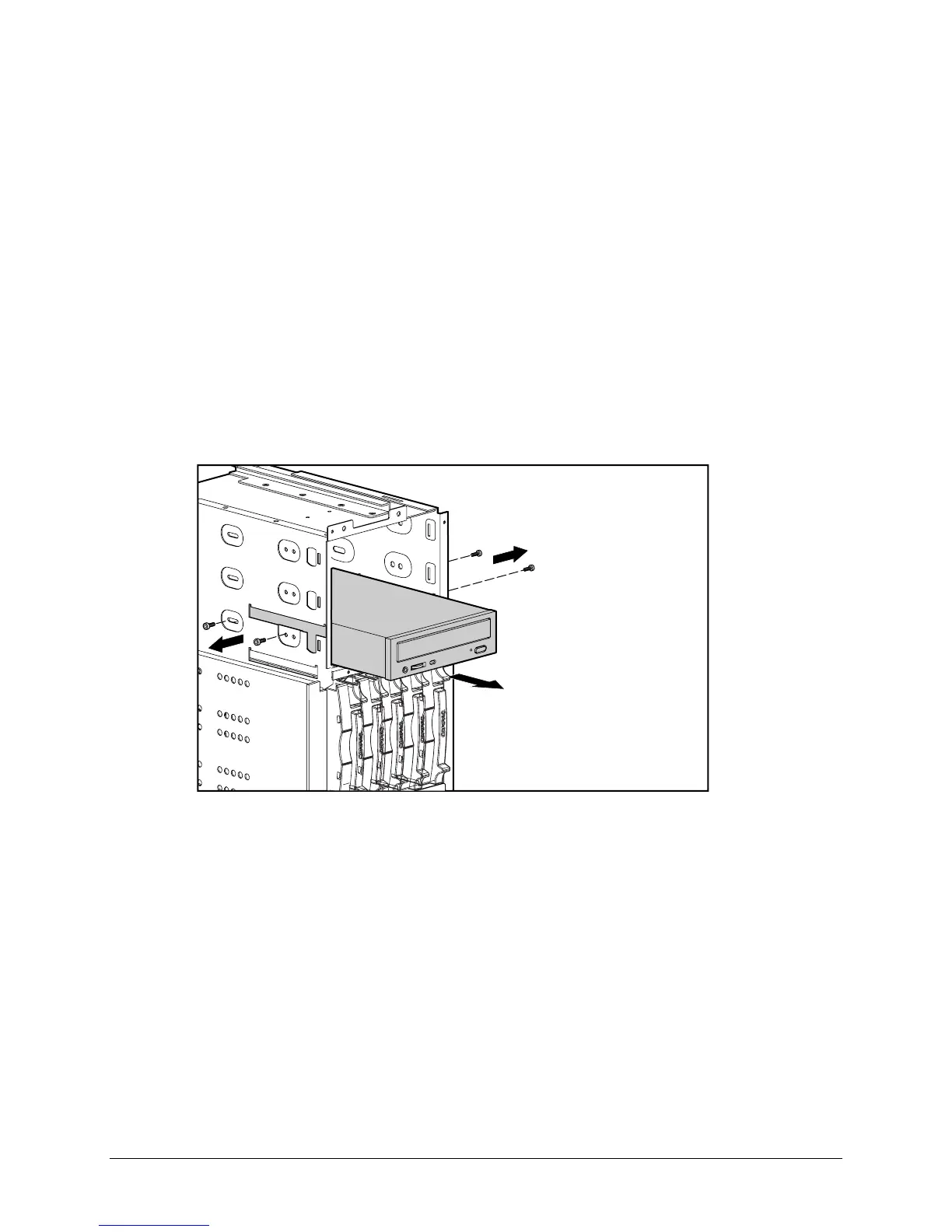2-26 Removal and Replacement Procedures
Removable Media Drives
The removable media drives are removed for replacement or when installing another
media device.
To remove a drive from the removable media area, including the CD-ROM drive and tape drive:
1. Perform the preparation procedures. See “Preparation Procedures” earlier in this chapter.
2. Remove the drive cage assembly. See “Drive Cage Assembly” earlier in this chapter.
3. Remove the removable media panel. See “Removable Media Panel” earlier in
this chapter.
4. Disconnect all cables from the removable media device.
5. Remove the four T-15 screws securing the drive to the drive cage assembly.
6. Pull the drive out the front of the drive cage assembly.
Figure 2-22. Removing a drive from the removable media area
NOTE: Drive cage may not be as illustrated.
Reverse steps 1 through 6 to replace a drive in the removable media area.