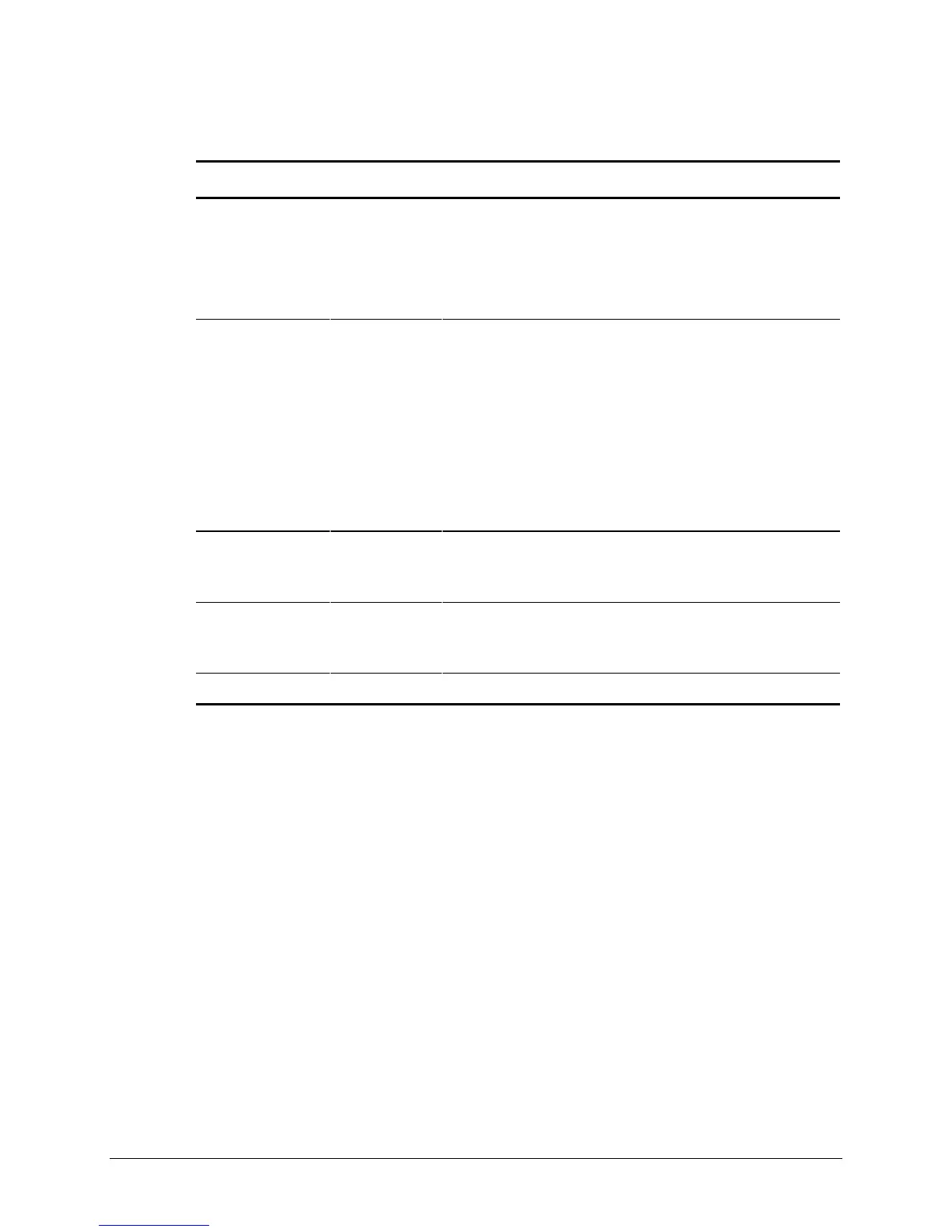3-16 Diagnostic Tools
POST Error Messages
Continued
Error Code
Audible Beeps
L=Long S=Short
Probable Source of Problem
Recommended Action
1798-Drive Array -
Array Accelerator
Write Error Occurred.
Array Accelerator is
disabled.
None Hard parity error while writing
data to posted-writes memory.
Enable Array Accelerator.
1799-Drive Array -
Drive(s) Disabled due
to Array Accelerator
Data Loss. Select
"F1" to continue with
logical drives
disabled. Select "F2"
to accept data loss
and to re-enable
logical drives.
None Volume failed due to loss of
data in posted-writes memory.
Press F1 to continue with logical drives
disabled or F2 to accept data loss and
re-enable logical drive.
Beeps only: 2 Long +
2 Short
2L, 2S Power is cycled. Temperature
too hot. Processor fan not
installed or spinning.
Check fans.
(Run System
Configuration Utility -
F10 key)
None A configuration error occurred
during POST.
Press F10 to run System Configuration
Utility.
(RESUME - F1 KEY) None As indicated to continue. Press the F1 key.