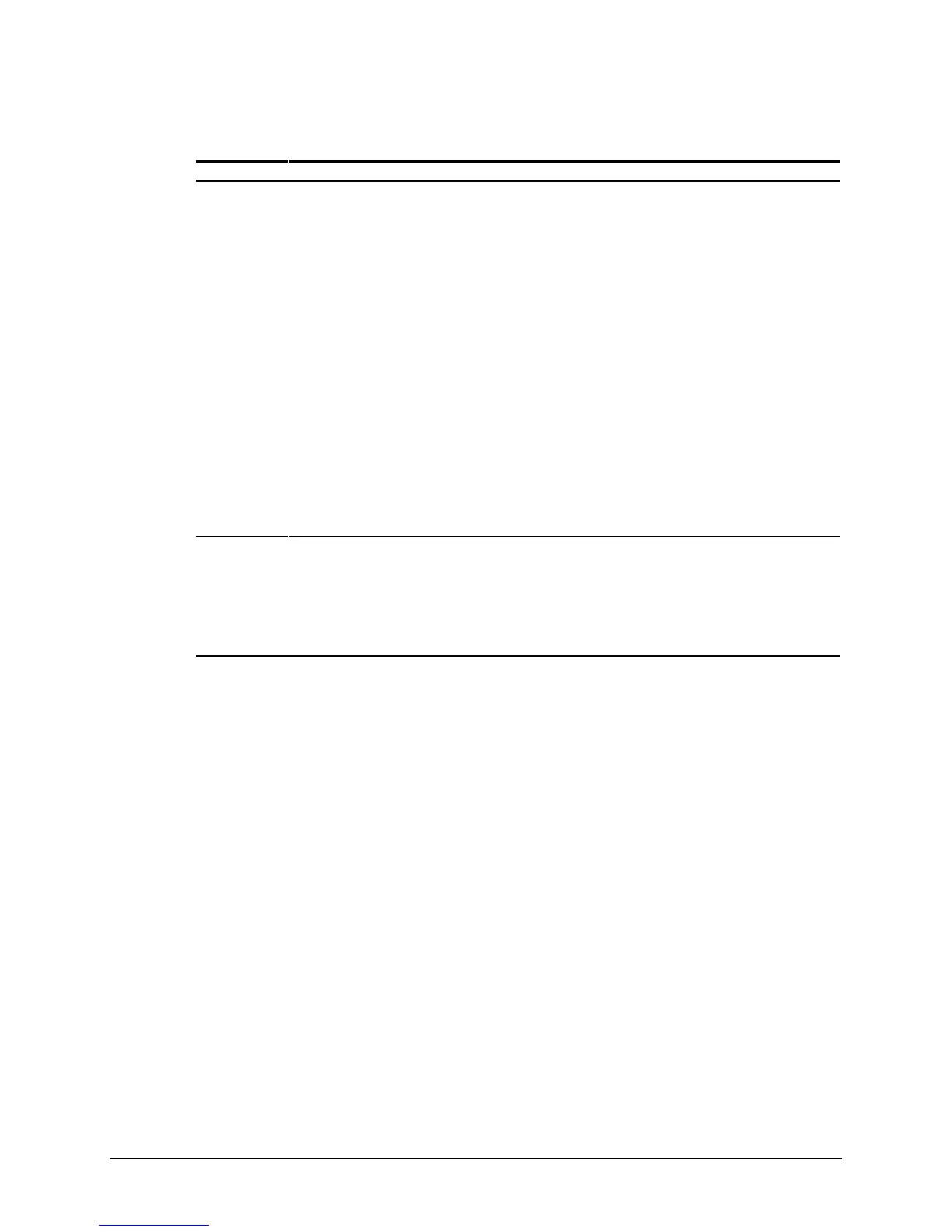3-28 Diagnostic Tools
Advanced VGA Board Test Error Codes
Continued
Error Code Description Recommended Action
2419-xx
2420-xx
2421-xx
2422-xx
2423-xx
2424-xx
2425-xx
2431-xx
2432-xx
2448-xx
2451-xx
2456-xx
ECG/VGC ROM checksum test failed.
ECG/VGC attribute test failed.
ECG/VGC 640 x 200 graphics mode test failed.
ECG/VGC 640 x 350 16-color set test failed.
ECG/VGC 640 x 350 64-color test failed.
ECG/VGC monochrome text mode test failed.
ECG/VGC monochrome graphics mode test failed.
640 x 480 graphics test failure.
320 x 200 graphics (256-color mode) test failure.
Advanced VGA Controller test failed.
132-column Advanced VGA test failed.
Advanced VGA 256-Color test failed.
1. Run the System Configuration Utility.
2. Replace the monitor and retest.
3. Replace the Advanced VGA board or other
video board and retest.
4. Replace the system board and retest.
2458-xx
2468-xx
2477-xx
2480-xx
Advanced VGA Bit BLT Test.
Advanced VGA DAC Test.
Advanced VGA Data Path Test.
Advanced VGA DAC Test.
1. Run Setup.
2. Replace the system board and retest.