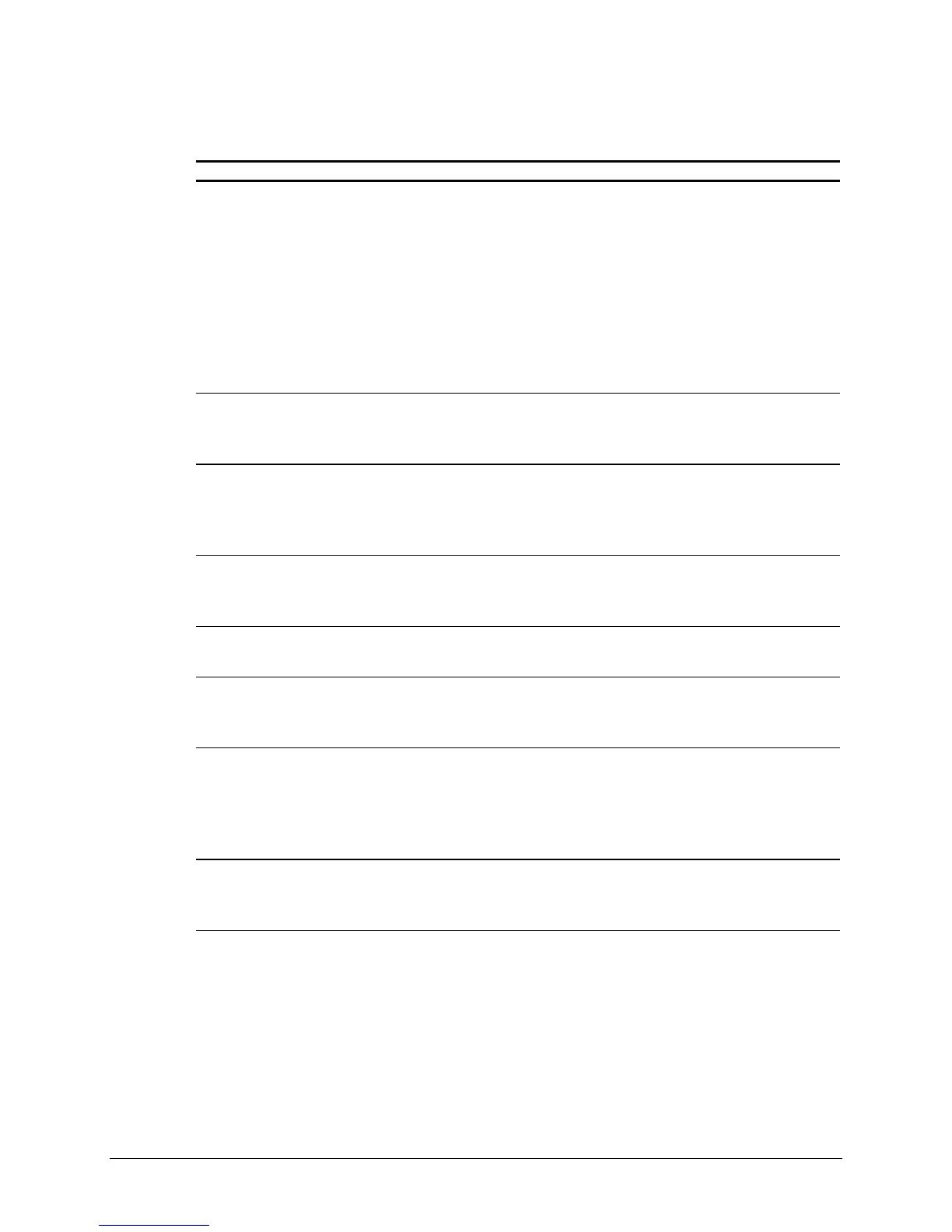3-38 Diagnostic Tools
DAAD Diagnostic Messages
Continued
Message Description Recommended Action
Accelerator
status: Cache was
automatically
configured during
last controller
reset. This can
occur when
cacheboard is
replaced with one
of a different size.
Cache board was probably replaced with
one of a different size.
Nothing needs to be done. Normal operations should
continue.
Accelerator
status: Valid data
found at reset
Valid data was found in posted write
memory at reinitialization. Data will be
flushed to disk.
Not an error or data loss condition. No action needs
to be taken.
Accelerator
status: Warranty
alert
Catastrophic problem with array
accelerator board. Refer to other
messages on Diagnostics screen for exact
meaning of this message.
Replace the array accelerator board.
Adapter/NVRAM
ID mismatch
EISA nonvolatile RAM has an ID for a
different controller from the one physically
present in the slot.
Run the System Configuration Utility.
Battery X not fully
charged
Battery is not fully charged. Allow 36 hours to recharge them.
Board not
attached
Array controller configured for use with
array accelerator board, but one is not
attached.
Attach array accelerator board to array controller.
NVRAM
configuration
present, controller
not detected
EISA nonvolatile RAM has a configuration
for an array controller but there is no
board in this slot. Either a board has been
removed from the system or a board has
been placed in the wrong slot.
Place the array controller in the proper slot or run the
System Configuration Utility to reconfigure nonvolatile
RAM to reflect the removal or new position.
Compatibility port
problem detected
Compatibility port configured for this IDA
controller. When DAAD was verifying this
interface, a serious problem was detected.
A hardware problem has occurred; replace the IDA
controller.
Continued
