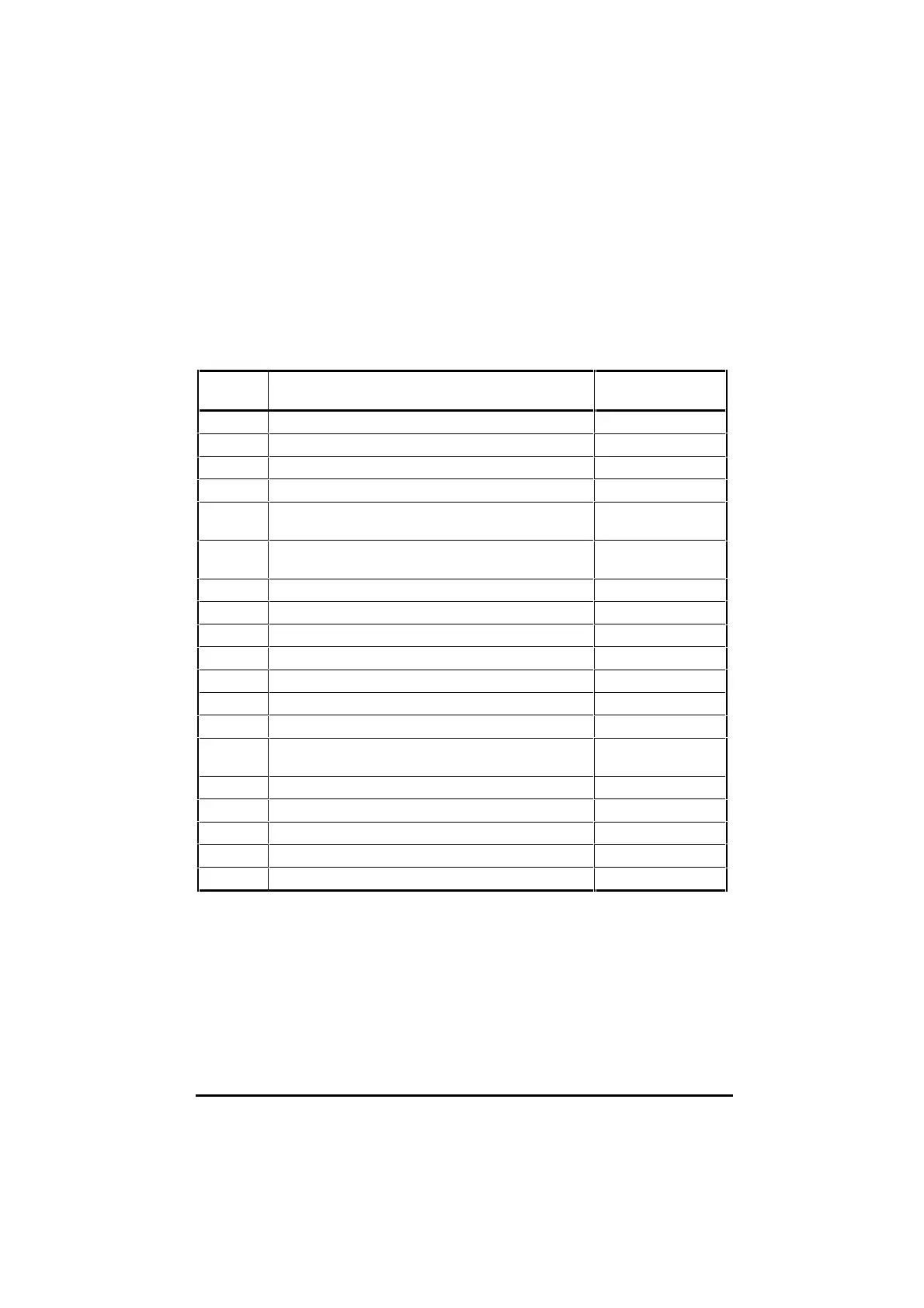UD70
Issue code: 70nu2
9-2 Diagnostics
9.2 Run-time trip codes
When the Drive is tripped, the display shows tr followed by a two-digit
number (eg. tr 41). The error number can be determined in an ERROR task
by reading virtual parameter #88.01.
The possible trip codes are as follows:
Error
number
Description Action
40 Unknown error Always trips
41 Parameter does not exist Trips when #17.14 = 1
42 Parameter write failed: parameter is read only Trips when #17.14 = 1
43 Parameter read failed: parameter is write only Trips when #17.14 = 1
44 Parameter write failed: parameter value is over-range Trips when #17.14 = 1
and #17.17 = 1
45 Virtual parameter access failed: IOLINK is not running Trips when #17.14 = 1
and #17.15 = 1
46 ~ 48 Internal error Always trips
49 Wrong system loaded Always trips
50 Maths error in the program, eg. divide by zero, overflow, etc Trips when #17.14 = 1
51 DPL array index is out of range Trips when #17.14 = 1
52 User generated trip from control word Always trips
53 DPL program incompatible Always trips
54 DPL overload – a task has run out of time Trips when #17.14 = 1
55 RS485 trip (mode 3, mode 4, etc) Trips when #17.14 = 1
and #17.15 = 1*
56 Option module and system-file are incompatible Always trips
57 Illegal operating system call Always trips
58 - 59 Internal error Trips when #17.14 = 1
60 - 69 High speed communications option generated trips Trips when #17.14 = 1
Prc2 Watchdog trip (see WDOG command, chapter 7) Trips when #17.18 = 1
(* Trip 55 occurs only when an I/O Box is connected and operating, and
Mode 3 or 4 serial communications fail.)