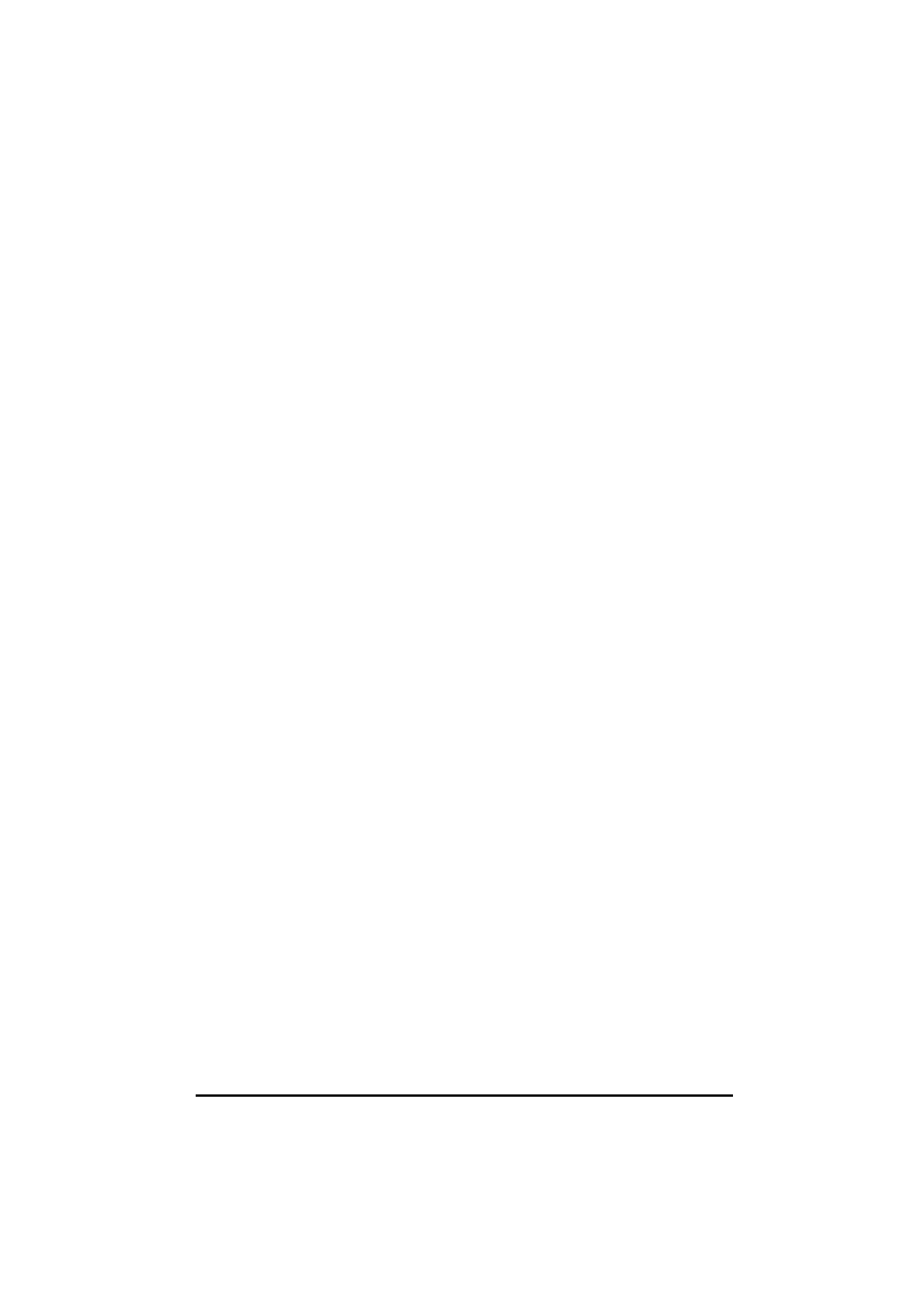UD70
Issue code: 70nu2
Diagnostics 9-3
9.3 Compiler error messages
This sections lists all the errors that can be generated when compiling a DPL
program.
ERROR: Argument x must be an integer
The argument has been written as a floating-point number instead of as an
integer.
Example
ANSIWRITE (11, “SP”, 50, 3.1)
Where:
11 = Argument 1
SP = Argument 2
50 = Argument 3
3.1 = Argument 4
Argument 4 must be an integer.
ERROR: Array must be dimensioned
An array must be defined before referencing it by a
DIM statement. This
gives the array its dimension before it is required (see DIM instruction in
Chapter 7 Reference).
ERROR:
CALL can call only in-built functions or user tasks
The
CALL instruction can be used only to call a Standard Application or a
user-defined Task (ie. the CALL instruction cannot call a label). (See the
CALL instruction in Chapter 7 Reference).
ERROR:
DELAY can be used only in the INITIAL and BACKGROUND tasks
By the nature of the
ENCODER and CLOCK Tasks, these Tasks cannot support
the DELAY instruction. A DPL program can be halted only when in the INITIAL
or BACKGROUND Tasks (see DELAY instruction in Chapter 7 Reference).
ERROR:
DIM must have an integer number of elements
The dimension of an array must be defined by an integer.
ERROR: Empty Tasks are not permitted — remove the Task and recompile
A Task has been defined without any instructions inside the braces. Remove
the Task and the braces.
ERROR: Expression is already a float — remove
FLOAT instruction
An expression which is already a floating-point variable, has been given a
FLOAT instruction. Remove the FLOAT instruction.
ERROR: Expression is already an Integer variable — remove
INT instruction
An expression which is already an integer variable has been given an
INT
instruction. Remove the INT instruction.