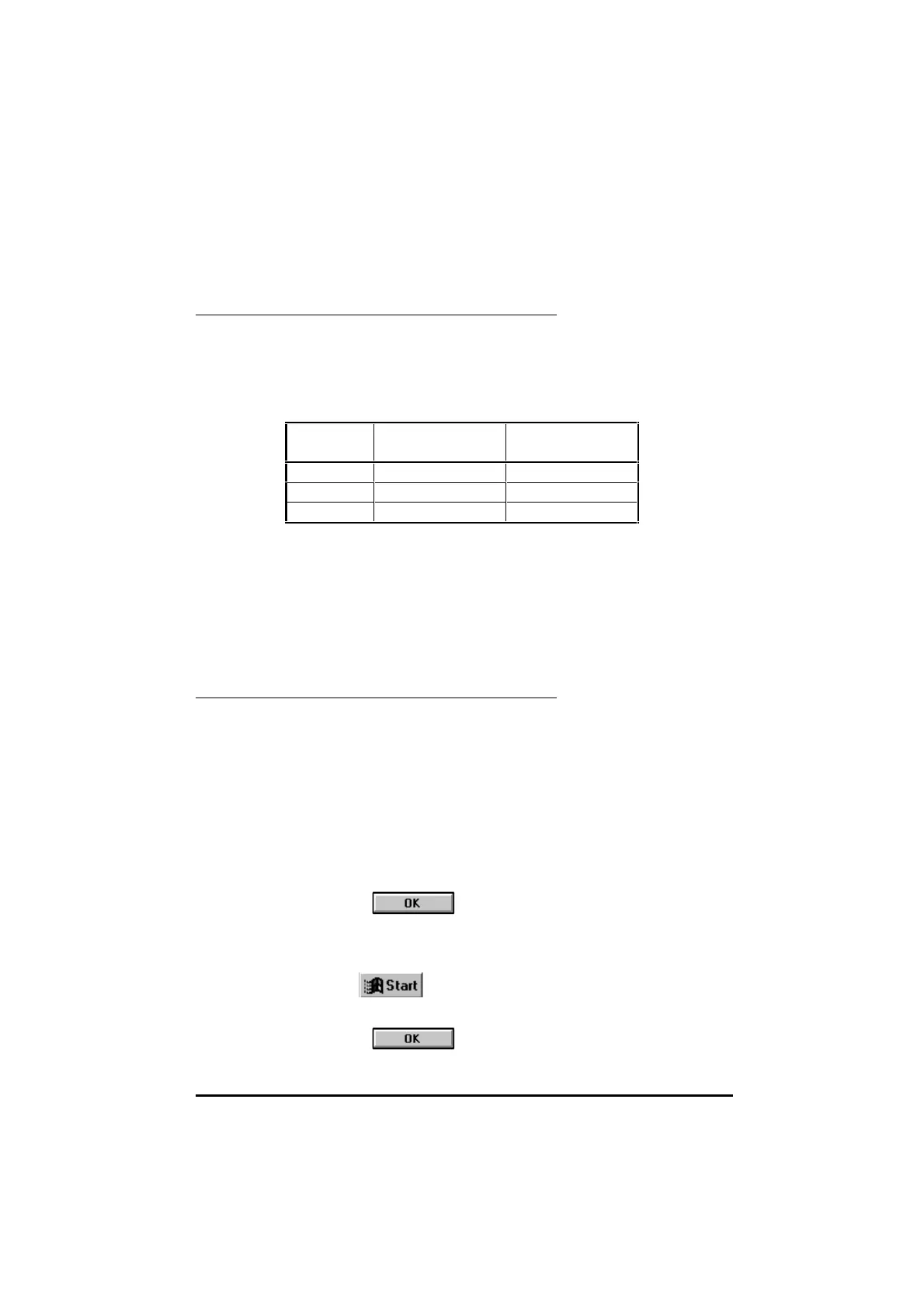UD70
Issue code: 70nu2
2-2 Installation
2.2 Configuring the system
Host PC connections
RS232 Port
The
RS232 serial port is a dedicated link to the host PC. The port is a 9-way
female D-type connector. Ready-made cables for RS232 serial
communications are generally available.
The table below gives the minimum required connections between the
UD70
and a 9-way and 25-way pin COM port connector.
UD70
pin no.
9-pin connector
pin no.
25-pin connector
pin no.
22 3
33 2
55 7
The RS232 port should be used only for commissioning because isolation or
protection of the port is not included.
Use the following instructions for connecting a host
PC:
1 Ensure no static charge has built up when the plug is inserted.
2 Using a maximum cable length of not more than 3 metres (10 feet),
connect an
RS232 cable to the RS232 serial port on the UD70 and to the
communications serial port of the host
PC.
Installing the DPL Toolkit in the host PC
Use either of the following procedures:
Windows 3.1
The DPL Toolkit requires a minimum of 4Mb of computer memory. This may be
RAM or
virtual memory. Virtual memory may be set in the 386386 Enhanced Enhanced section of Windows
Control Panel.
1 Start Microsoft Windows
2 Insert disk 1 of the DPL Toolkit into the A: Drive of the host PC.
3 In Windows Program Manager, select FileFile on the menu bar. Select RunRun.
4 Type A:\SETUP.
5 Click on
Windows 95
1 Insert disk 1 of the DPL Toolkit into the A:A: of the host PC.
2 In the menu, select RRun...un....
3 Type A:\SETUP.
4 Click on