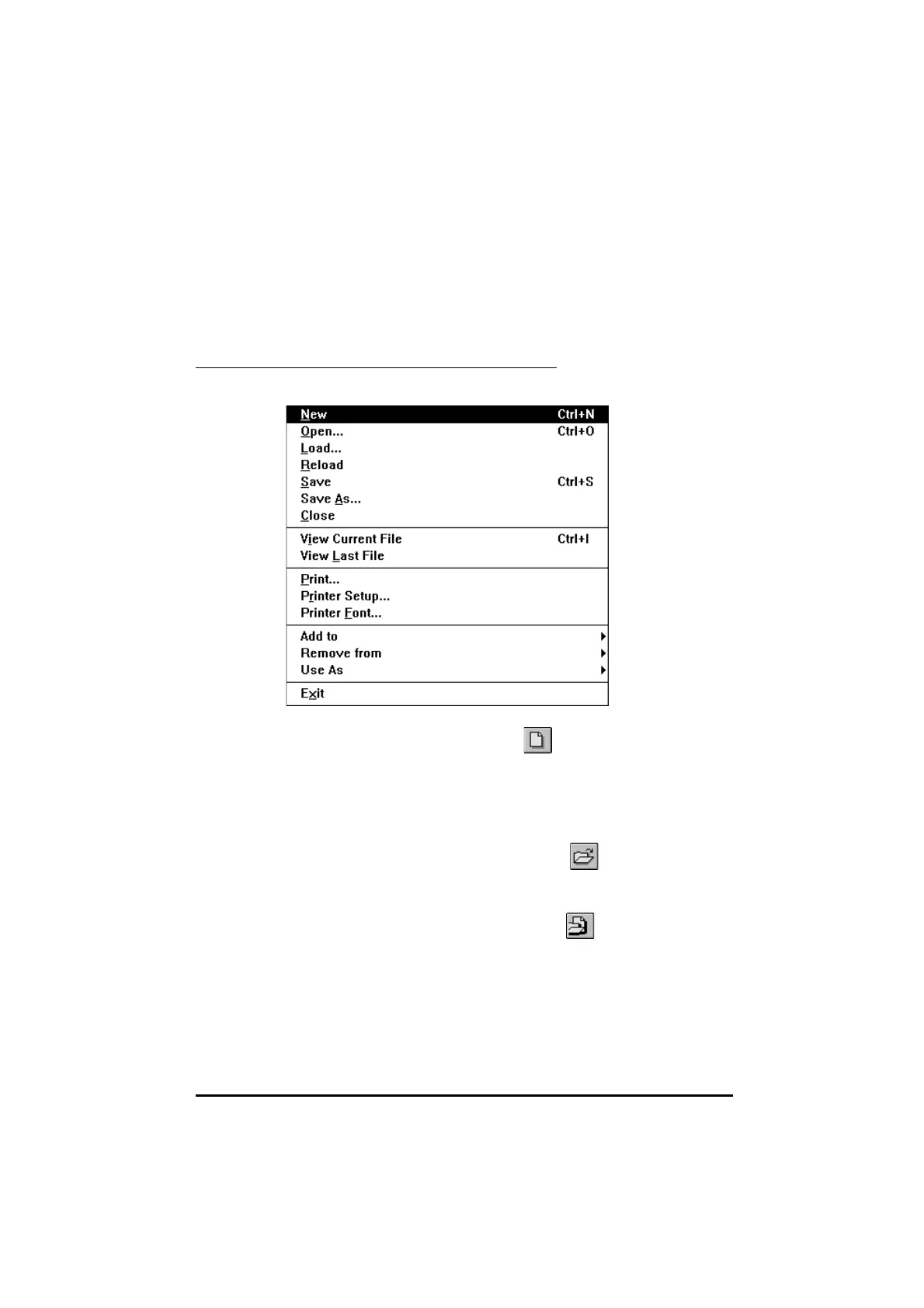UD70
Issue code: 70nu2
5-2 DPL toolkit
5.2 File management
File management in the DPL Toolkit follows similar principles to that in other
Windows applications. In addition to the standard procedures, there are
procedures specific to the DPL Toolkit. These are given below.
File menu
The FileFile menu is as follows:
Creating a
new file
In the FileFile menu, select NewNew, or click on
. A blank page is created for
you to start work on.
Opening an
existing file
There are two methods of opening a file,as follows:
Load into a new Window
In the FileFile menu, select Open...Open..., or click on
Load into the existing window replacing the current contents
In the FileFile menu, select Load...Load..., or click on