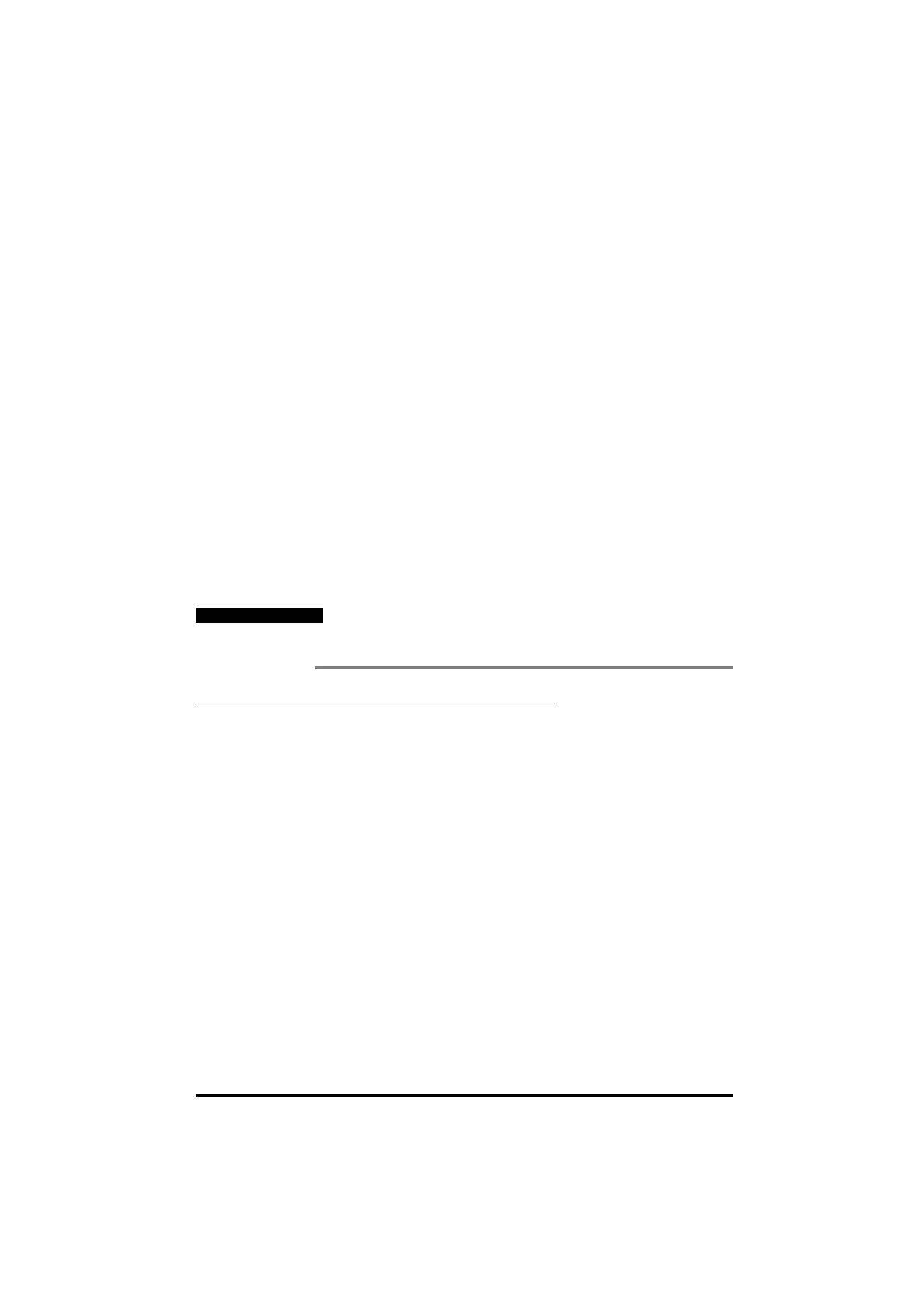UD70
Issue code: 70nu2
DPL programming 4-5
4.4 Parameters
There are two types of parameter, as follows:
• Drive parameters
• Virtual parameters
(See Chapter 10 Parameters.)
Parameters are denoted by a ## (hash) symbol and are accessed using an xx,yy
format, where xx represents the menu and yy represents the parameter in the
menu.
For example, parameter p7.05p7.05 is accessed by entering #07.05#07.05, and p18.01p18.01 is
accessed by entering #18.01#18.01. Leading zeroes in the parameter can be
omitted, eg. #7.5#7.5 is the same as #07.05#07.05.
Parameters can also be accessed indirectly using an integer variable to
denote the parameter number. See Parameter pointers later in this chapter
for details.
4.5 Operators
Operators perform mathematical or logical operations on values. The
following operators are supported in DPL programming.
Note
Certain operators work only with integer values
or variables.
Operators for floating-point and integer variables
+ Plus
– Minus
/ Divide
* Multiply