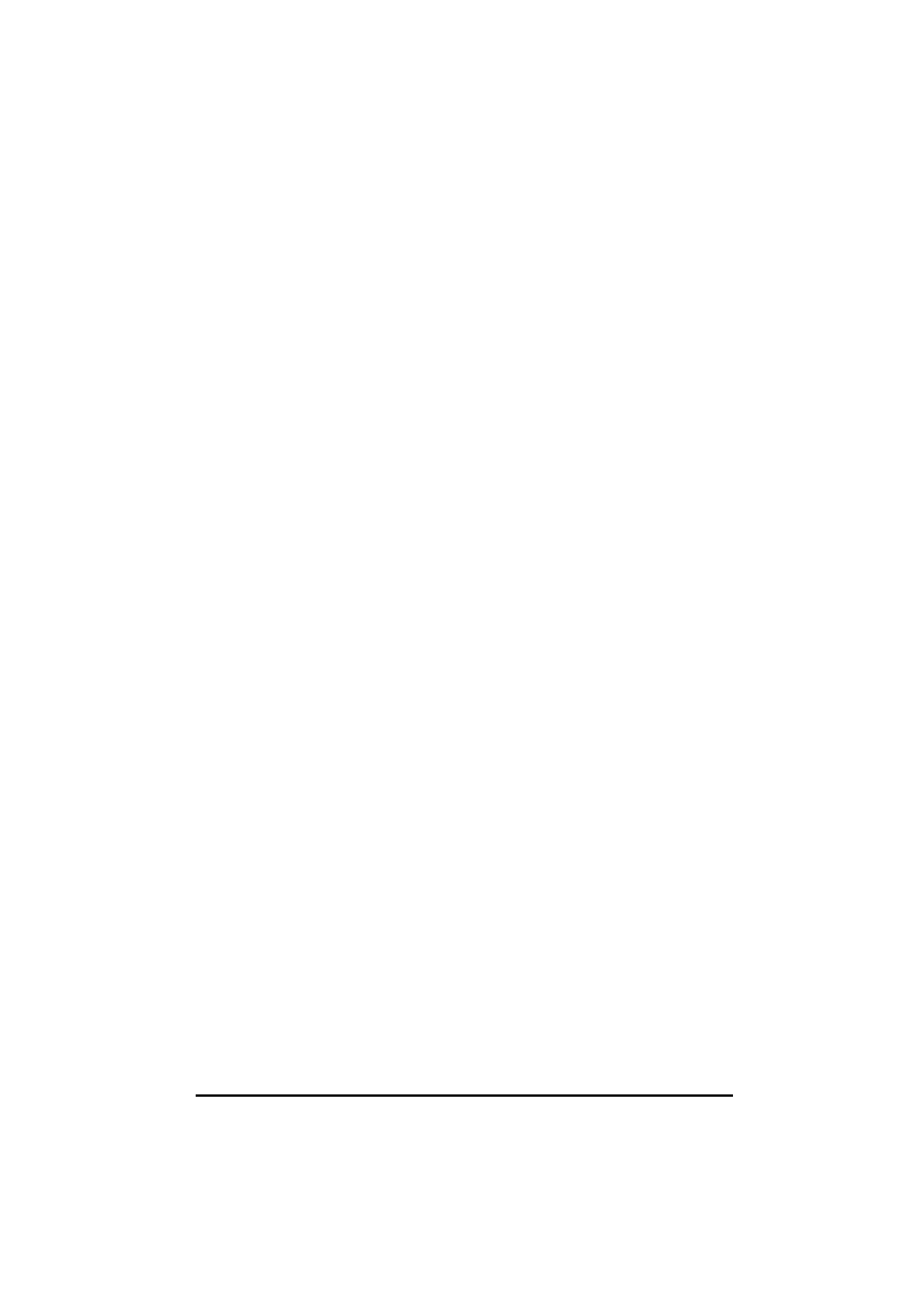UD70
Issue code: 70nu2
8-6 Features
8.6 Default and Reset Values
The default values listed are values that will be assigned to certain
parameters if the current value is invalid when the position controller is
reset. “-----“ indicates that there is no default value for that parameter.
The position controller can be reset in 3 ways:
UD70 HARD RESET,
UD70 SOFT RESET,
POSITION LOOP RESET.
A HARD RESETHARD RESET is a complete reset of the UD70 itself. This occurs when:
• #17.19 is set to 1.
• The Unidrive is powered up.
The system will restore the Q register values stored in the EEPROM memory,
and all system file and DPL program initial routines will run. (NOTE: #17.19
will store the current
_Q values and immediately re-read them, resulting in
no change.)
A SOFT RESETSOFT RESET does not read the stored Q register values, but causes the
DPL INITIAL task to run. This occurs when:
• #MM.00 is set to 1070 and the RESET button is pressed.
• The drive is reset from a tripped condition.
This also causes the position controller to restart.
A POSITION LOOP RESETPOSITION LOOP RESET is caused by setting the position loop reset bit
(
_Q32%.17) to 1. This does not affect the operation of the UD70 DPL tasks,
but does restart the position controller.
In the parameter descriptions, the RESET field indicates what value is
assigned to a parameter by a hard reset (H), a soft reset (S) and a position
loop reset (P).
S/VS/V indicates that the saved value in
_Qxx% is assigned. If #17.20 = 1, the
last value before power-down is stored.
N/AN/A indicates that the value is not affected.
CALCAL indicates that the parameter is re-calculated on every cycle of the
position controller, and therefore does not have a default or reset value.