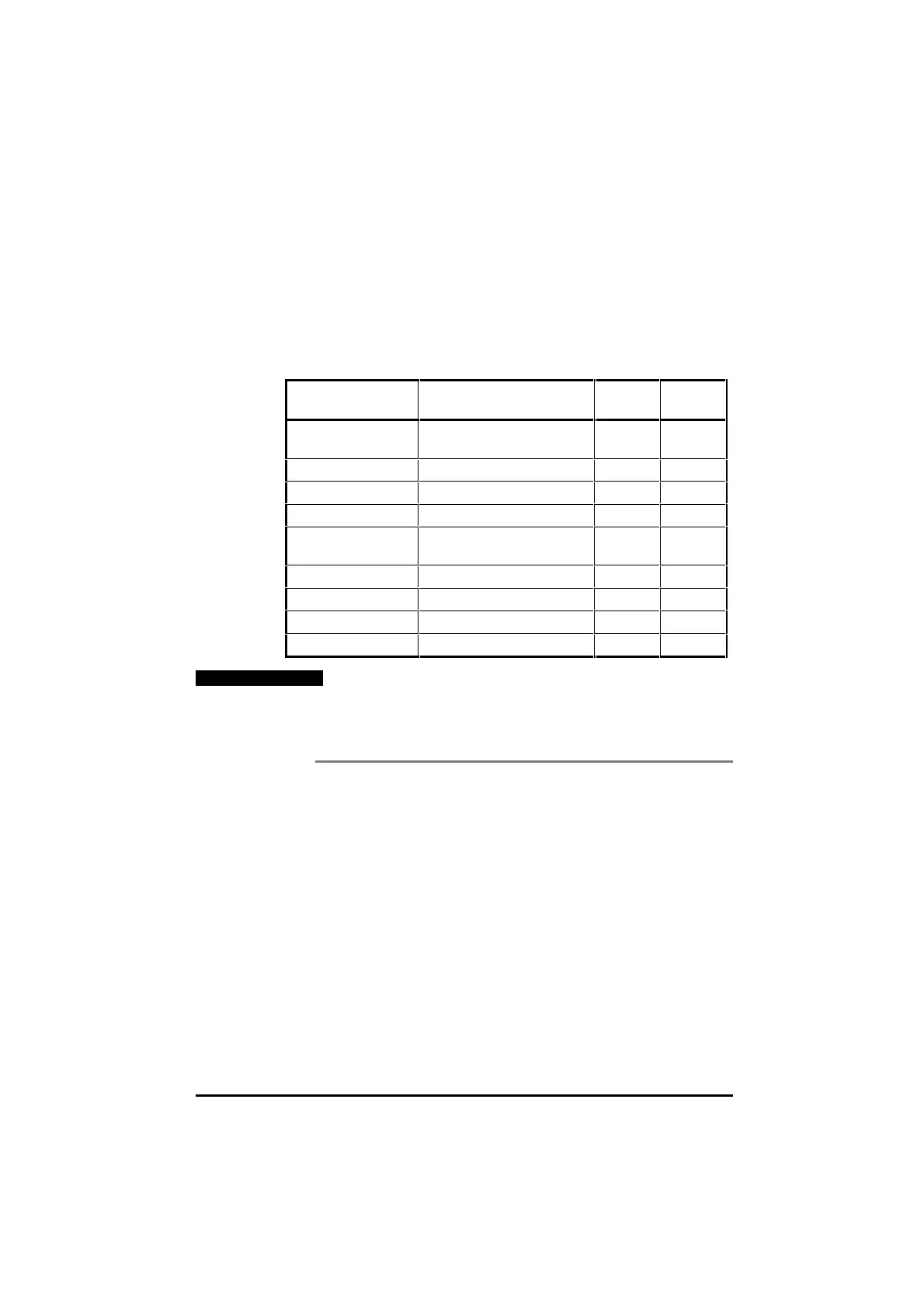UD70
Issue code: 70nu2
10-12 Parameters
10.4 General-purpose parameters
In the Unidrive there are general-purpose parameters for use with UD70
programs.
Parameters marked as
RO can be altered by the UD70, but they cannot be
altered using the keypad of the Drive. RW indicates that the parameter can
be altered using the keypad.
Unidrive parameter
numbers
Description Type Range
#18.01 Read-only parameter. Stored by
the Drive at power-down.
RO ±32000
#18.02 ~ #18.10 Read-only parameters. RO ±32000
#18.11 ~ #18.30 Read-write parameters. RW ±32000
#18.31 ~ #18.50 Bit parameters. RW 0 or 1
#19.01 Read-only parameter. Stored by
the Drive at power-down.
RO ±32000
#19.02 ~ #19.10 Read-only parameters. RO ±32000
#19.11 ~ #19.30 Read-write parameters. RW ±32000
#19.31 ~ #19.50 Bit parameters. RW 0 or 1
#20.01 ~ #20.50 Parameters stored in the UD70. RW ±32000
Note
The Menu-20 parameters are stored in the non-volatile
memory in the UD70, not in the Drive. To store these
parameters, set #17.19 at 1. Parameters will be stored at
power-down also when #17.20 is set at 1.