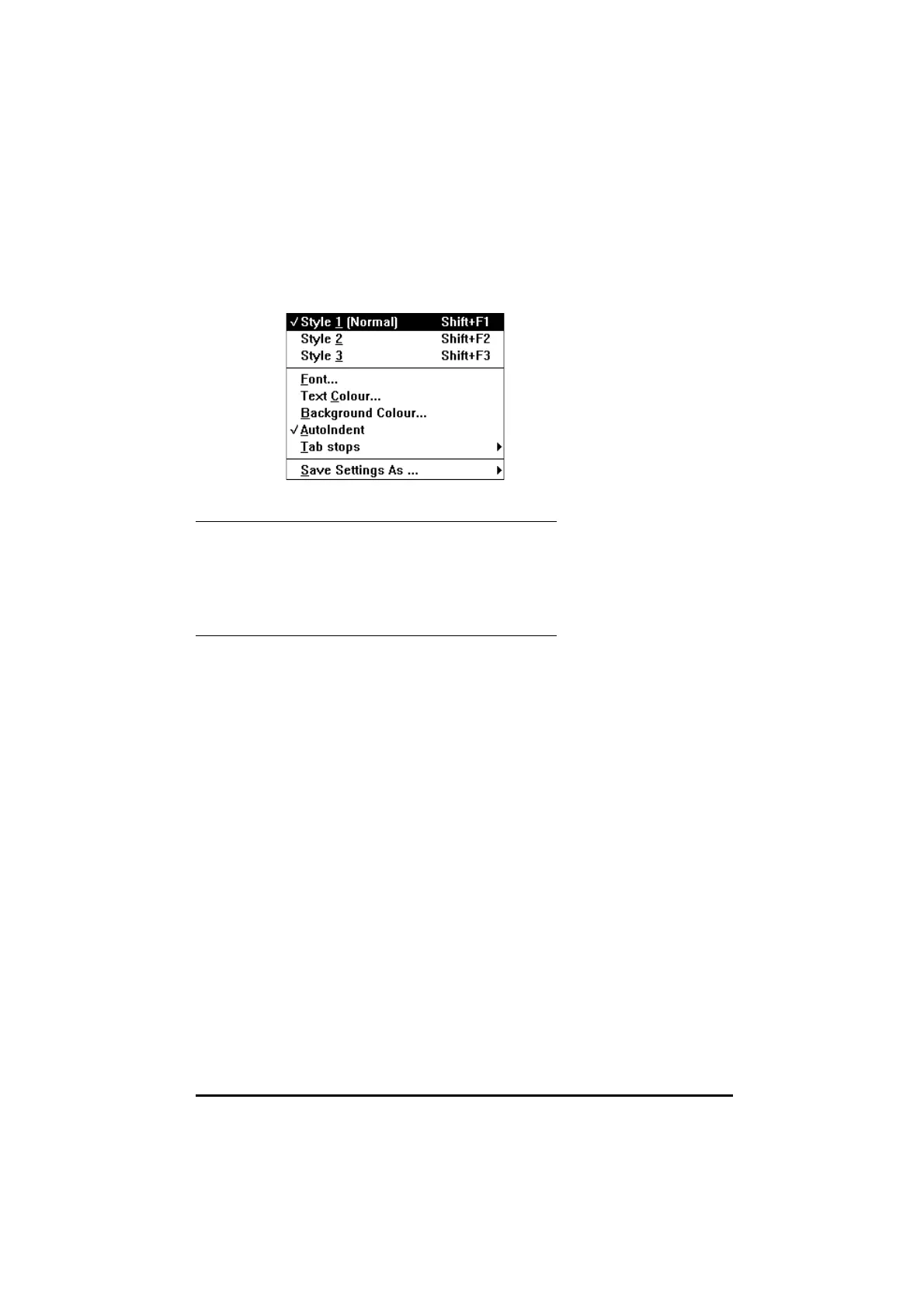UD70
Issue code: 70nu2
5-8 DPL toolkit
5.4 Applying styles
The StyleStyle menu is as follows:
Styles
Styles let you alter the way the DPL Toolkit screen appears. There are 48
background and text colours giving over 2000 combinations of colours that
can be used.
Under FontFont, there is an extensive list of text fonts including TrueType fonts.
Auto-indent
AutoIndentAutoIndent allows you to set a tab for DO WHILE...LOOP and IF...ENDIF
commands. When the EnterEnter key is pressed at the end of the line the indent
is automatically retained for the next line. To delete the indent, press the
BackspaceBackspace key.
Using this method of indents, you can easily pick out discrepancies in the
programming by ensuring that an
IF statement ends with an ENDIF
statement and that a DO statement ends with a LOOP statement (see
Chapter 7 Reference).