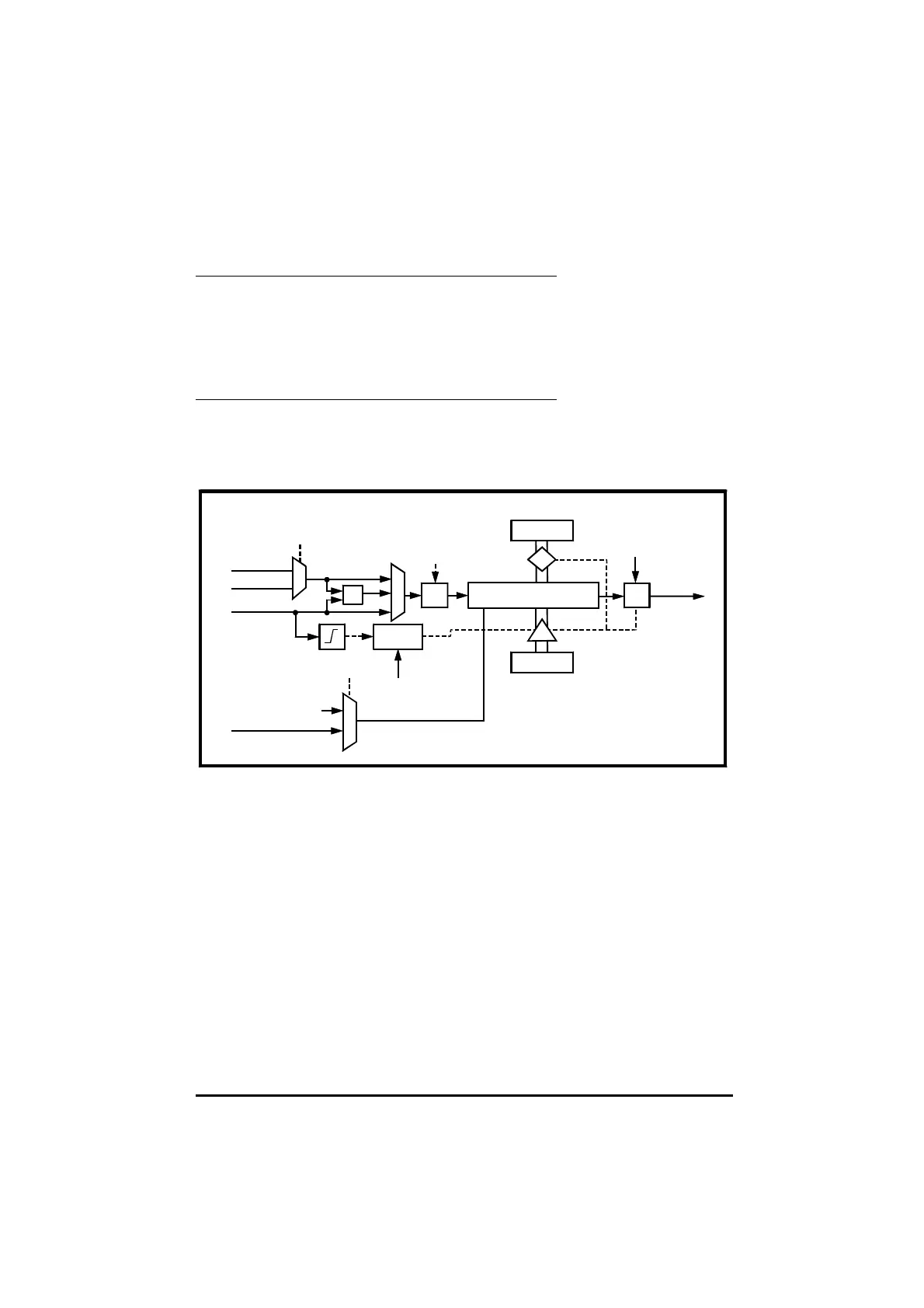UD70
Issue code: 70nu2
8-32 Features
Cam Table
When using the cam table, S-ramps cannot be used for position control, so
_Q32%.8 is always reset to 0. When starting the cam table using the
auxiliary marker pulse, _Q32%.4 is set to 1 and _Q32%.12 is reset to 0 when
the marker pulse is detected. If the cam table has not been initialised
correctly, _Q32%.4 cannot be set.
Reset
When a profile generator reset is requested using _Q32%.17, all registers are
reset. _Q32%.17 is reset to 0 when all registers have been cleared.
8.12 Timer/Counter unit
DIGIN 1
D
1
M[0.2]
Control
&
&
DIGIN 0
C
EN
Timer
Reload
TI
16-bit up/down counter
TE
Event
500kHz
4MHz
u/d
Logic diagram for the timer/counter
A hardware timer/counter built into the
UD70 has the following features:
• Count rate selectable between 500kHz and 4MHz.
• The count direction can be selected.
• The counter can be gated by an external signal source.
• The
EVENT task can be initiated when the timer/counter
over/underflows, or by applying logic 1 to input 0 DIGIN (digital TTL).
• The value of the timer/counter unit can be frozen by applying logic 0
to input 0 DIGIN.
• The timer/counter unit can be clocked by a 1-to-0 transition at
input 0 DIGIN. Maximum input frequency is 1 MHz.