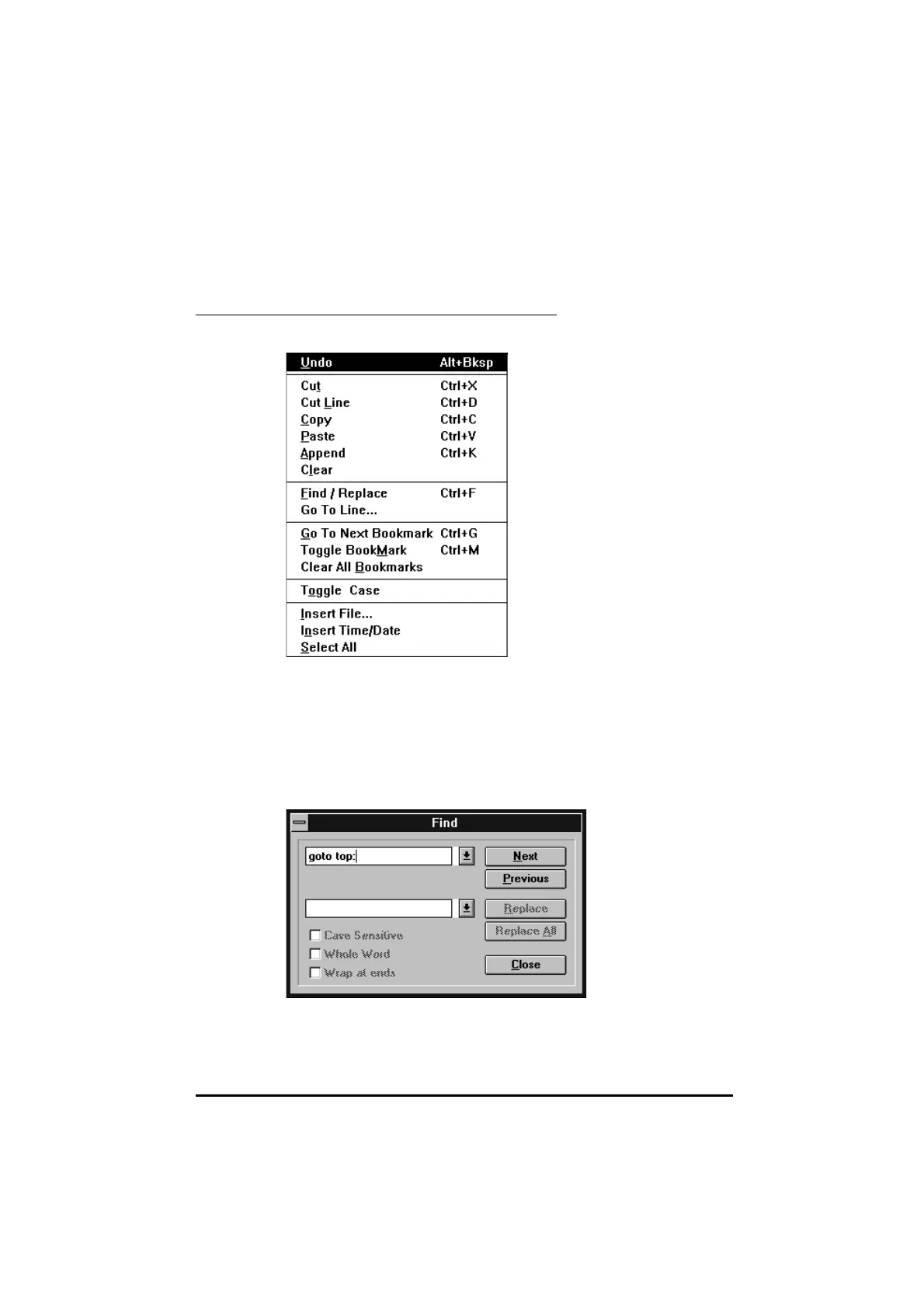UD70
Issue code: 70nu2
5-6 DPL toolkit
5.3 Editing a program
Edit menu
The EditEdit menu is as follows:
The basic editing tools are similar to other Windows applications. The tools
allow you to cut, copy, paste, clear and undo.
Cutting a
line
Select CutCut Line Line to delete highlighted instruction lines.
Finding and
replacing
text
Select Find/ReplaceFind/Replace to find and replace characters and words. The Find
dialog box appears.
Use this option in the same way as the Find/Replace option in Windows word
processors.